-
djboxxybrownAsked on June 2, 2016 at 12:17 PM
Using the create an Autoresponder Email function.
The order of the fields in the table of the email I am trying to create keep rearranging automatically.
I keep fixing the order of the fields and saving my work but then they keep changing again and getting out of order automatically.
I am getting pretty frustrated after this keeps happening over and over again!
Please help!
-
BorisReplied on June 2, 2016 at 1:28 PM
Sorry to hear about the frustration you are having with this. As your form has a number of autoresponders, I wasn't sure which autoresponder you were having these issues with.
I have cloned your form into my account for testing, and shuffled fields around in one of the autoresponders:
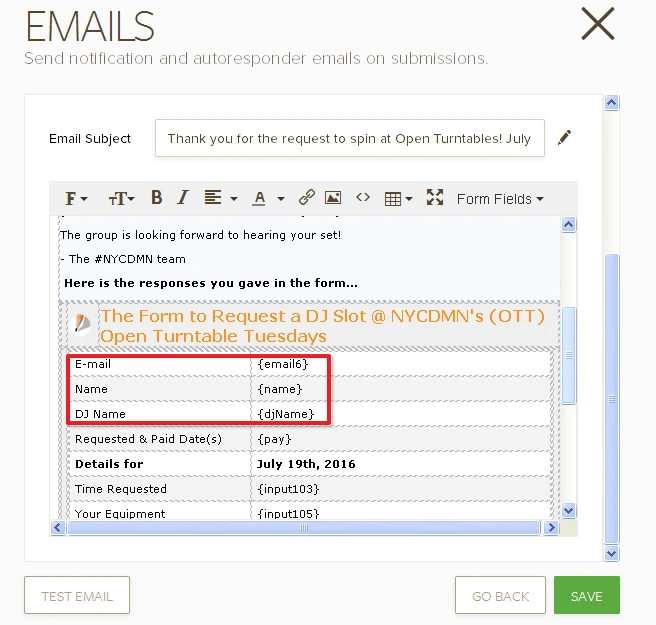
Upon saving the changes and submitting the form, that is the order of the fields I received in the autoresponder email:
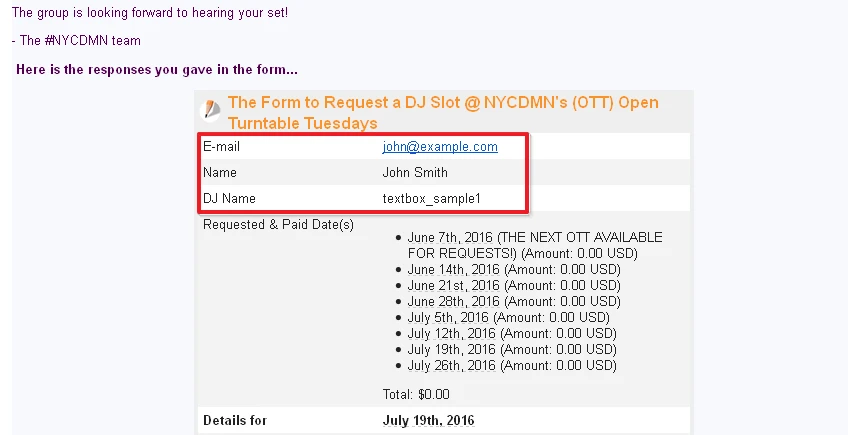
Fields did not rearrange back into their previous place in these tests.
If you are having an issue with fields re-positioning back to their default state, could you please let us know (1) in which autoresponder this is happening, and (2) which fields you have reordered that were placed back?
Understanding these details will help us try replicating the issue you are experiencing, so we can work on resolving whatever may be causing such issue for you. We look forward to your response.
-
djboxxybrownReplied on June 2, 2016 at 4:55 PM
Thank you for the reply.
In fact the specific Autoresponder Email that was giving me problems is:
Social Media Follow & Welcome to #NYCDMN!In addition the fields don't only change their order in the sent emails.. they also re-arrange themselves in the templates after I save them.
I re-arrange the fields properly save the template, then do a general form save. Then when I go back and look at my template again they re-arrange themselves.. 😡😡
Here is an example (this is how the fields should be. I just re-arranged them to the correct order)






Now I've gone back to the template after spending time re-arranging again.. and they are now all mixed up again.
Here is the email which shows a little of how they are mixed up.. but it shows the fields in a new order in the template and the email.

Hopefully this gives you enough info to help me..
I'm tearing my hair out!
-
David JotForm Support ManagerReplied on June 2, 2016 at 6:51 PM
Thanks for the details, I have cloned your form to test further, and it did work on my end:
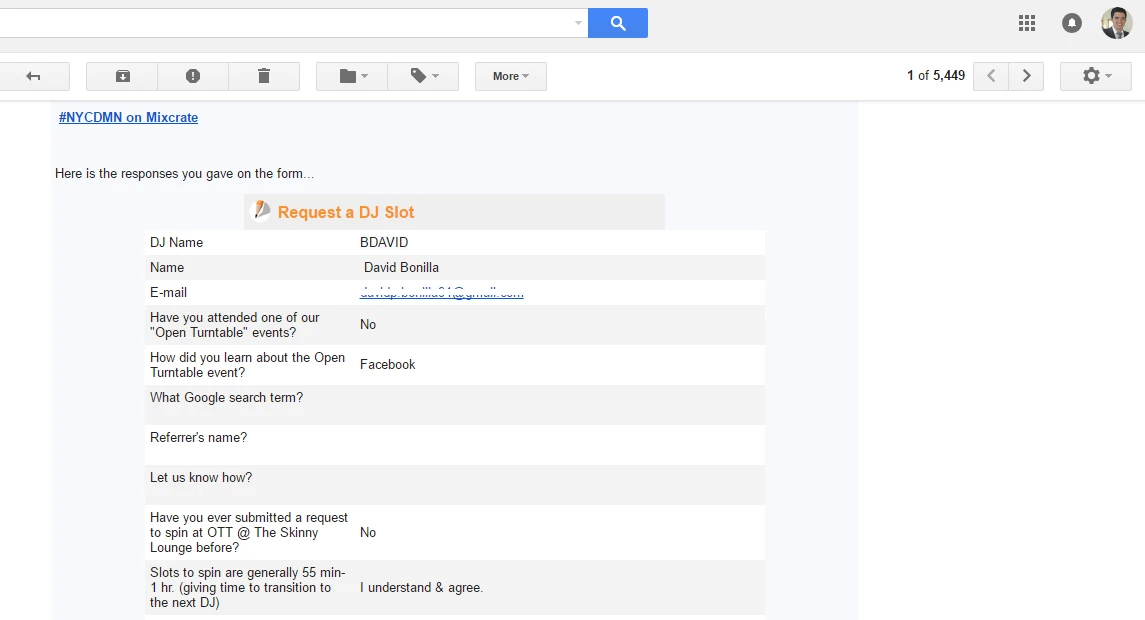
Please try the following:
1) Clear your forms cache: https://www.jotform.com/help/229-How-to-Clear-Your-Form-Cache
2) Clone your form and apply the changes on the cloned version: https://www.jotform.com/help/27-How-to-clone-an-existing-form-from-your-account
Or you can simply clone my form version which is set with the order you want: https://form.jotform.com/61536703029958
Let us know if you need more help.
- Mobile Forms
- My Forms
- Templates
- Integrations
- INTEGRATIONS
- See 100+ integrations
- FEATURED INTEGRATIONS
PayPal
Slack
Google Sheets
Mailchimp
Zoom
Dropbox
Google Calendar
Hubspot
Salesforce
- See more Integrations
- Products
- PRODUCTS
Form Builder
Jotform Enterprise
Jotform Apps
Store Builder
Jotform Tables
Jotform Inbox
Jotform Mobile App
Jotform Approvals
Report Builder
Smart PDF Forms
PDF Editor
Jotform Sign
Jotform for Salesforce Discover Now
- Support
- GET HELP
- Contact Support
- Help Center
- FAQ
- Dedicated Support
Get a dedicated support team with Jotform Enterprise.
Contact SalesDedicated Enterprise supportApply to Jotform Enterprise for a dedicated support team.
Apply Now - Professional ServicesExplore
- Enterprise
- Pricing




























































