-
carriehubbardAsked on June 2, 2016 at 12:38 PM
i got given the code and i have placed the code into CSS but its still yellow when you click to fill out the form.. help
thanks
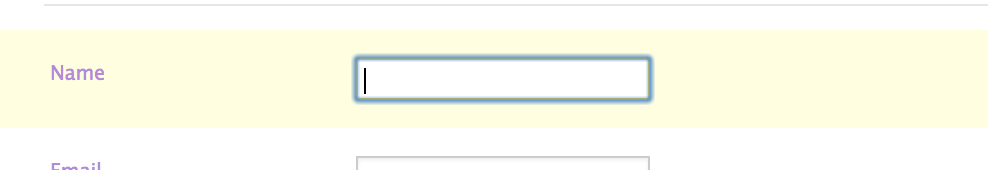 Page URL: http://www.carriehubbard.com/contact
Page URL: http://www.carriehubbard.com/contact -
BorisReplied on June 2, 2016 at 1:42 PM
I see this was meant as a reply to your original support thread, which was opened here:
https://www.jotform.com/answers/852060
On that thread, my colleague recommended injecting the following CSS code into your form:
.form-line.form-line-active {
background-color: transparent !important;
}However, upon taking a look at your form 61507396330353, I do not see these codes added. There are two main ways how you can add the above CSS code into your form.
1. You can open up your form in the Designer:

Once there, please switch to the CSS tab, and paste the codes into the text area as indicated in this image:

2. Another way to add CSS codes into your form is to follow this guide:
https://www.jotform.com/help/117-How-to-Inject-Custom-CSS-Codes
Upon injecting the CSS codes into your form with any of the above two methods, your form would no longer show the yellow background for active fields:

Please let us know how it goes, and whether you need any further assistance.
- Mobile Forms
- My Forms
- Templates
- Integrations
- INTEGRATIONS
- See 100+ integrations
- FEATURED INTEGRATIONS
PayPal
Slack
Google Sheets
Mailchimp
Zoom
Dropbox
Google Calendar
Hubspot
Salesforce
- See more Integrations
- Products
- PRODUCTS
Form Builder
Jotform Enterprise
Jotform Apps
Store Builder
Jotform Tables
Jotform Inbox
Jotform Mobile App
Jotform Approvals
Report Builder
Smart PDF Forms
PDF Editor
Jotform Sign
Jotform for Salesforce Discover Now
- Support
- GET HELP
- Contact Support
- Help Center
- FAQ
- Dedicated Support
Get a dedicated support team with Jotform Enterprise.
Contact SalesDedicated Enterprise supportApply to Jotform Enterprise for a dedicated support team.
Apply Now - Professional ServicesExplore
- Enterprise
- Pricing



























































