-
volaregratisAsked on June 2, 2016 at 3:29 PM
Hi,
is it possible to translate into another language months' names in the Expiry Month drop down menu?
Thanks.
-
BJoannaReplied on June 2, 2016 at 4:51 PM
Please change language of your form Builder to Italiano. You can do it on settings page of your account.
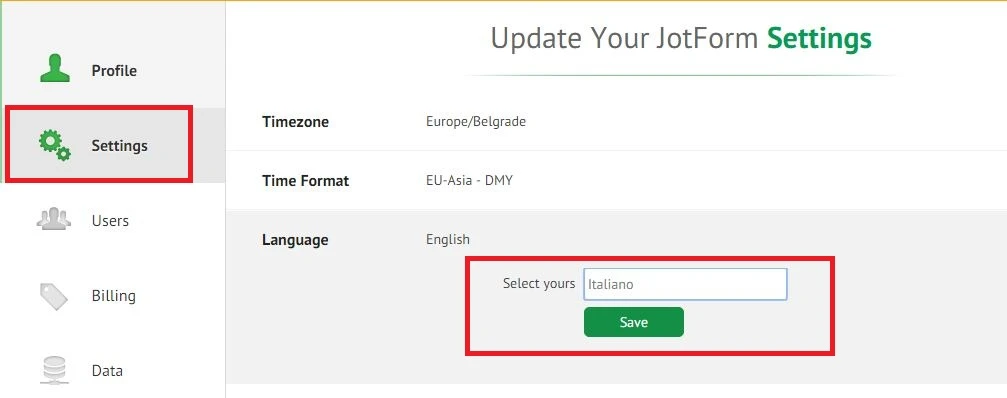
Then remove and re-add stripe payment field. Language of the months should be changed then.
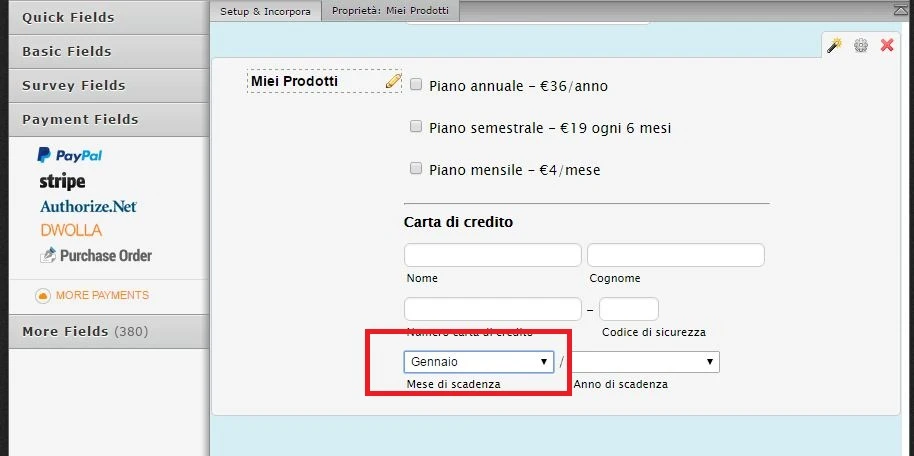
Hope this will help. Let us know if you need further assistance.
-
volaregratisReplied on June 2, 2016 at 5:13 PM
Hi,
thanks. I followed your instructions but:
1. in the form builder, now months are in Italian
2. in the published form http://www.volaregratis.info/abbonamenti/premium.html, months are still in English
How come?
Thanks.
-
David JotForm SupportReplied on June 2, 2016 at 6:53 PM
Since the form was originally created in English, you may need to change the translation settings in the form itself:
https://www.jotform.com/help/298-How-to-translate-your-forms-to-different-languages
-
volaregratisReplied on June 3, 2016 at 3:26 AM
Hi,
I tried your solution but when I add Italiano as a language and click on the small orange box, the system returns "The original language cannot be edited".
Thanks
-
CarinaReplied on June 3, 2016 at 6:19 AM
The language of the form should be English and then you need to add Italian as a second language, and in the second language translate the form:

You can test and clone the demo form:
https://form.jotform.com/61542674855969
Let us know if we can assist you further.
- Mobile Forms
- My Forms
- Templates
- Integrations
- INTEGRATIONS
- See 100+ integrations
- FEATURED INTEGRATIONS
PayPal
Slack
Google Sheets
Mailchimp
Zoom
Dropbox
Google Calendar
Hubspot
Salesforce
- See more Integrations
- Products
- PRODUCTS
Form Builder
Jotform Enterprise
Jotform Apps
Store Builder
Jotform Tables
Jotform Inbox
Jotform Mobile App
Jotform Approvals
Report Builder
Smart PDF Forms
PDF Editor
Jotform Sign
Jotform for Salesforce Discover Now
- Support
- GET HELP
- Contact Support
- Help Center
- FAQ
- Dedicated Support
Get a dedicated support team with Jotform Enterprise.
Contact SalesDedicated Enterprise supportApply to Jotform Enterprise for a dedicated support team.
Apply Now - Professional ServicesExplore
- Enterprise
- Pricing





























































