-
modaeuropeaAsked on June 2, 2016 at 5:05 PM
Hi,
I have the following question:
I created a jotform with three products with images, using the options "Basic Field > Add image>Enter url>Use link". I wanted to add more products via CSV, XLM, but when using the import tool, I only get a few fields (columns). There is no field(column) for an image url available in CSV, XLM, even though my form should have three.
Is there a way to add an image url to a Form using CSV, XML?
Thank you in advance.
Moda
-
Kevin Support Team LeadReplied on June 2, 2016 at 6:52 PM
Seems like it is not possible to import files with this app, I think this is because when you send a file in a submission it is sent to our server and then the given URL for that file is a JotForm link, importing files will not be possible to set a link, since basically files are not being uploaded as they are when they are submitted.
Regarding to the image field:
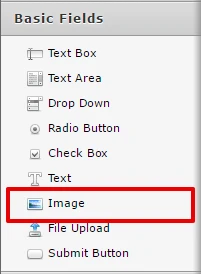
This field is not possible to import, since it does not capture any data, it only displays the image in your form, this is why this field is not showing in the import app, the same with the file upload field, it is not shown in the import app.
If you would like to upload files or images in your form then you will need to do it manually, there is not any other way to do it.
- Mobile Forms
- My Forms
- Templates
- Integrations
- INTEGRATIONS
- See 100+ integrations
- FEATURED INTEGRATIONS
PayPal
Slack
Google Sheets
Mailchimp
Zoom
Dropbox
Google Calendar
Hubspot
Salesforce
- See more Integrations
- Products
- PRODUCTS
Form Builder
Jotform Enterprise
Jotform Apps
Store Builder
Jotform Tables
Jotform Inbox
Jotform Mobile App
Jotform Approvals
Report Builder
Smart PDF Forms
PDF Editor
Jotform Sign
Jotform for Salesforce Discover Now
- Support
- GET HELP
- Contact Support
- Help Center
- FAQ
- Dedicated Support
Get a dedicated support team with Jotform Enterprise.
Contact SalesDedicated Enterprise supportApply to Jotform Enterprise for a dedicated support team.
Apply Now - Professional ServicesExplore
- Enterprise
- Pricing



























































