-
AMcLaughlinAsked on June 2, 2016 at 6:07 PM
In my scholarship application form, I have fields I want to show and hide based on scholarship category.
Everything is finally working EXCEPT for the International Christian Leader category. The whole collapse section for "international" is supposed to show and it doesn't. The "please proceed 3" is NOT supposed to show. Also the descriptive paragraph for the secondary reference doesn't show.
Perhaps another set of eyes will see what I'm missing in my logic.
Thanks for any help that can be provided.
-
Elton Support Team LeadReplied on June 2, 2016 at 9:32 PM
In your 3rd condition, you can actually just pick the "international" form collapse field only. When this is shown, all the fields under it will be shown as well.
Example:
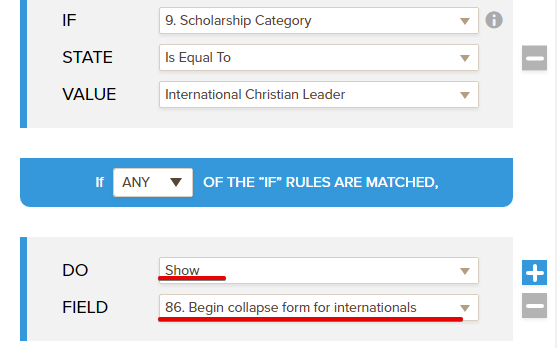
Let us know if this doesn't make any difference. Thanks!
-
AMcLaughlinReplied on June 3, 2016 at 12:29 PM
Still not working. The action works for one condition and not the other. I've tried choosing "show" and "show multiple". I've tried deleting the end collapse form and re-inserting. I've checked to see if there's conflicting logic for that field and I'm at a loss. In addition, the field selection dialog box works strangely. When I scroll down my selections change and I'm not able to easily select the fields I want to show. Still need help
-
BorisReplied on June 3, 2016 at 1:07 PM
I believe you are referring to displaying the fields from Form Collapse on page 8, named Begin collapse form for internationals.
For this form collapse tool, I see conditions are set to display it when either "International Christian Leader" or "International Furloughing Missionary" is selected in field Scholarship Category from page 1:

I have tried selecting both of these options separately, and upon filling out the rest of your form, on page 8 all the conditional fields were being displayed correctly. This was for both of the "International" options from page 1:

In order for us to better understand where and how the form is not functioning to your expectations, could you please describe us the workflow when it is not working.
What I mean is, could you please let us know what we need to select in which forms field. Upon making that selection, which fields do you expect to show, which are still hidden?
From what I could see in my tests, the condition for Begin collapse form for internationals form collapse tool on page 8 appear to be working fine. We look forward to your response.
When it comes to making a selection of fields in your conditions, can you please try using the Shift and CTRL keys on your keyboard? When holding Shift key, it will allow you to select a range of fields in the condition:

When holding CTRL key, it will allow selecting individual fields:

-
AMcLaughlinReplied on June 3, 2016 at 2:10 PM
I discovered the problem! When I do the preview to test the form and choose "fill in" it LOOKS like one of my drop down choices has already been made, but it hadn't REALLY. When I actively selected the correct choice from the drop down menu, then my logic works. So, the moral to the story is ACTIVELY SELECT WHAT'S IMPORTANT WHEN YOU TEST YOUR LOGIC WITH THE PREVIEW!
-
victorReplied on June 3, 2016 at 2:30 PM
Glad you were able to find what was going on. When you populate the form in the preview, it fills every field in the form. Unfortunately, I noticed that this can cause some conflicts with certain condition. I am assuming this was your case.
If you have any other question or issue, please do not hesitate contacting us. We will be glad to help.
- Mobile Forms
- My Forms
- Templates
- Integrations
- INTEGRATIONS
- See 100+ integrations
- FEATURED INTEGRATIONS
PayPal
Slack
Google Sheets
Mailchimp
Zoom
Dropbox
Google Calendar
Hubspot
Salesforce
- See more Integrations
- Products
- PRODUCTS
Form Builder
Jotform Enterprise
Jotform Apps
Store Builder
Jotform Tables
Jotform Inbox
Jotform Mobile App
Jotform Approvals
Report Builder
Smart PDF Forms
PDF Editor
Jotform Sign
Jotform for Salesforce Discover Now
- Support
- GET HELP
- Contact Support
- Help Center
- FAQ
- Dedicated Support
Get a dedicated support team with Jotform Enterprise.
Contact SalesDedicated Enterprise supportApply to Jotform Enterprise for a dedicated support team.
Apply Now - Professional ServicesExplore
- Enterprise
- Pricing





























































