-
deanandburtonAsked on June 3, 2016 at 3:50 PM
I was wondering if I can change the location of the "Powered by Jotform" - I am not looking to remove it. I just don't care for how it isn't in alignment with everything else above it - I'd like it to be just a few pixels over to the right a bit. (So that way it is left aligned with everything else above it). Just would make my form look cleaner and tidier. Thank you in advance for your help!
Page URL: https://form.jotform.com/61520606807149 -
MikeReplied on June 3, 2016 at 5:44 PM
Please try adding the next CSS to align it with the Submit button.
.jf-branding {
margin-left: 0 !important;
}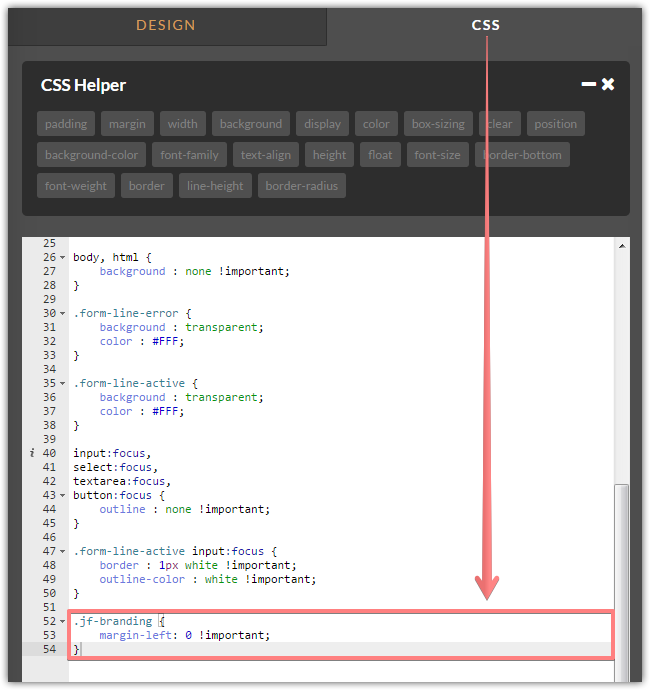
Or the next CSS for centering.
.jf-branding {
margin-left: 40px !important;
}If you need any further assistance, please let us know. We will be happy to help.
-
deanandburtonReplied on June 3, 2016 at 9:33 PM
I used
.jf-branding {
margin-left: 0 !important;
}This perfectly aligned it the way I wanted it. Thank you!
-
CharlieReplied on June 3, 2016 at 11:45 PM
In behalf of my colleague, you are most welcome.
Should you need our assistance again, please do not hesitate to open a new thread here in the forum.
Thank you.
- Mobile Forms
- My Forms
- Templates
- Integrations
- INTEGRATIONS
- See 100+ integrations
- FEATURED INTEGRATIONS
PayPal
Slack
Google Sheets
Mailchimp
Zoom
Dropbox
Google Calendar
Hubspot
Salesforce
- See more Integrations
- Products
- PRODUCTS
Form Builder
Jotform Enterprise
Jotform Apps
Store Builder
Jotform Tables
Jotform Inbox
Jotform Mobile App
Jotform Approvals
Report Builder
Smart PDF Forms
PDF Editor
Jotform Sign
Jotform for Salesforce Discover Now
- Support
- GET HELP
- Contact Support
- Help Center
- FAQ
- Dedicated Support
Get a dedicated support team with Jotform Enterprise.
Contact SalesDedicated Enterprise supportApply to Jotform Enterprise for a dedicated support team.
Apply Now - Professional ServicesExplore
- Enterprise
- Pricing




























































