-
DeiblerAsked on June 3, 2016 at 4:26 PM
Hi Team,
I have noticed the form is a bit wonky on mobile. Is there a way we can just stack each field 1 by 1 on mobile ( I like how name, email, phone and message stack on top of each other but not the 4 fields above that)? I have attached a screenshot. I think it would be more user friendly if the fields stack rather than having the user click each small field.
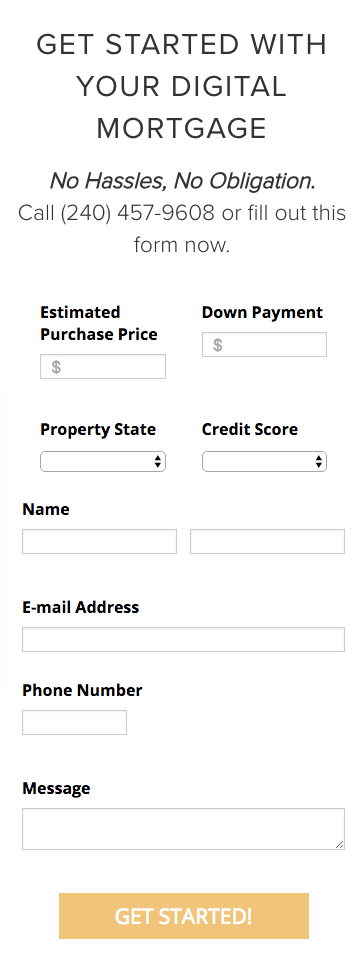 Page URL: http://www.frederickmdloans.com/
Page URL: http://www.frederickmdloans.com/ -
jonathanReplied on June 3, 2016 at 6:36 PM
I checked the embedded form on your website and I see the form was already mobile responsive. But it just needs a bit of a minor adjustment on the label of one of the field.

You can also just shorten the label name of the field Estimated Purchase Price since it was the only one that was a bit longer compared to the other field label names.
You can use the Sub Label option to provide more details about the data needed.

Please let us know if this suggestion cannot work for you and we will look for other option.
--
Related user guide: How-to-make-mobile-friendly-forms-on-JotForm
- Mobile Forms
- My Forms
- Templates
- Integrations
- INTEGRATIONS
- See 100+ integrations
- FEATURED INTEGRATIONS
PayPal
Slack
Google Sheets
Mailchimp
Zoom
Dropbox
Google Calendar
Hubspot
Salesforce
- See more Integrations
- Products
- PRODUCTS
Form Builder
Jotform Enterprise
Jotform Apps
Store Builder
Jotform Tables
Jotform Inbox
Jotform Mobile App
Jotform Approvals
Report Builder
Smart PDF Forms
PDF Editor
Jotform Sign
Jotform for Salesforce Discover Now
- Support
- GET HELP
- Contact Support
- Help Center
- FAQ
- Dedicated Support
Get a dedicated support team with Jotform Enterprise.
Contact SalesDedicated Enterprise supportApply to Jotform Enterprise for a dedicated support team.
Apply Now - Professional ServicesExplore
- Enterprise
- Pricing



























































