-
CindyLynneAsked on June 4, 2016 at 1:57 AMI am sorry - I keep finding “issues” - I see on the test that there is a bunch of “foreign language” text alto filled in some of my “fields. I don’t see any of these things in my design templates but also when I look at the donation request on the TEST page - it shows the numbers 123. I have a 5 in my design page. Please help asap!
Thank you -
BorisReplied on June 4, 2016 at 2:09 AM
I am not sure if I understand where you are seeing "foreign language" on your form. I have taken a look at your form, and didn't notice any foreign language on it:
https://form.jotform.us/form/61536524998166
If you are still experiencing this issue, could you please take a screenshot of what you are seeing and upload it to this support thread?
Your current support thread for this issue is here:
https://www.jotform.com/answers/853708
After taking a screenshot, please open the above support thread in your browser, and upload the image by following these instructions:
https://www.jotform.com/answers/277033-How-to-add-screenshots-images-to-questions-in-support-forum
We look forward to your response. Thank you.
-
CindyLynneReplied on June 4, 2016 at 4:34 AM

-
CarinaReplied on June 4, 2016 at 5:25 AM
I tested your form and everything seems to be fine now:
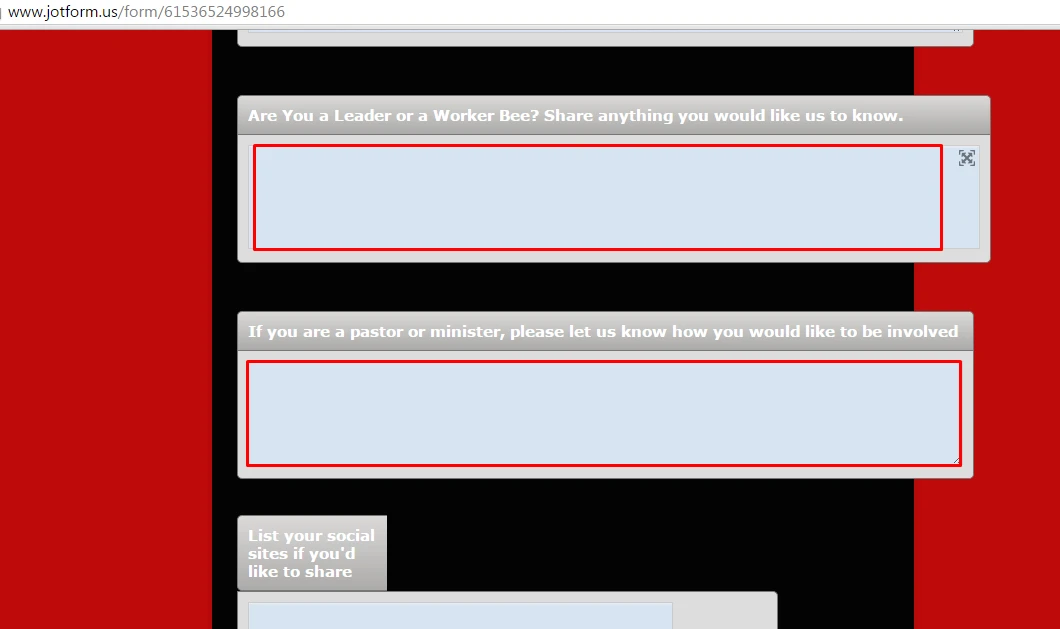
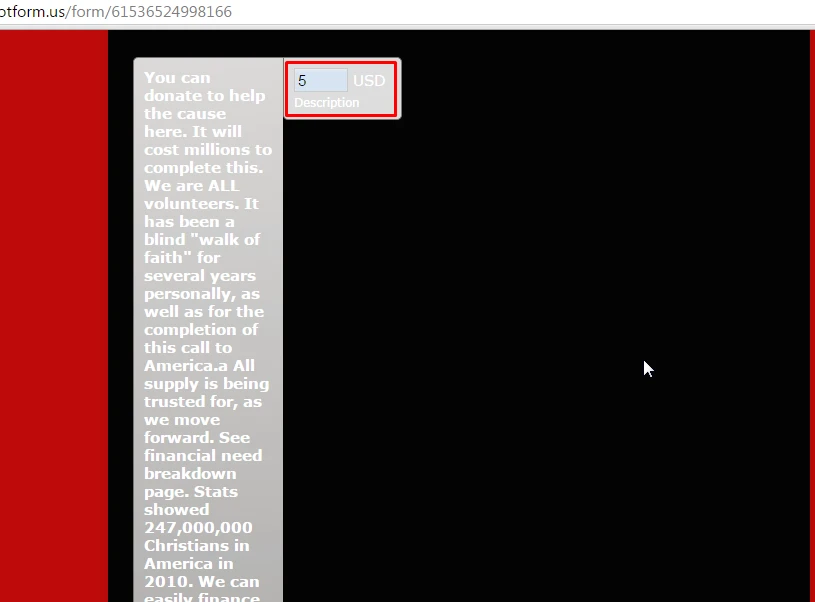
I have cleared your forms' cache.
Are you still experiencing the same situation? If so please try testing the form with another browser.
Let us know if we can assist you further.
-
CindyLynneReplied on June 4, 2016 at 5:45 AM
-
CarinaReplied on June 4, 2016 at 5:52 AM
Unfortunately browsers have cache issues that might mislead us. I'm glad that everything is solved now.
I moved your last question to a new thread as it is a different situation. You can find it here:
http://www.jotform.com/answers/853744
Let us know if we can assist you further.
-
CindyLynneReplied on June 4, 2016 at 6:45 AMI got it … THANK YOU!!!
... -
CindyLynneReplied on June 4, 2016 at 6:45 AMThank You!
...
- Mobile Forms
- My Forms
- Templates
- Integrations
- INTEGRATIONS
- See 100+ integrations
- FEATURED INTEGRATIONS
PayPal
Slack
Google Sheets
Mailchimp
Zoom
Dropbox
Google Calendar
Hubspot
Salesforce
- See more Integrations
- Products
- PRODUCTS
Form Builder
Jotform Enterprise
Jotform Apps
Store Builder
Jotform Tables
Jotform Inbox
Jotform Mobile App
Jotform Approvals
Report Builder
Smart PDF Forms
PDF Editor
Jotform Sign
Jotform for Salesforce Discover Now
- Support
- GET HELP
- Contact Support
- Help Center
- FAQ
- Dedicated Support
Get a dedicated support team with Jotform Enterprise.
Contact SalesDedicated Enterprise supportApply to Jotform Enterprise for a dedicated support team.
Apply Now - Professional ServicesExplore
- Enterprise
- Pricing




























































