-
phillipsflagsAsked on June 5, 2016 at 5:08 PM
Hi,
The thank you page link is functional, but every time the form is submitted, it links to an error page such as the screen shot below. Here is another error it gives: {"code":10039,"message":"Some of the mandatory values are missing.","url":""}
The quirky thing is that if you click on the url and click enter, it will actually take you to the page it is supposed to. It redirects to the correct link, but gives an error. If you refresh the page, it goes to the correct link.
Please let me know what we can do to fix this.
Thank you!!!! This web form app is AMAZING.
HOW TO DUPLICATE THE ISSUE:
1) Fill in sample info, be sure to choose "Credit card (preferred)" for payment method
2) click submit
3) error page
4) click on the URL and hit enter
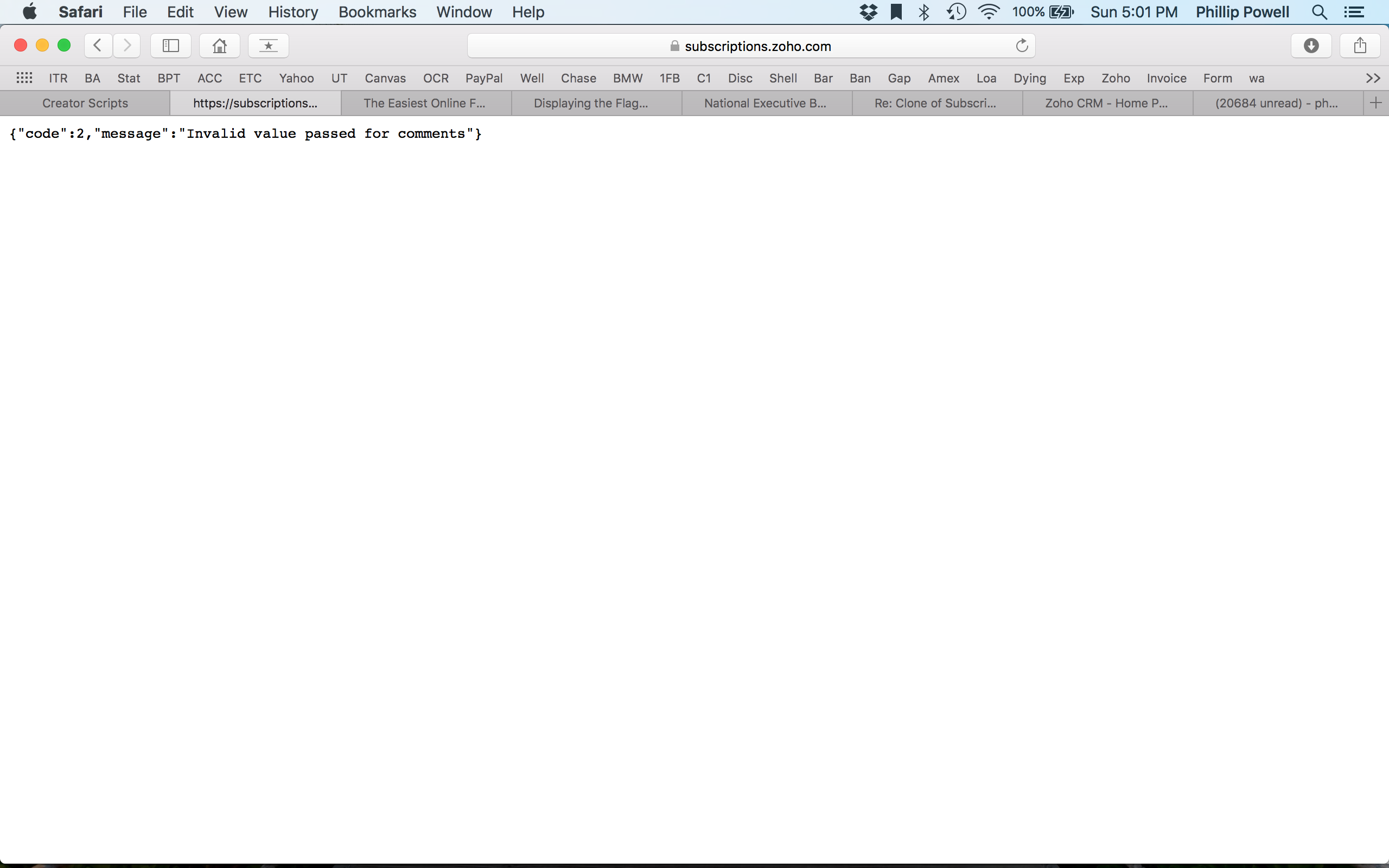 Page URL: https://form.jotform.com/61564109978164
Page URL: https://form.jotform.com/61564109978164 -
CarinaReplied on June 5, 2016 at 5:54 PM
I tested and could replicate the same situation:
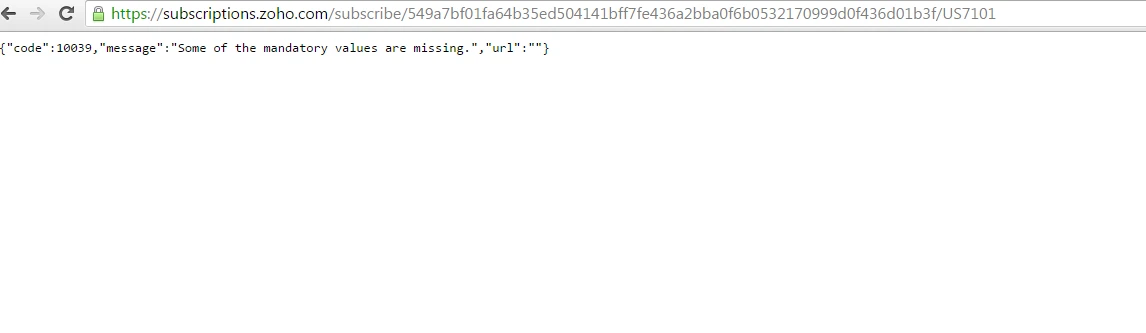
When I refreshed the page it displayed the correct link:
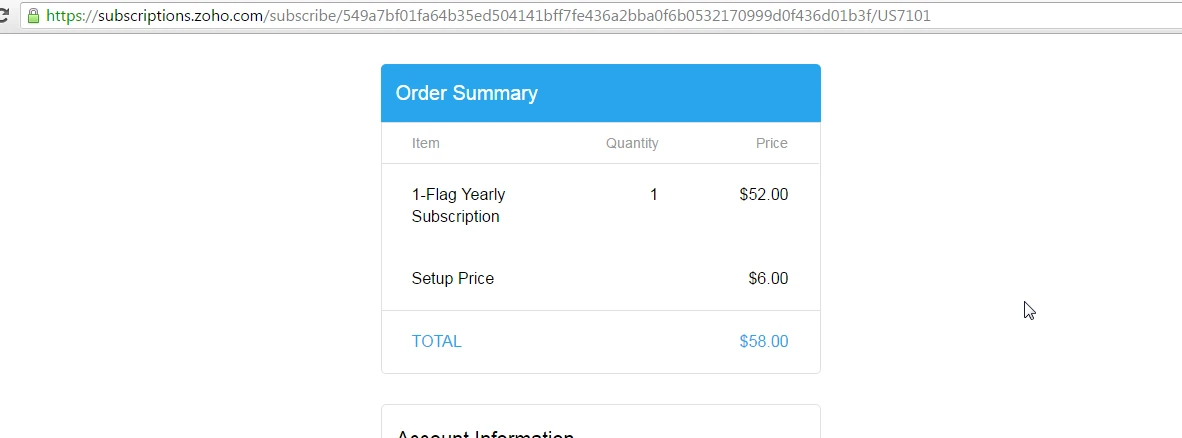
I inspected the form and it has a custom thank you url:
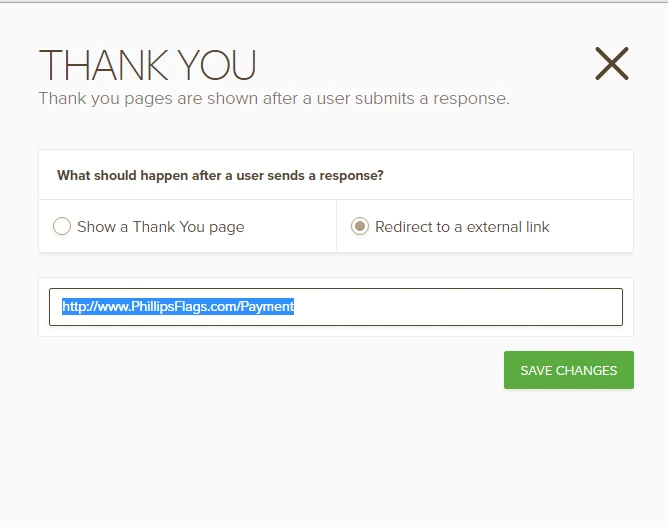
And then it has several conditions redirecting to the default thank you page:
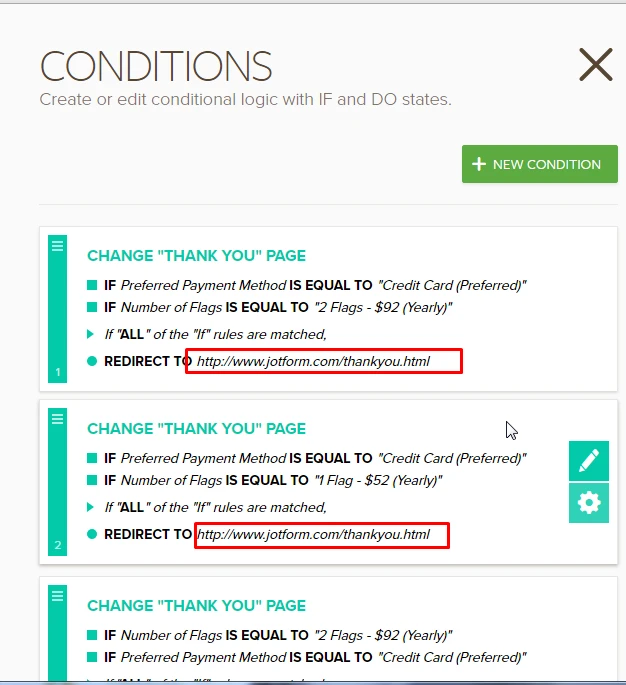
If possible it is advisable to have the other way around: default thank you page active and conditions redirecting to a specific thank you url.
I have disabled the conditions and now the form redirects to the link:
http://www.PhillipsFlags.com/Payment
Let us know if the problem persists.
-
phillipsflagsReplied on June 5, 2016 at 6:31 PM
Hi Carina! Thanks so much for the quick response!
I changed the thank you page to the default "thank you". I then added the conditions to be redirected to http://www.PhillipsFlags.com/Payment if other payment methods are preferred.
However, Both error pages persist. I am guessing the comments field has a limited number of characters allowed. However, I cannot figure out the issue with not redirecting to the correct link and receiving an error.
Looking forward to your response!!
-
jonathanReplied on June 5, 2016 at 7:36 PM
I was able to see the issue as well when I test submitted your form https://form.jotform.com/61564109978164

Allow me more time to investigate what could be causing the problem. I will get back to this shortly.
-
jonathanReplied on June 5, 2016 at 7:46 PM
I was able to make a test form work using a clone of your form.

There were couple of options I disabled in the Preferences / Advance settings

and

Can you also try settings the 2 mentioned options on your form https://form.jotform.com/61564109978164
Test again the form after. Let us know if still not resolve.
-
phillipsflagsReplied on June 5, 2016 at 8:00 PM
Wow thanks so much that solved a lot of problems! However, now the other link http://www.PhillipsFlags.com/Payment does not work. It says Please wait and never proceeds to the next page. https does not work either because I don't think the page is secure
See here:
https://form.jotform.com/61564109978164
Any ideas for this?
-
Chriistian Jotform SupportReplied on June 5, 2016 at 9:56 PM
I checked your conditions for http://www.PhillipsFlags.com/Payment and it appears that there are two conditions for that link. This may be causing the 'please wait' issue for your form. Please try deleting one of the conditions to resolve the issue.

If the issue persists, please let us know.
-
phillipsflagsReplied on June 5, 2016 at 10:18 PM
Hi Christian,
Again, much thanks to everyone for your help.
I can easily how that would solve the problem! I was hoping it would, but again, the issue persists. Please let me know if you have any other ideas on how to get this to work. :)
https://form.jotform.com/61564109978164
-
Kiran Support Team LeadReplied on June 5, 2016 at 11:52 PM
I have tried submitting your JotForm using both Credit Card and PayPal Subscription and the Thank you page is redirected correctly at my end. When I choose Credit Card, the Thank you page is redirected to Zoho Subscriptions page.
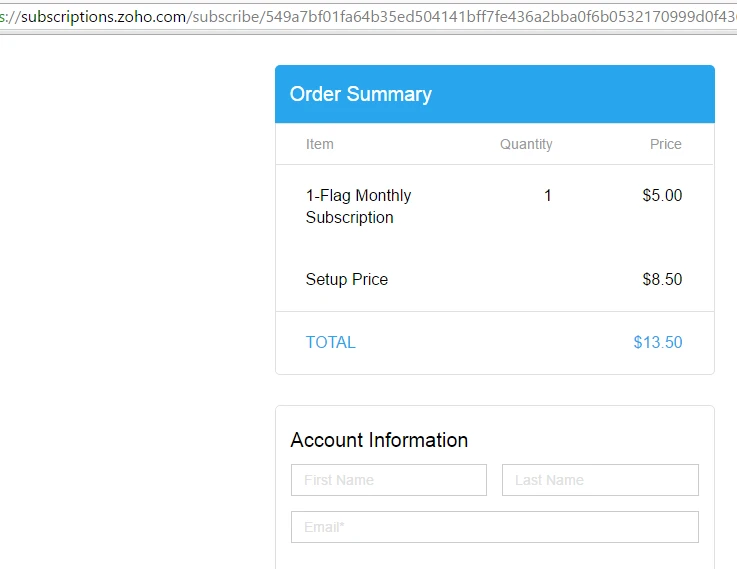
When I selected PayPal Subscription it redirected to the page without any issue. Could you try once again by opening a private/incognito window or in a separate browser? Let us know if the issue still persists. We will be happy to assist you further.
-
phillipsflagsReplied on June 6, 2016 at 12:33 AM
Thanks for you input Kiran. I'm not sure why, but when i choose paypal or check, the form says please wait and never redirects.
https://form.jotform.com/61564109978164
I'm not sure how it is outputting different results for when you do it and when I do it. Any ideas?
-
Chriistian Jotform SupportReplied on June 6, 2016 at 1:42 AM
I also made a test submission and I was redirected to the http://phillipsflags.com/Payment/ page without any issue. Please clear your browser cache then try submitting the form again on your end. You can also check on another device if the issue occurs there too. If the issue still persists, please let us know.
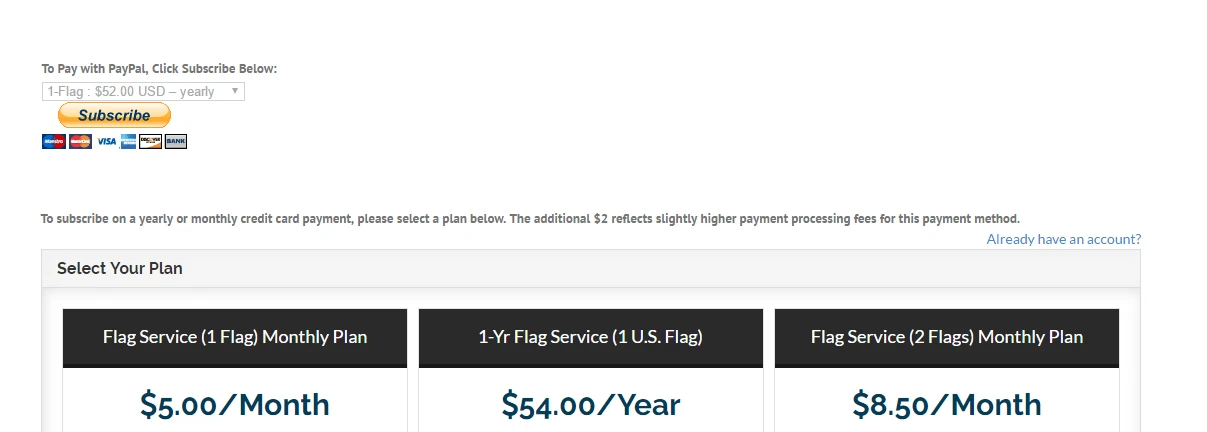
- Mobile Forms
- My Forms
- Templates
- Integrations
- INTEGRATIONS
- See 100+ integrations
- FEATURED INTEGRATIONS
PayPal
Slack
Google Sheets
Mailchimp
Zoom
Dropbox
Google Calendar
Hubspot
Salesforce
- See more Integrations
- Products
- PRODUCTS
Form Builder
Jotform Enterprise
Jotform Apps
Store Builder
Jotform Tables
Jotform Inbox
Jotform Mobile App
Jotform Approvals
Report Builder
Smart PDF Forms
PDF Editor
Jotform Sign
Jotform for Salesforce Discover Now
- Support
- GET HELP
- Contact Support
- Help Center
- FAQ
- Dedicated Support
Get a dedicated support team with Jotform Enterprise.
Contact SalesDedicated Enterprise supportApply to Jotform Enterprise for a dedicated support team.
Apply Now - Professional ServicesExplore
- Enterprise
- Pricing






























































