-
KonsusOpAsked on June 5, 2016 at 6:09 PM
I want to populate the fields from one form with the entries from another form. Doing it via url and i have issues with the time.
For the date it works fine by doing:
projectDeadline[day]={deadlinecet:day}&projectDeadline[month]={deadlinecet:month}&projectDeadline[year]={deadlinecet:year}
Question is, how do i carry over the hour:minutes part ?
See the attached pic.
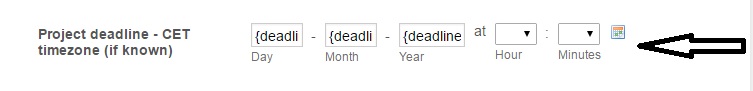
-
liyamReplied on June 5, 2016 at 7:11 PM
Hello KonsusOp,
You can populate the hour and minutes fields just by doing the same with how you did on the day, month, and year fields. What it only needs is to match a certain value from the dropdown list.
So in order for you to see it in action with using placeholders/template vars, you will need to do an actual submission.
If you have questions, please do let us know.
Thanks.
-
KonsusOpReplied on June 5, 2016 at 8:42 PM
Works fine, thanks. hour for hour and min for minutes field.
- Mobile Forms
- My Forms
- Templates
- Integrations
- INTEGRATIONS
- See 100+ integrations
- FEATURED INTEGRATIONS
PayPal
Slack
Google Sheets
Mailchimp
Zoom
Dropbox
Google Calendar
Hubspot
Salesforce
- See more Integrations
- Products
- PRODUCTS
Form Builder
Jotform Enterprise
Jotform Apps
Store Builder
Jotform Tables
Jotform Inbox
Jotform Mobile App
Jotform Approvals
Report Builder
Smart PDF Forms
PDF Editor
Jotform Sign
Jotform for Salesforce Discover Now
- Support
- GET HELP
- Contact Support
- Help Center
- FAQ
- Dedicated Support
Get a dedicated support team with Jotform Enterprise.
Contact SalesDedicated Enterprise supportApply to Jotform Enterprise for a dedicated support team.
Apply Now - Professional ServicesExplore
- Enterprise
- Pricing



























































