-
mreinanAsked on June 6, 2016 at 10:48 AM
I want to hide the back button and center the "next" button. How do I do this with CSS? I want all of the next buttons centered?
Thank you
https://form.jotform.com/61455504719963
Page URL: https://form.jotform.com/61455504719963 -
Welvin Support Team LeadReplied on June 6, 2016 at 1:18 PM
You can set the visibility of each button in the form builder, just select "Hidden" to hide:
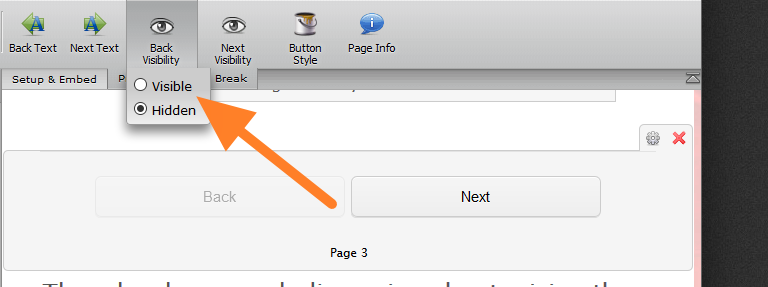
Then to center the next button, just inject the following custom CSS codes to your form:
@media only screen and (min-device-width: 1024px) {
.form-pagebreak-next {
margin: 0 -110px;
display: block;
position: relative;
}
}
Here's how to inject: https://www.jotform.com/help/117-How-to-Inject-Custom-CSS-Codes.
- Mobile Forms
- My Forms
- Templates
- Integrations
- INTEGRATIONS
- See 100+ integrations
- FEATURED INTEGRATIONS
PayPal
Slack
Google Sheets
Mailchimp
Zoom
Dropbox
Google Calendar
Hubspot
Salesforce
- See more Integrations
- Products
- PRODUCTS
Form Builder
Jotform Enterprise
Jotform Apps
Store Builder
Jotform Tables
Jotform Inbox
Jotform Mobile App
Jotform Approvals
Report Builder
Smart PDF Forms
PDF Editor
Jotform Sign
Jotform for Salesforce Discover Now
- Support
- GET HELP
- Contact Support
- Help Center
- FAQ
- Dedicated Support
Get a dedicated support team with Jotform Enterprise.
Contact SalesDedicated Enterprise supportApply to Jotform Enterprise for a dedicated support team.
Apply Now - Professional ServicesExplore
- Enterprise
- Pricing



























































