-
easyfAsked on June 6, 2016 at 5:28 PMHi,I spoke with Zoho and they are saying that the phone field in zohocrm accepts numbers or characters in any format. It is not limited to a specific number format either.Can you please advise how we can map the phone field?ThanksDustin
On Sunday, June 5, 2016 3:26 PM, JotForm wrote:
New response received A new response has been received: Answered by jonathan Hi Dustin,...he amount of digits varies for cell phones vs land lines from country to country.If Input Mask is ON for the field, then it can only use the number of digits specified by the input mask value condition. You cannot use input mask ON in this case.Have you tried instead using custom fields for the Phone field you want to mapped to Zoho integration?To add custom fields via Zoho CRM:1. Log in to Zoho CRM with Administrator's privileges.2. Click Setup > Customization > Fields.3. Select the module from the drop-down list and click New Custom Field.For example, I have created a Text field with Your Gross Monthly Income label.Then, mapped it via our Zoho CRM Integration Wizard.Please let us know if this did not work for you. View this thread on browser » Unsubscribe Thread 1465154886
... -
MikeReplied on June 6, 2016 at 5:46 PM
You may consider the following work around. Hide your current 'Telefono:' field on form to keep the old data, then add a Phone field from Quick Tools, enable the Input Mask, and remove the Mask Value.
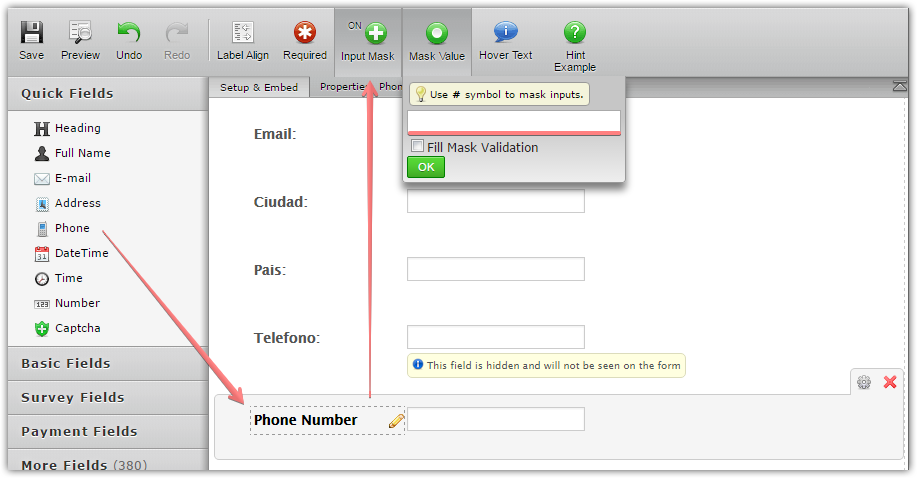
Phone field with blank input mask will allow any format and will be properly forwarded to your Zoho account.
-
easyfReplied on June 7, 2016 at 2:45 AMHi,I have implemented the recommended solution and I see the phone numbers are entering jotform but they are not passing to zohoCRM .
I have implemented it for the form inolvidablesvacaciones.com and also remapped the fields. Can you please check and see what the issue is.
Thanks,Dustin
On Monday, June 6, 2016 5:45 PM, JotForm wrote:
New response received A new response has been received: Answered by Mike You may consider the following work around. Hide your current 'Telefono:' field on form to keep the old data, then add a Phone field from Quick Tools, enable the Input Mask, and remove the Mask Value.Phone field with blank input mask will allow any format and will be properly forwarded to your Zoho account. View this thread on browser » Unsubscribe Thread 1465249606
... -
Chriistian Jotform SupportReplied on June 7, 2016 at 4:04 AM
I checked your form (http://www.jotform.us/form/41774855052156) and I noticed that you haven't set the Mask Value for your Phone Number field to empty.

Please set the Phone Number field's Mask Value to empty as suggested by my colleague, Mike, since Phone field with blank input mask will allow any format and will be properly forwarded to your Zoho account.
Do let us know if the issue still persists even after removing the mask value of the Phone Number field.
Regards. -
easyfReplied on June 7, 2016 at 12:45 PMHi,I did set the mask to blank initially; however, if you leave the page and come back it still shows the hash marks in the phone field even after setting it to blank.
What I found is that the leads are entering to zohoCRM and the phone field is populating but only for the form located here: descubresawgrass.com/colombia/promocionesleads coming from this page: descubresawgrass.com/argentina/promociones/ are not going to zohocrm.
Can you advise on that ?
On Tuesday, June 7, 2016 4:03 AM, JotForm wrote:
New response received A new response has been received: Answered by Chriistian I checked your form (http://www.jotform.us/form/41774855052156) and I noticed that you haven't set the Mask Value for your Phone Number field to empty. Please set the Phone Number field's Mask Value to empty as suggested by my colleague, Mike, since Phone field with blank input mask will allow any format and will be properly forwarded to your Zoho account. Do let us know if the issue still persists even after removing the mask value of the Phone Number field.
Regards. View this thread on browser » Unsubscribe Thread 1465286685
... -
easyfReplied on June 7, 2016 at 12:45 PMAlso, I notice that there is some delay for the leads to go across to Zoho. Is there any way to reduce this or what effects the delay?
On Tuesday, June 7, 2016 4:03 AM, JotForm wrote:
New response received A new response has been received: Answered by Chriistian I checked your form (http://www.jotform.us/form/41774855052156) and I noticed that you haven't set the Mask Value for your Phone Number field to empty. Please set the Phone Number field's Mask Value to empty as suggested by my colleague, Mike, since Phone field with blank input mask will allow any format and will be properly forwarded to your Zoho account. Do let us know if the issue still persists even after removing the mask value of the Phone Number field.
Regards. View this thread on browser » Unsubscribe Thread 1465286685
... -
MikeReplied on June 7, 2016 at 2:27 PM
Hi,I did set the mask to blank initially; however, if you leave the page and come back it still shows the hash marks in the phone field even after setting it to blank.
You may need to remove the Mask Value each time you edit the form.
Alternatively, set some long mask to allow short and long numbers. When the 'Fill Mask Validation' option is not selected, users are able to partially fill in the mask (the full mask input is not required).
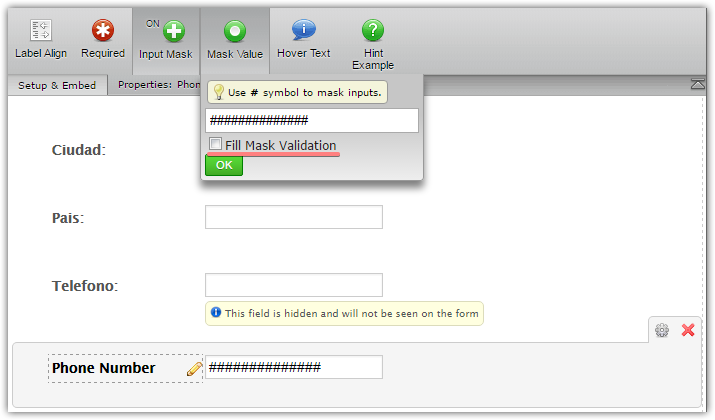
descubresawgrass.com/argentina/promociones/ are not going to zohocrm.
The form is embedded with a source code method on that page. It shows the old phone field since the source code embedding method does not auto-update the form.
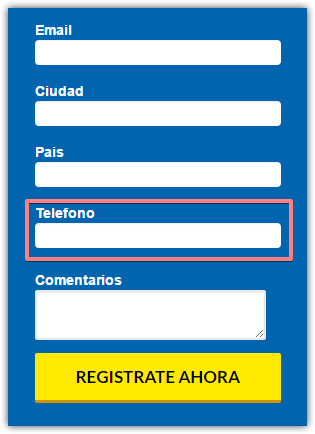
You will need to re-embed the form to have a new form version.
Also, I notice that there is some delay for the leads to go across to Zoho. Is there any way to reduce this or what effects the delay?
Please try a Refresh button in Zoho CRM. The records were forwarded pretty quickly on my tests.
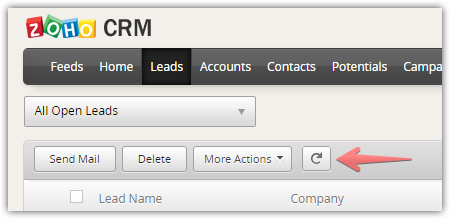
Thank you.
- Mobile Forms
- My Forms
- Templates
- Integrations
- INTEGRATIONS
- See 100+ integrations
- FEATURED INTEGRATIONS
PayPal
Slack
Google Sheets
Mailchimp
Zoom
Dropbox
Google Calendar
Hubspot
Salesforce
- See more Integrations
- Products
- PRODUCTS
Form Builder
Jotform Enterprise
Jotform Apps
Store Builder
Jotform Tables
Jotform Inbox
Jotform Mobile App
Jotform Approvals
Report Builder
Smart PDF Forms
PDF Editor
Jotform Sign
Jotform for Salesforce Discover Now
- Support
- GET HELP
- Contact Support
- Help Center
- FAQ
- Dedicated Support
Get a dedicated support team with Jotform Enterprise.
Contact SalesDedicated Enterprise supportApply to Jotform Enterprise for a dedicated support team.
Apply Now - Professional ServicesExplore
- Enterprise
- Pricing




























































