-
seasonsfuneralsAsked on June 6, 2016 at 10:28 PM
Hello everyone,
This used to work but since Jotform did some UI changes it no longer does. When we select a person from a menu, the form will automatically add the email address extension to the end. But now, it adds a space between the name and the email address extension.
Please see my screen shots, I'm sure that will explain it better.
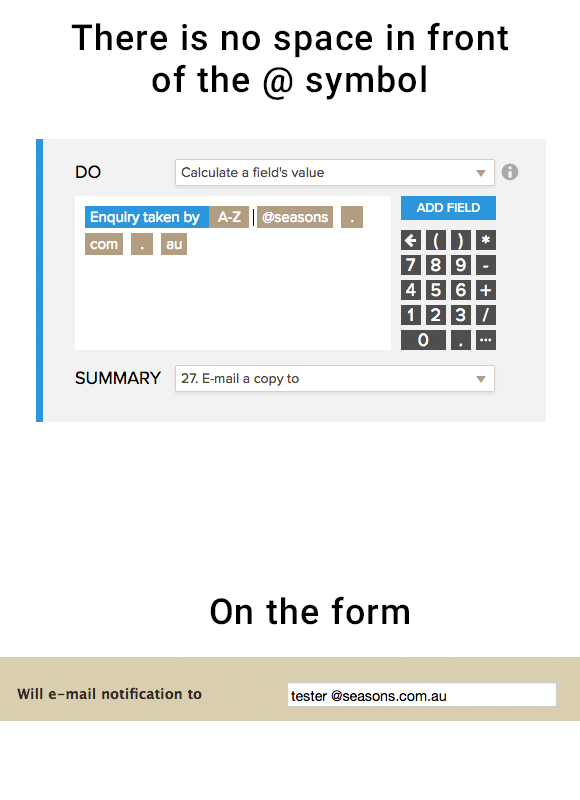
-
Chriistian Jotform SupportReplied on June 6, 2016 at 11:21 PM
Apologies for the inconvenience. To resolve the issue, you will need to enter the names as calculation values. Please follow the steps below:
1. Click on the gear icon of the dropdown field.
2. Select Edit Properties
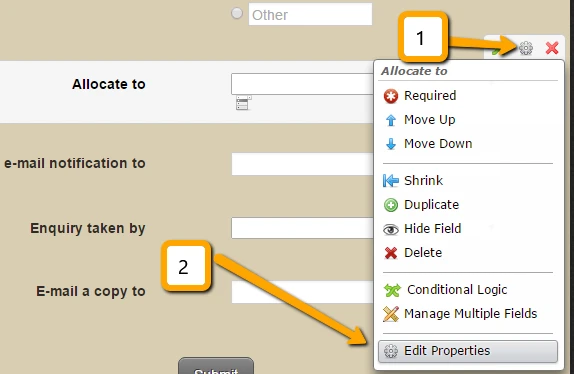
3. Copy the options and paste them into the Calculation Values. Make sure to add a space on the top of the calculation values.
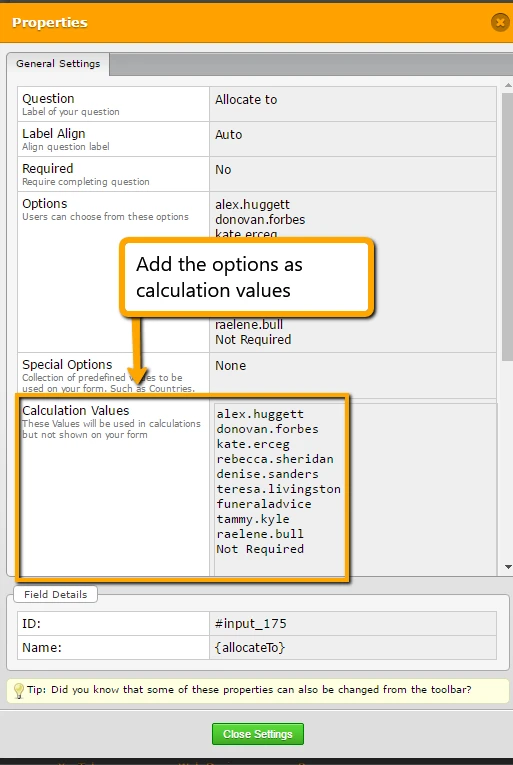
Once they are added as calculation values, the name should no longer have a space in the textbox.
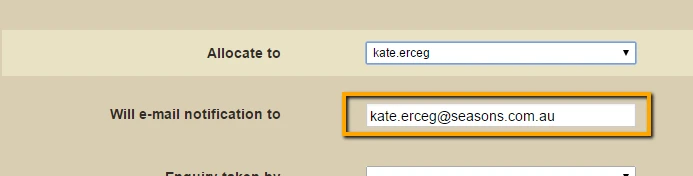
Here's a cloned version of your form so you can see it in action: https://form.jotform.com/61578726701966
- Mobile Forms
- My Forms
- Templates
- Integrations
- INTEGRATIONS
- See 100+ integrations
- FEATURED INTEGRATIONS
PayPal
Slack
Google Sheets
Mailchimp
Zoom
Dropbox
Google Calendar
Hubspot
Salesforce
- See more Integrations
- Products
- PRODUCTS
Form Builder
Jotform Enterprise
Jotform Apps
Store Builder
Jotform Tables
Jotform Inbox
Jotform Mobile App
Jotform Approvals
Report Builder
Smart PDF Forms
PDF Editor
Jotform Sign
Jotform for Salesforce Discover Now
- Support
- GET HELP
- Contact Support
- Help Center
- FAQ
- Dedicated Support
Get a dedicated support team with Jotform Enterprise.
Contact SalesDedicated Enterprise supportApply to Jotform Enterprise for a dedicated support team.
Apply Now - Professional ServicesExplore
- Enterprise
- Pricing



























































