-
awcthailandAsked on June 7, 2016 at 1:41 AM
I need to enter the translation to Thai for the the column headers in the configurable list widget in my form. I have been able to do all the other labels on the form but cannot find a way to put in the translation for the headers (and the Select Bib dropdown choices).
Thanks in advance!
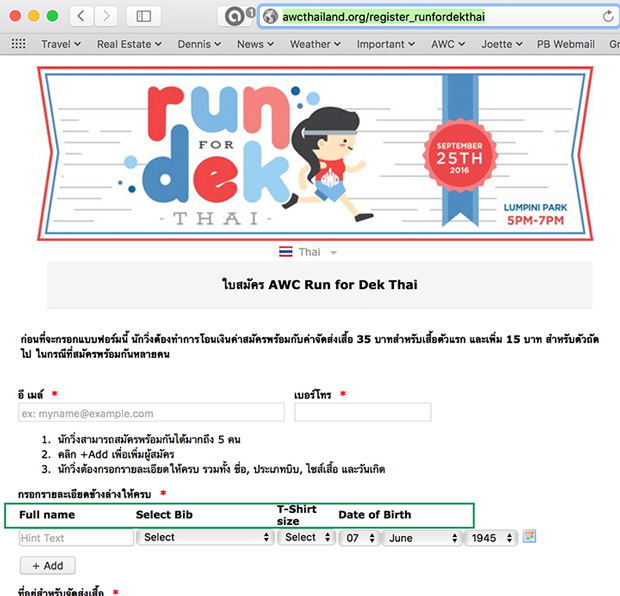
-
kutluReplied on June 7, 2016 at 2:52 AM
Hello awcthiland,
You can edit column headers by using widget edit wizard as shown in the attachment.
Please edit the "Filed Configuration section". e.g Replace ''Full Name" with your translation.
Best Regards

-
Chriistian Jotform SupportReplied on June 7, 2016 at 2:58 AM
As suggested by our developer, you can edit the column headers using the widget edit wizard. To add to that however, it is not possible to set a translation for the configurable list widget using the Language setting in the Preferences. If you need further assistance, please let us know.
-
awcthailandReplied on June 7, 2016 at 3:02 AM
Thank you both. I need the form to appear in English unless my user selects the Thai language flag. Then those headers need to change to Thai.
Is this possible somehow?
PS-I did not realize I had two threads with the same topic going. (https://www.jotform.com/answers/855067-Translate-headers-in-Configurable-list-widget#1)
I will only answer in this one going forward.
-
Nik_CReplied on June 7, 2016 at 4:41 AM
Unfortunately, if you thought to change the language automatically by choosing the language, that will not work since you're changing the title in configurable list itself.
I see that in another thread my colleague acknowledged that and he will forward to our developers.
What you could do is to maybe put two radio buttons, for example, one to be English and second one Thai, something like this:
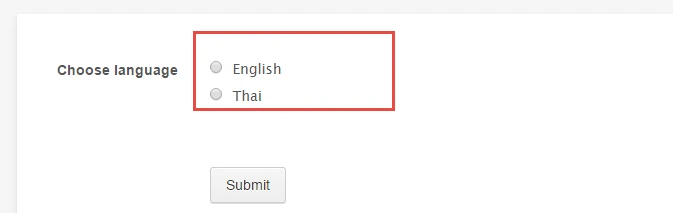
And then use conditions to show/hide either your whole form or just configurable list, that will be in the appropriate language.
Do you think that something like that could work for you?
We'll wait for your response.
Thank you!
-
awcthailandReplied on June 7, 2016 at 5:57 AM
Hi Nic_C, Thanks for the suggestion, but I am already using a language flag at the top of the form. And these headers are the only words I am not able to provide the translation for.
So that additional field doesn't seem necessary.
I will hope that those Thai people who use the form will be savvy enough to figure out what each header is. We give them a list in the instructions above. It might even show in Thai correctly if that is their system language.
So for now, I am set.
-
Chriistian Jotform SupportReplied on June 7, 2016 at 8:11 AM
Hi,
Thank you for understanding the current limitation and providing your inputs. We will have to wait for the ticket in https://www.jotform.com/answers/855067 to be implemented. You will be informed on that thread about the progress of the feature.
- Mobile Forms
- My Forms
- Templates
- Integrations
- INTEGRATIONS
- See 100+ integrations
- FEATURED INTEGRATIONS
PayPal
Slack
Google Sheets
Mailchimp
Zoom
Dropbox
Google Calendar
Hubspot
Salesforce
- See more Integrations
- Products
- PRODUCTS
Form Builder
Jotform Enterprise
Jotform Apps
Store Builder
Jotform Tables
Jotform Inbox
Jotform Mobile App
Jotform Approvals
Report Builder
Smart PDF Forms
PDF Editor
Jotform Sign
Jotform for Salesforce Discover Now
- Support
- GET HELP
- Contact Support
- Help Center
- FAQ
- Dedicated Support
Get a dedicated support team with Jotform Enterprise.
Contact SalesDedicated Enterprise supportApply to Jotform Enterprise for a dedicated support team.
Apply Now - Professional ServicesExplore
- Enterprise
- Pricing





























































