-
RHemeryAsked on June 7, 2016 at 4:43 AM
Hi there
Is there anything on your server blocking emails being sent to recruitment@bedford.ac.uk?
We no longer seem to be receiving notifications to this address. Started about 1.5 weeks ago.
I've checked with the IT team here and it's nothing they have blocked - I edited the form to send emails to fbegum@bedford.ac.uk as well as recruitment@bedford.ac.uk and they go to her email address fine.
Could you look into please?
Thanks
-
Emre SVP, ProgramsReplied on June 7, 2016 at 5:06 AM
Hi there,
We checked our logs and found that the email address "recruitment@bedford.ac.uk" has jumped in bounce list, so that's way you have stopped to receive notifications. Now, I fixed the issue, you can test your email now. Also, please don't forget to let us know about its final state.
For more information on preventing this form happening in the future, please see the following guide:
https://www.jotform.com/help/208-How-to-Setup-Email-Alerts-to-Prevent-Email-Bouncing-Related-Issues
-
RHemeryReplied on June 7, 2016 at 5:10 AM
Thanks.
Could you please check and see if any other @bedford.ac.uk or @bedfordsixthform.ac.uk email addresses are being blocked.
Cheers
-
Emre SVP, ProgramsReplied on June 7, 2016 at 7:35 AM
Hi,
Checked our bounce list and fixed issue for any entry from these two domains.
Regards
-
RHemeryReplied on January 10, 2017 at 9:52 AM
Hi there
This is happening again! Not received any emails going to recruitment@bedford.ac.uk since 5 January - but I've logged in and can see there have been emails...
Could you fix please?
Rich
-
David JotForm Support ManagerReplied on January 10, 2017 at 11:38 AM
The recipient email was in bounce list: https://www.jotform.com/help/262-How-to-Remove-Your-Email-Address-from-Bounce-List

It has been white-listed, so this should fix the problem. Make sure to check your spam folder and if you find any JotForm email, mark it as not SPAM.
If the issue continues, our best recommendation to avoid email bouncing issues is to use your own SMTP settings for the sender email: https://www.jotform.com/help/244-How-to-Setup-SMTP-for-a-Form
Let us know if you need more help.
-
RHemeryReplied on January 11, 2017 at 4:03 AM
Thank you.
Is there anyway for the actual emails that were 'lost' between 5 January and 10 January to be retrieved?
Rich
-
Support_Management Jotform SupportReplied on January 11, 2017 at 7:07 AM
Hey Rich, I'm afraid there's no way to resend those emails that were not delivered within the duration your email was on the Bounce List.
What you can do is view your Form Submissions page, then either review them straight from there or forward them to your preferred email.
1. Go to your Submissions Page.
2. Look for the Submission(s) that were not sent via email.
3. Click FORWARD at the top.
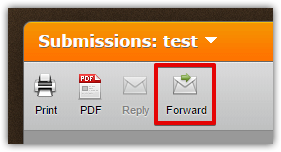
4. Type in your preferred recipient then click FORWARD SUBMISSION.
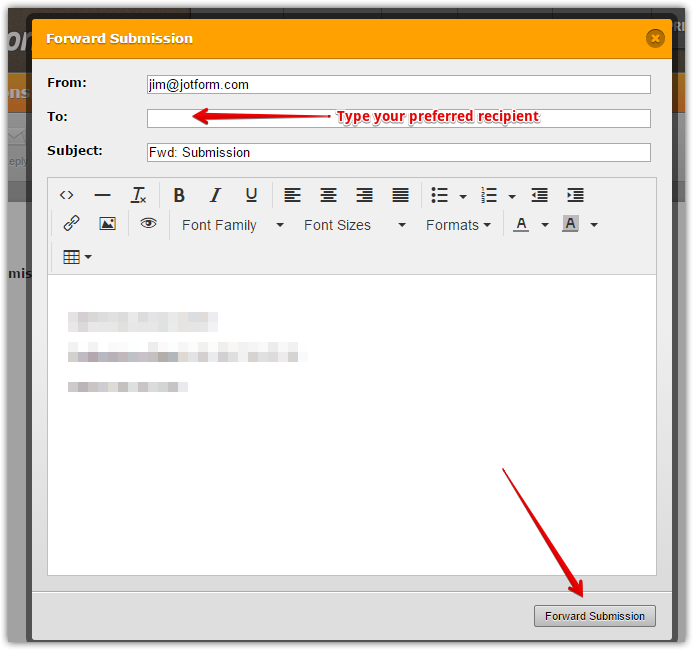
- Mobile Forms
- My Forms
- Templates
- Integrations
- INTEGRATIONS
- See 100+ integrations
- FEATURED INTEGRATIONS
PayPal
Slack
Google Sheets
Mailchimp
Zoom
Dropbox
Google Calendar
Hubspot
Salesforce
- See more Integrations
- Products
- PRODUCTS
Form Builder
Jotform Enterprise
Jotform Apps
Store Builder
Jotform Tables
Jotform Inbox
Jotform Mobile App
Jotform Approvals
Report Builder
Smart PDF Forms
PDF Editor
Jotform Sign
Jotform for Salesforce Discover Now
- Support
- GET HELP
- Contact Support
- Help Center
- FAQ
- Dedicated Support
Get a dedicated support team with Jotform Enterprise.
Contact SalesDedicated Enterprise supportApply to Jotform Enterprise for a dedicated support team.
Apply Now - Professional ServicesExplore
- Enterprise
- Pricing





























































