-
sinatraman86Asked on June 7, 2016 at 10:39 PM
I am trying to redirect users to another form based on responses to the initial form. I am also trying to pass some of the data on to the next form to spare the user some redundancy.
I have read everything I could find on the forums and in the user guide for prepopulating fields, and I have come up with this url:
https://form.jotform.com/61536130290144?pleaseEnter[month]={pleaseEnter:month}
&pleaseEnter[day]={pleaseEnter:day}&pleaseEnter[year]={pleaseEnter:year}&asideFrom={asideFrom}&clientName[first]={clientName:first}&clientName[last]={clientName:last}&isTheGaurdian={isTheGaurdian}&gaurdianEmail={gaurdianEmail}&gaurdianName[first]={gaurdianName:first}&gaurdianName[last]={gaurdianName:last}&isTheClient={isTheClient}&clientEmail={clientEmail}
This link is meant to be coming from:
https://form.jotform.com/61546182817157
For some reason it is only working sporadically. I'm not sure if this has anything to do with trying to prepopulate hidden fields?
Thanks for your help!
Page URL: https://form.jotform.com/61546182817157 -
Ashwin JotForm SupportReplied on June 7, 2016 at 11:10 PM
Hello sinatraman86,
I did check your form and found that you have added conditions to redirect users to thank you page. In one of the condition #22, the URL format is not correct and that could be the reason why this condition must not be working. You seems to be missing "?" in the URL. Please check the screenshot below:

I have edited your condition and fixed it already.
I would suggest you to please test your form again and get back to us if you have any trouble.
Thank you!
-
sinatraman86Replied on June 8, 2016 at 9:45 AMThanks for your quick response, ashen_d.
This doesn’t seem to have fixed the problem. :(
I’m actually trying to get condition #23 to work.
Adam
214-608-0701
adam@adamcluchey.com
... -
Elton Support Team LeadReplied on June 8, 2016 at 11:21 AM
There is also a problem with the link on condition #23, you have a space in the URL followed by =& symbol. This breaks the URL. It should only be & without the equal symbol and the space before it.
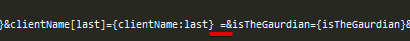
Here's the corrected URL.
https://form.jotform.com/61536130290144?pleaseEnter[month]={pleaseEnter:month}&pleaseEnter[day]={pleaseEnter:day}&pleaseEnter[year]={pleaseEnter:year}&asideFrom={asideFrom}&clientName[first]={clientName:first}&clientName[last]={clientName:last}&isTheGaurdian={isTheGaurdian}&gaurdianEmail={gaurdianEmail}&gaurdianName[first]={gaurdianName:first}&gaurdianName[last]={gaurdianName:last}&isTheClient={isTheClient}&clientEmail={clientEmail}
Hope this helps!
-
sinatraman86Replied on June 8, 2016 at 1:45 PMThanks, I’ve made the correction. For some reason it’s still not working. One question specifically “Is the guardian available to sign?” isn’t getting passed to the second form. Could it have anything to do with being a conditionally shown field?
Adam
214-608-0701
adam@adamcluchey.com
... -
MikeReplied on June 8, 2016 at 3:59 PM
I have removed two extra spaces from the redirect URL in condition #23.
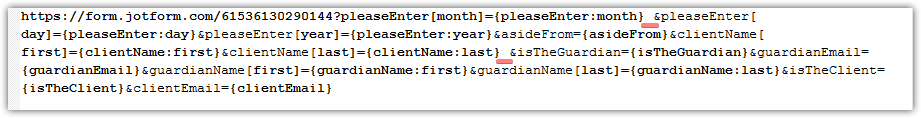
And also replaced {isTheGuardian} tag on the URL with the correct one {isTheGaurdian}.
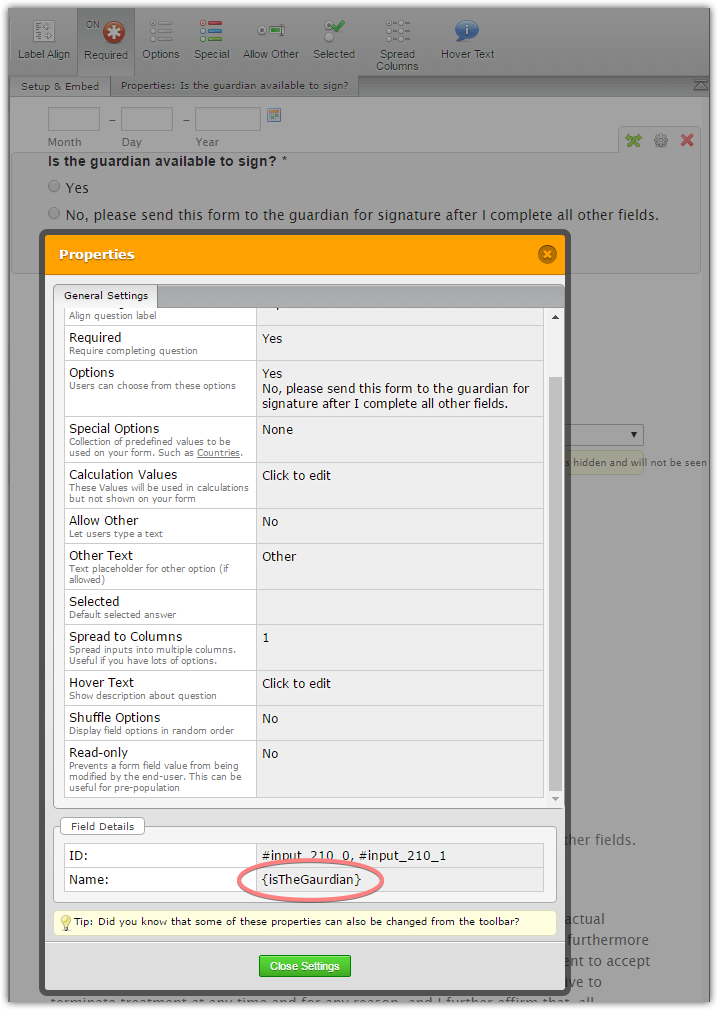
https://form.jotform.com/61536130290144?pleaseEnter[month]={pleaseEnter:month} &pleaseEnter[day]={pleaseEnter:day}&pleaseEnter[year]={pleaseEnter:year}&asideFrom={asideFrom}&clientName[first]={clientName:first}&clientName[last]={clientName:last} &isTheGuardian={isTheGaurdian}&guardianEmail={guardianEmail}&guardianName[first]={guardianName:first}&guardianName[last]={guardianName:last}&isTheClient={isTheClient}&clientEmail={clientEmail}
Please let us know if the issue still persists.
-
sinatraman86Replied on June 8, 2016 at 9:45 PMThanks for such quick responses!
Still not completely working. It seems like the radio button questions are the ones not populating.
... -
Elton Support Team LeadReplied on June 8, 2016 at 10:27 PM
It is only populated when "Yes" option is selected in the radio button field but not the long "No...." option.
Example, with sample data.
This works:
This doesn't work:
https://form.jotform.com/61536130290144?pleaseEnter[month]=01&pleaseEnter[day]=20&pleaseEnter[year]=2016&isTheGuardian=No, please send this form to the guardian for signature after I complete all other fields.
I'm not quite sure but I think the dot and comma symbols are breaking the URL. If possible, I suggest to remove these two symbols on the radio button option. This might fix it.
Hope this helps!
- Mobile Forms
- My Forms
- Templates
- Integrations
- INTEGRATIONS
- See 100+ integrations
- FEATURED INTEGRATIONS
PayPal
Slack
Google Sheets
Mailchimp
Zoom
Dropbox
Google Calendar
Hubspot
Salesforce
- See more Integrations
- Products
- PRODUCTS
Form Builder
Jotform Enterprise
Jotform Apps
Store Builder
Jotform Tables
Jotform Inbox
Jotform Mobile App
Jotform Approvals
Report Builder
Smart PDF Forms
PDF Editor
Jotform Sign
Jotform for Salesforce Discover Now
- Support
- GET HELP
- Contact Support
- Help Center
- FAQ
- Dedicated Support
Get a dedicated support team with Jotform Enterprise.
Contact SalesDedicated Enterprise supportApply to Jotform Enterprise for a dedicated support team.
Apply Now - Professional ServicesExplore
- Enterprise
- Pricing





























































