-
MassierAsked on June 8, 2016 at 6:40 AM
-
Mike_G JotForm SupportReplied on June 8, 2016 at 7:52 AM
There is no option in the widget to translate or change the text of the back button. However, there is a workaround that you can do to update it and change the text of it using CSS code added/applied to the Custom CSS tab of the widget.
Here's are the codes the you need.
button.prevOption:before {
content: "test test test" !important;
color: black !important;
position:absolute !important;
left: 10px !important;
}
button.prevOption {
color: transparent !important;
position: relative !important;
opacity:0.5 !important;
width: 105px !important;
}
The following codes above works well if the new back button text is "test test test". (see content property value above)
However, you will, of course, change it to a different "text" and this will help you in making the text fit in the border box of the button.

Also, this will help you with positioning the new text and making it appear at the center of the button.

Here's a sample form: https://form.jotform.com/61592557328969
I hope this helps. Let us know if you need any further assistance. Thank you.
-
MassierReplied on June 8, 2016 at 8:04 AM
Awesome thank you. It works.
Do you have an idea how to remove the complete overview of all choices at the end
- or make them smaller - e.g. only text ithout picturesMany thanks in advance.
-
Nik_CReplied on June 8, 2016 at 10:10 AM
I checked your CSS of Image choices widget and I saw that results class has additional letter b there:

Please try to remove that letter and it should hide images from results.
Let us know if you need further assistance.
Thank you!
-
MassierReplied on June 8, 2016 at 10:33 AM
ok, without the "b" everything disapears. But would be great if just the Text will be shown without the images. they take to much room
thanks in advance
-
Elton Support Team LeadReplied on June 8, 2016 at 11:55 AM
Yes, that's possible. Inject this CSS codes within the Image Choices Widget. This should only display the text on the result without its image.
p.results img,
p.results br {
display: none;
}
p.results i{
display:block
}
Result:
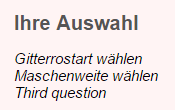
Hope this helps!
- Mobile Forms
- My Forms
- Templates
- Integrations
- INTEGRATIONS
- See 100+ integrations
- FEATURED INTEGRATIONS
PayPal
Slack
Google Sheets
Mailchimp
Zoom
Dropbox
Google Calendar
Hubspot
Salesforce
- See more Integrations
- Products
- PRODUCTS
Form Builder
Jotform Enterprise
Jotform Apps
Store Builder
Jotform Tables
Jotform Inbox
Jotform Mobile App
Jotform Approvals
Report Builder
Smart PDF Forms
PDF Editor
Jotform Sign
Jotform for Salesforce Discover Now
- Support
- GET HELP
- Contact Support
- Help Center
- FAQ
- Dedicated Support
Get a dedicated support team with Jotform Enterprise.
Contact SalesDedicated Enterprise supportApply to Jotform Enterprise for a dedicated support team.
Apply Now - Professional ServicesExplore
- Enterprise
- Pricing





























































