-
jen31487Asked on June 8, 2016 at 11:29 AM
I have an order form that is set to not include empty fields in the both the notification and confirmation emails but for some reason both emails still show all fields.
Page URL: https://form.jotform.com/60956526545161 -
David JotForm Support ManagerReplied on June 8, 2016 at 12:44 PM
The hide empty fields on emails option is not currently available in our new UI. We have already reported this to our second level .
Meanwhile, you can load the old UI, by logging into this URL: https://www.jotform.com/?&old, so you can enable the option.
Let us know if you need more help.
-
jen31487Replied on June 8, 2016 at 4:45 PMYes, I already switched to the old UI and checked this option off but it’s not working. Please advise!
[cid:image8265e9.PNG@d9f39729.47802653]
Jennifer Hill | Marketing Coordinator
Office: 800.222.2908
Facebook | LinkedIn | Twitter | Google+ | JP Blog
Tell us about your JP experience here! [cid:image14fafc.PNG@b09583d0.439735ab]
***CONFIDENTIALITY STATEMENT***
This email and any files transmitted with it are confidential and are intended solely for the use of the individual or entity to which they are addressed. If you are not the intended recipient or an authorized representative of the intended recipient, you are hereby notified that any review, use, dissemination, forwarding, printing, or copying of this email and its attachments, if any, is strictly prohibited. If you have received this in error, please immediately notify the sender by return email and permanently delete this email from your system.
... -
MikeReplied on June 8, 2016 at 7:37 PM
The 'Hide Empty Fields on Emails' option will only work on a locked Questions / Answers data table.
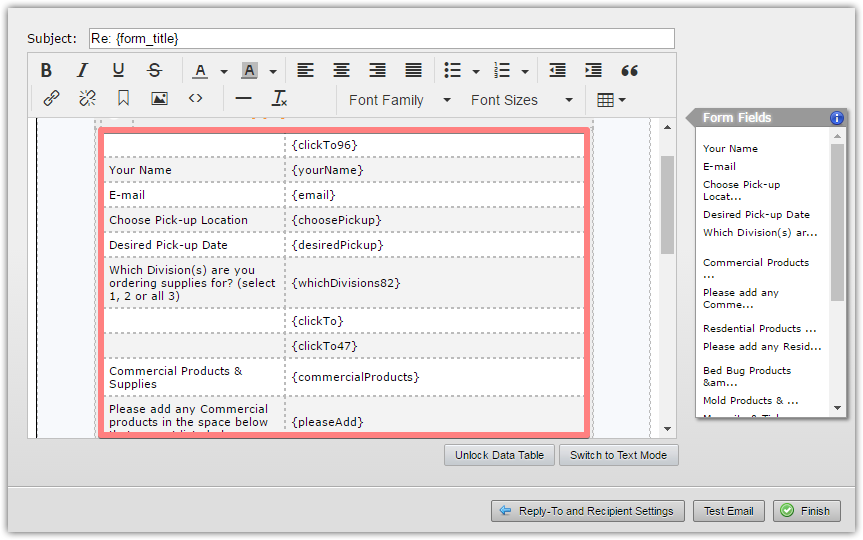
In other words, that feature does not work on custom layout emails like yours.
It is safe to edit the content outside of the table, but not the data table itself.
-
İrem JotForm DeveloperReplied on September 28, 2016 at 3:58 AM
Hello,
We're sorry for the inconvenience. We've updated the usage of the Hide Empty Fields feature.
You can find the option in Email Wizard. From now on, you can enable/disable this feature for your notification and autoresponder emails separately.
To enable this option, you can follow the steps as seen in the screenshot and explained below:
1. Go to Advanced tab from your email settings.
2. Toggle Yes from the Hide Empty Fields section.
3. Click Save to apply your changes.

Hope this helps! Please feel free to contact us if any issue arises with this feature.
Thank you!
- Mobile Forms
- My Forms
- Templates
- Integrations
- INTEGRATIONS
- See 100+ integrations
- FEATURED INTEGRATIONS
PayPal
Slack
Google Sheets
Mailchimp
Zoom
Dropbox
Google Calendar
Hubspot
Salesforce
- See more Integrations
- Products
- PRODUCTS
Form Builder
Jotform Enterprise
Jotform Apps
Store Builder
Jotform Tables
Jotform Inbox
Jotform Mobile App
Jotform Approvals
Report Builder
Smart PDF Forms
PDF Editor
Jotform Sign
Jotform for Salesforce Discover Now
- Support
- GET HELP
- Contact Support
- Help Center
- FAQ
- Dedicated Support
Get a dedicated support team with Jotform Enterprise.
Contact SalesDedicated Enterprise supportApply to Jotform Enterprise for a dedicated support team.
Apply Now - Professional ServicesExplore
- Enterprise
- Pricing





























































