-
IndependentCreativeAsked on June 8, 2016 at 12:16 PM
Hello,
I wanting to add an email address that sends the completed form to a particular inbox. I've watched the videos and it shows that when you hit the "Save" button a field pops up so you can key it in at that point. Mine doesn't prompt me to do that.... it simply saves. Clearly I'm not doing something correctly.... this form will ultimately end up on a Facebook page if that makes any difference.
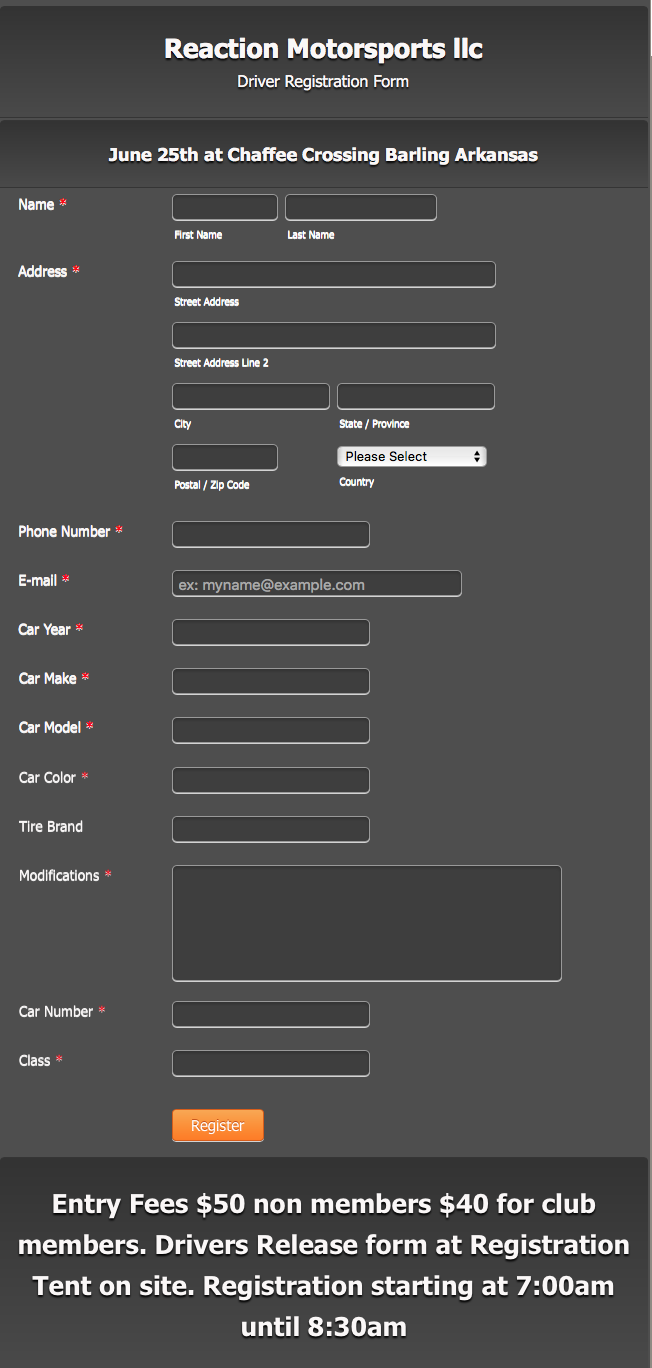 Page URL: https://form.jotform.com/61587732344158
Page URL: https://form.jotform.com/61587732344158 -
Ashwin JotForm SupportReplied on June 8, 2016 at 1:36 PM
Hello IndependentCreative,
If I understand your question correctly, you want to send an email to specific email address after the form is submitted. Is that correct?
Here are the steps you should follow:
#1. Add a notification email alert in your form. The following guide should help you: https://www.jotform.com/help/25-Setting-Up-Email-Notifications
#2. Set the "Recipient Email" of the email alert to any desired email address on which you want to receive the email. The following guide should help you: https://www.jotform.com/help/41-How-to-Find-and-Change-the-Email-Address-Used-for-Notification-Email
You may like to check the following screenshot as well which should help you:

Hope this helps.
Do get back to us if you have any questions.
Thank you!
- Mobile Forms
- My Forms
- Templates
- Integrations
- INTEGRATIONS
- See 100+ integrations
- FEATURED INTEGRATIONS
PayPal
Slack
Google Sheets
Mailchimp
Zoom
Dropbox
Google Calendar
Hubspot
Salesforce
- See more Integrations
- Products
- PRODUCTS
Form Builder
Jotform Enterprise
Jotform Apps
Store Builder
Jotform Tables
Jotform Inbox
Jotform Mobile App
Jotform Approvals
Report Builder
Smart PDF Forms
PDF Editor
Jotform Sign
Jotform for Salesforce Discover Now
- Support
- GET HELP
- Contact Support
- Help Center
- FAQ
- Dedicated Support
Get a dedicated support team with Jotform Enterprise.
Contact SalesDedicated Enterprise supportApply to Jotform Enterprise for a dedicated support team.
Apply Now - Professional ServicesExplore
- Enterprise
- Pricing



























































