-
premierdepogrlAsked on June 8, 2016 at 6:53 PM
hey there
another issue with my form - this is getting somewhat tiring that each time I turn around there's another glitch in my form that was working spledidly for over a year if not longer!
I have it set to show me the date & time the form was submitted and it only shows the time, no date, and it also does not have the right time!!!!!
what is going on????
HELP.
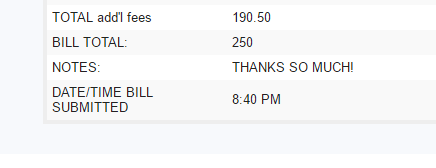
-
Elton Support Team LeadReplied on June 8, 2016 at 9:06 PM
Our apologies for the inconveniences caused.
Can you please name the form in question so we can check it here?
There seems to have few form links on the page you've provided.
We'll await your reply.
-
premierdepogrlReplied on June 9, 2016 at 8:45 AMACR REPORTER JOB & BILL FORM -
I also emailed yesterday indicating the form was very slow to fill out and
someone replied saying he did not experience that. My reporter indicated
again it's delayed for her to input her info and I tried it myself and
found the same exact issue: delays when inputting responses. We work in a
very time-sensitive industry and these delays are wreaking havoc. Please
help!!!!!
Another issue I have is that I was getting all my replies with no issues
and then all of a sudden everything hit the fan!
Previously I had the email come to me with the following header:
J2P REG (7-DAY) Jennifer V 16-0531JV
(delivery field) (name field) (job# field)
Recently I was told if I changed the email I would not get my info, so now
I am stuck with this as the header:
Re: ACR REPORTER JOB & BILL FORM - Kelly O
FYI, I use Google mail and I have multiple inboxes set up - so I have an
inbox SPECIFICALLY for the J2P header!!!!! Now I am getting these other
responses and they are GETTING LOST IN ALL MY OTHER EMAILS!!! This is also
NO BUENO!!
What is going on @ Jotform??? I have been using this setup for years and
now all of a sudden EVERYTHING is going awry, creating a huge amount of my
time to correct. If it's not one thing it's another.
Again, the form is super slooooooooooooooooooooooooow. My reporter tried
it again yesterday and said it was doing the same thing.
Please make the form do what it used to do again. I can't keep doing all
this troubleshooting. I am very busy and am a small business with only me
at the helm.
Thank you for your prompt attention to this email!!!!
BTW, I LOVE JOTFORM!!!! #jotformrules...or does it? lol
Roberta-Anne Schmitt
**********************************************************
*WARNING/CAUTION:** This e-mail and any files transmitted with it are
strictly confidential and are intended solely for the use of the individual
or entity to whom it is addressed. This communication may contain material
protected by privilege. If you are not the intended recipient or the person
responsible for delivering the e-mail to the intended recipient, be advised
that you have received this e-mail in error and that any use,
dissemination, forwarding, printing, or copying of this e-mail and any file
attachments is strictly prohibited. If you have received this e-mail in
error, please immediately notify us by reply e-mail to the sender. You must
destroy the original transmission and its contents.*
... -
Ashwin JotForm SupportReplied on June 9, 2016 at 10:25 AM
Hello,
Have you edited your form's notification email alert and changed the subject line? I did check your form's notification email alert and it seems to have "Re: {form_title} - {yourName}" as the subject line. That is the reason why you are receive the submission emails with header "Re: ACR REPORTER JOB & BILL FORM - Kelly O". Please check the screenshot below:

Please edit you form's notification email alert and set the "Email Subject" as " {delivery737} {yourName} {job713}".
Hope this helps.
Do get back to us if you have any questions.
Thank you!
-
premierdepogrlReplied on June 9, 2016 at 11:45 AM
Interesting. I was told I was NOT ABLE to do that as that eliminated
something else on the form I need, like the time & date or something else.
If you check my past history of Support you will see that I was told NOT to
change the email settings.
No addressing of the slowness of the form has been rec'd either. WHAT
ABOUT THAT???
Roberta-Anne Schmitt**********************************************************
actually, disregard. I have completed and fixed it. THANK YOU! Still have another issue.
that's this:
That worked great - but BUT the date/time form rec'd is not working! Is there any way to fix THAT??? I've attached a screen shot. All I get is the time. I pay my folks on the date rec'd and this does NOT indicate it as it used to!!! HELP!!!!!
**********************************************************
... -
Welvin Support Team LeadReplied on June 9, 2016 at 1:43 PM
The issue with regards to the speed of the form has been addressed here: https://www.jotform.com/answers/857069.
The Date and Time issue, I've fixed it for you. You seem to have modified the form and forgot to re-set the default date. You only have the default time:
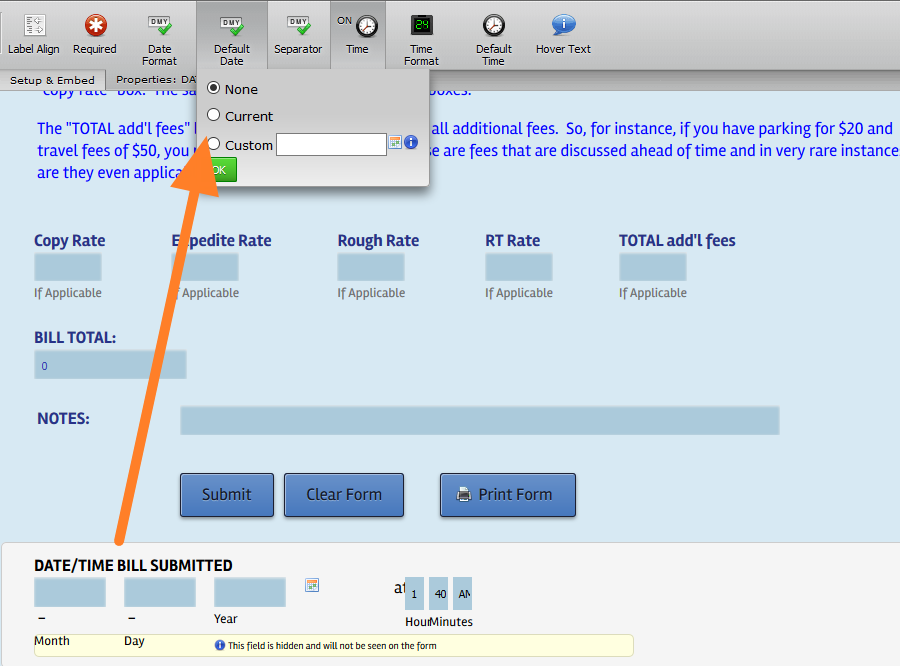
-
premierdepogrlReplied on June 9, 2016 at 2:45 PMYAY! THANK YOU!!!!
Roberta-Anne Schmitt
**********************************************************
*WARNING/CAUTION:** This e-mail and any files transmitted with it are
strictly confidential and are intended solely for the use of the individual
or entity to whom it is addressed. This communication may contain material
protected by privilege. If you are not the intended recipient or the person
responsible for delivering the e-mail to the intended recipient, be advised
that you have received this e-mail in error and that any use,
dissemination, forwarding, printing, or copying of this e-mail and any file
attachments is strictly prohibited. If you have received this e-mail in
error, please immediately notify us by reply e-mail to the sender. You must
destroy the original transmission and its contents.*
...
- Mobile Forms
- My Forms
- Templates
- Integrations
- INTEGRATIONS
- See 100+ integrations
- FEATURED INTEGRATIONS
PayPal
Slack
Google Sheets
Mailchimp
Zoom
Dropbox
Google Calendar
Hubspot
Salesforce
- See more Integrations
- Products
- PRODUCTS
Form Builder
Jotform Enterprise
Jotform Apps
Store Builder
Jotform Tables
Jotform Inbox
Jotform Mobile App
Jotform Approvals
Report Builder
Smart PDF Forms
PDF Editor
Jotform Sign
Jotform for Salesforce Discover Now
- Support
- GET HELP
- Contact Support
- Help Center
- FAQ
- Dedicated Support
Get a dedicated support team with Jotform Enterprise.
Contact SalesDedicated Enterprise supportApply to Jotform Enterprise for a dedicated support team.
Apply Now - Professional ServicesExplore
- Enterprise
- Pricing





























































