-
ScherMusicStudioAsked on June 9, 2016 at 12:19 AM
I already read through and tried many of your suggestions listed in the forum for adding CSS codes to increase the width of the text area "additional information." Left the most recent code in. Thanks.
-
Chriistian Jotform SupportReplied on June 9, 2016 at 1:56 AM
To increase the width of the text-area, please inject the custom css below to your form:
.form-line[data-type="control_textarea"] {
width: 100%!important;
}
You can also change the value of the yellow highlighted text based on your requirement.
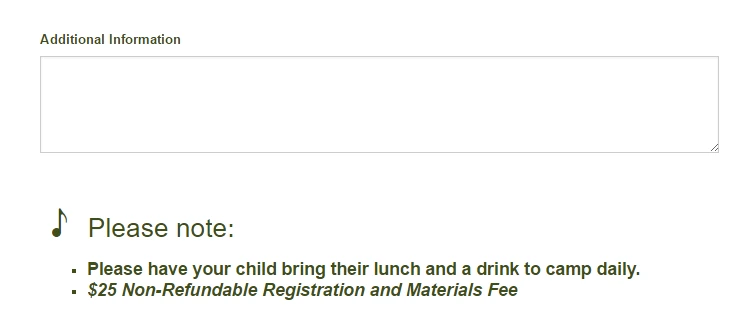
-
ScherMusicStudioReplied on June 9, 2016 at 11:26 PM
This didn't work :(
-
ScherMusicStudioReplied on June 9, 2016 at 11:45 PMThank you for your response but this didn’t work. Can you please check if there is something in the code that is preventing your code from working. The URL is:
https://www.jotform.com//?formID=61585783193164
... -
Chriistian Jotform SupportReplied on June 10, 2016 at 12:58 AM
It appears that some of the css that was previously there have been removed, which may have caused the css to not work. I have now updated the css on your form to increase the width. You can see the code that I added below.
#cid_8 {
max-width: 100%!important;
}
#input_8 {
max-width: 100%!important;
}
If you need further assistance, please let us know.
-
ScherMusicStudioReplied on June 10, 2016 at 2:45 PMHi, I put in the code below and it’s still not working. Its for the section “additional information.” Parents need to type a lot and what’s there is not enough space.
... -
victorReplied on June 10, 2016 at 3:36 PM
Can you please indicate if you are still having problems with the width of the text area. I have just reviewed your form and saw that the field is using the 100% width of the form.

-
ScherMusicStudioReplied on June 10, 2016 at 8:45 PMI’m sorry I was looking at it from the form builder, not preview. I just checked on preview and YES, it is now at 100% width. Thanks so much for all your support!! Much appreciated.
... -
liyamReplied on June 11, 2016 at 6:22 AM
Thank you for keeping us posted, ScherMusicStudio. And on behalf of the JotForm Team, you are welcome.
If you have questions or concerns, please do let us know.
Thanks and warm regards.
- Mobile Forms
- My Forms
- Templates
- Integrations
- INTEGRATIONS
- See 100+ integrations
- FEATURED INTEGRATIONS
PayPal
Slack
Google Sheets
Mailchimp
Zoom
Dropbox
Google Calendar
Hubspot
Salesforce
- See more Integrations
- Products
- PRODUCTS
Form Builder
Jotform Enterprise
Jotform Apps
Store Builder
Jotform Tables
Jotform Inbox
Jotform Mobile App
Jotform Approvals
Report Builder
Smart PDF Forms
PDF Editor
Jotform Sign
Jotform for Salesforce Discover Now
- Support
- GET HELP
- Contact Support
- Help Center
- FAQ
- Dedicated Support
Get a dedicated support team with Jotform Enterprise.
Contact SalesDedicated Enterprise supportApply to Jotform Enterprise for a dedicated support team.
Apply Now - Professional ServicesExplore
- Enterprise
- Pricing





























































