-
runtoexileAsked on June 9, 2016 at 4:00 PM
Hello,
For some reason, the form is not submitting after all necessary information is filled in. Help please?
https://form.jotform.com/61465108070954
Page URL: https://form.jotform.com/61465108070954 -
Welvin Support Team LeadReplied on June 9, 2016 at 6:28 PM
There seems to be an error in the Braintree integration.
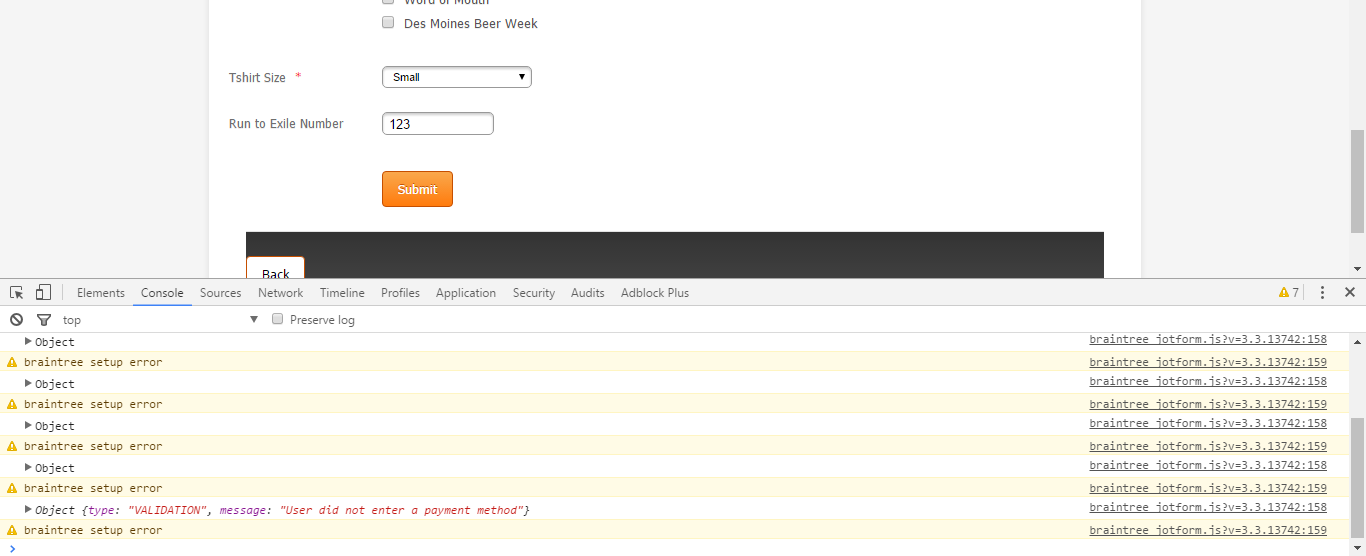
I would also suggest changing your conditional logic for the Braintree field. Keep the show/hide and delete the others. When a field is hidden, it is automatically set as not required. And I think you don't need to fill it with 0.
-
runtoexileReplied on June 10, 2016 at 10:29 AM
Is there a reason that the Braintree integration just stopped working? I have 19 other submissions where it did work...
-
Elton Support Team LeadReplied on June 10, 2016 at 11:35 AM
If you have not made any changes on your Braintree payment field, then it should continue to work just fine. However, if you have made changes on your form recently, you might have changed something that breaks it.
Also, I don't think this condition will work since you can't insert a value on the product field specially if you are selling products. I see that this is already disabled, if you have enabled this recently, this might be the one causing it.
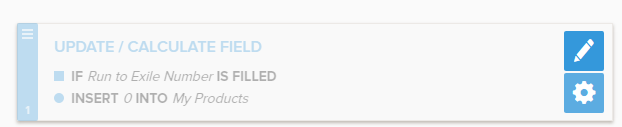
Upon checking your form now, it says the Braintree field is ready without any errors so this means your form is good to go.
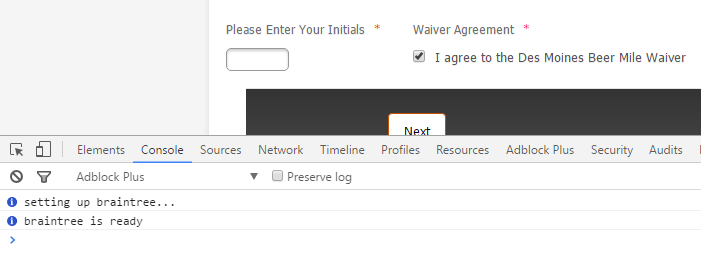
- Mobile Forms
- My Forms
- Templates
- Integrations
- INTEGRATIONS
- See 100+ integrations
- FEATURED INTEGRATIONS
PayPal
Slack
Google Sheets
Mailchimp
Zoom
Dropbox
Google Calendar
Hubspot
Salesforce
- See more Integrations
- Products
- PRODUCTS
Form Builder
Jotform Enterprise
Jotform Apps
Store Builder
Jotform Tables
Jotform Inbox
Jotform Mobile App
Jotform Approvals
Report Builder
Smart PDF Forms
PDF Editor
Jotform Sign
Jotform for Salesforce Discover Now
- Support
- GET HELP
- Contact Support
- Help Center
- FAQ
- Dedicated Support
Get a dedicated support team with Jotform Enterprise.
Contact SalesDedicated Enterprise supportApply to Jotform Enterprise for a dedicated support team.
Apply Now - Professional ServicesExplore
- Enterprise
- Pricing




























































