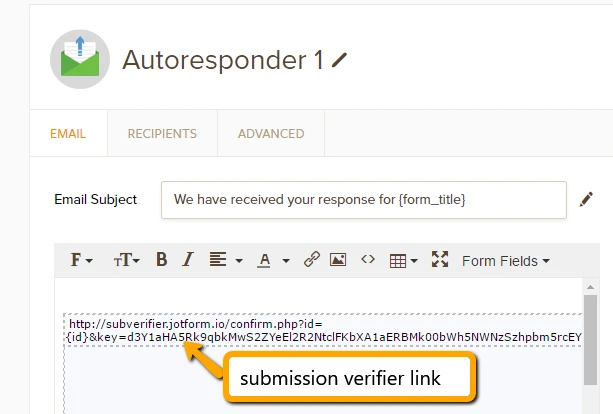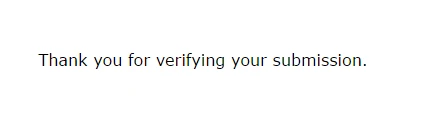-
AA_CAsked on June 9, 2016 at 8:22 PM
Hi,
I'm not sure if you can help with this request. My Judges Contact Form (61013950784960), sends an email to the request judge. The Judge then should respond either by email or phone.
In email apps like outlook there is an option the sends the sender a confirmation that the email was received and or read. Is there someway that I could add this feature to this contact form by adding something to the header?
Could Submission Verifier be enabled to do the job?
Thank you,
Robert
-
Chriistian Jotform SupportReplied on June 9, 2016 at 9:57 PM
I believe the submission verifier may be suitable for your requirement. You can input the link created by the submission verifier into the autoresponder of your form.
And once a user clicks on the link, they should see the message as seen below. Then if you add an email for the notification recipient, you shall receive an email of the verification.
-
AA_CReplied on June 10, 2016 at 11:42 AM
I'm not sure exactly how this would work.
For example someone sends Judge Bob a "Judge Contact Form" with the question, "Can you judge or event". When submitted Judge Bob gets an email. Lets say he is away and can't read it for two days. When he finally can, then and only then when the email has been read do I want the sender to get an "Auto Responder" saying "The message has been read"
Would the suggestion you offer be able to do this?
Thank you,
Robert
-
Chriistian Jotform SupportReplied on June 10, 2016 at 12:22 PM
Hi,
I am currently, checking if submission verifier will work based on your specification. I will be back once done checking.
-
Chriistian Jotform SupportReplied on June 10, 2016 at 12:35 PM
Hi,
The submission might work on your requirement but we need more information about your flow.
1. When a person sends the form to Judge Bob, how do you want to form link of "Judge Contact Form" to be sent? via email or the person has initial steps to do like filling up another form to send the form link to Judge Bob?
2. When the submission has been verified, the person you want to receive the email with message "The message has been read" is the one who sent the form link of "Judge Contact Form" to Judge Bob. Is this correct?
-
AA_CReplied on June 11, 2016 at 10:45 AM
Hi, OK
1. A person clicks on a Judges email link (contact) and the "Contact Judge" form appears.
They fill out the form and submit it. Then an email is sent to the judge.
See judges list page.
http://www.aac.ca/en/judges/main/judges.php
2. Yes that is correct, I want the sender to receive confirmation the email has actually been read by the judge.
FYI... This system was created to help prevent judges from getting junk mail by not displaying their email addresses on the list.
Thanks,
Robert
-
victorReplied on June 11, 2016 at 1:45 PM
I am not user if this is possible, but will do some testing this weekend and see if we can create a solution so the person submitting the form gets a notification when the Judge reads the notification.
-
AA_CReplied on June 11, 2016 at 5:06 PM
OK... Great .. Thanks
-
liyamReplied on June 11, 2016 at 10:40 PM
Hello,
I don't think the submission verifier does that. But there are 3rd party services which allows you to track emails to see if the email has been read such as getnotify.com,
If you have questions, please do let us know.
Thanks.
-
AA_CReplied on June 23, 2016 at 8:30 AM
Hi, @Victor;
I was just wondering if Victor may have had some success or ideas concerning this.
My thought might be in the php Script that manages this by putting something in the email header.
I was also thinking of a CC to the sender.
Here is a copy of the php script that JF created for me:
<?php
$name = $_POST['name'];
$email = $_POST['email'];
$message = $_POST['message'];
$human = intval($_POST['human']);
$from = 'Judge Contact Form';
$to = .$jemail.;
$subject = 'Message for Judge ' .$jname.;
$body = "From: $name\n E-Mail: $email\n Message:\n $message";
?>
I was thinking for the cc something like this " $cc = .$email.;" Would this work?
Many thanks as usual for the great support (a bit of buttering up here but sincer)
Regards Robert
AAC
-
AA_CReplied on June 23, 2016 at 9:26 AM
Hi,
I was just reading how this can be added to my header for receipt and reading using the following;
(script modified for my fields)
$headers = "From: .$email. \r\n";
$headers .= “Disposition-notification-to: .$jemail. \r\n"
Is this how it is done?
Regards,
Robert
PS
So to the; to: (I would add the $headers) so it reads $to = .jemail. .$headers. ; or something like it. ????
TNX
-
Chriistian Jotform SupportReplied on June 23, 2016 at 9:39 AM
Hi,
I am not sure where the code came from. I am searching your previous threads related to this thread but I can't find the discussion where the code solution was given. Can you please give us the thread where the code you posted was given so we can see how far we were already in solving the problem?
Regards
-
AA_CReplied on June 23, 2016 at 11:45 AM
Hi,
Kevin. G. was the technician who did the work, Feb.20 2016
unique email form for 170 email recipients.Regards,
Robert -
CharlieReplied on June 23, 2016 at 1:21 PM
I'm sorry, I'm quite confused, you were asking for this thread on how to allow your sender or you to be notified when the email has been read by the judge, is that correct? Unfortunately, I believe there's no outside or external script that can do this. Gmail has actually implemented this kind of feature (or at least using a plugin), here's an article about it: http://www.dailymail.co.uk/sciencetech/article-2557576/Gmail-tells-senders-recipient-opens-email-reveals-were.html.
If you want to monitor something like the emails if they have been read, then you'll need to use Gmail as a sender or a 3rd party application that does this.
If you use the PHP script that you have, it is highly likely that your email recipients will see this as suspicious, why? First, because you are using a PHP script to send emails, it does not use a real mail server, unless you setup an SMTP on the PHP script. Second, the PHP script is only initialize after the form is submitted, I am not sure how your script will continuously monitor emails sent and let you know if they were read. Third, you cannot add scripts on email headers that will trigger when a user reads that email, your script will most likely be trimmed down by the email provider for security purposes.
The only way that I can see for you to track these emails is by using a dedicated 3rd party application or a plugin like the ones in Gmail.
Let us know if we misunderstood your concern.
-
AA_CReplied on June 23, 2016 at 2:07 PM
@Charlie
No you have it exactly right. I understand what you mean. Outlook also has this feature.
This may sound a bit awkward or not even possible. I know you have no gmail widget. But is it possible to send this form through a gmail account and accomplish the task? Probably not possible just thought I would ask.
Thanks for the detailed response.
Regards,
Robert
-
CharlieReplied on June 23, 2016 at 2:39 PM
I'm sorry, my knowledge on this tool is quite limited. But it seems like it won't work even if you used Gmail as the sender. This is because the email alert will be sent using SMTP. Unfortunately, emails sent on SMTP does not seem to work the same way like the sent items directly on Gmail.
However, I see that MailChimp has a click event feature to where you can monitor the recipient of your email campaign if they have opened it (at least that's how I understood it). Here's the link to that feature: http://kb.mailchimp.com/reports/enable-and-view-click-tracking. You can integrate your JotForm form to an email marketing system that should allow you to monitor the email alerts sent by their system.
Most email marketing system have advance features that allows their users to monitor the statuses of the emails sent. I believe you might need to check these kind of systems.
I hope that helps.
-
AA_CReplied on June 23, 2016 at 3:24 PM
Thanks Charlie,
It appears we would have to buy into another system on-top of the JotForm. Not an expense that makes any sense for this form. It is a "would be nice to have" but not required.
You have been very helpful and it is appreciated. I think this thread is now closed.
Thank you and have a good day,
Regards
Robert -
victorReplied on June 23, 2016 at 3:34 PM
On behalf of our entire team, you are very welcome. If you have any other question or issue, please do not hesitate contacting us.
- Mobile Forms
- My Forms
- Templates
- Integrations
- INTEGRATIONS
- See 100+ integrations
- FEATURED INTEGRATIONS
PayPal
Slack
Google Sheets
Mailchimp
Zoom
Dropbox
Google Calendar
Hubspot
Salesforce
- See more Integrations
- Products
- PRODUCTS
Form Builder
Jotform Enterprise
Jotform Apps
Store Builder
Jotform Tables
Jotform Inbox
Jotform Mobile App
Jotform Approvals
Report Builder
Smart PDF Forms
PDF Editor
Jotform Sign
Jotform for Salesforce Discover Now
- Support
- GET HELP
- Contact Support
- Help Center
- FAQ
- Dedicated Support
Get a dedicated support team with Jotform Enterprise.
Contact SalesDedicated Enterprise supportApply to Jotform Enterprise for a dedicated support team.
Apply Now - Professional ServicesExplore
- Enterprise
- Pricing