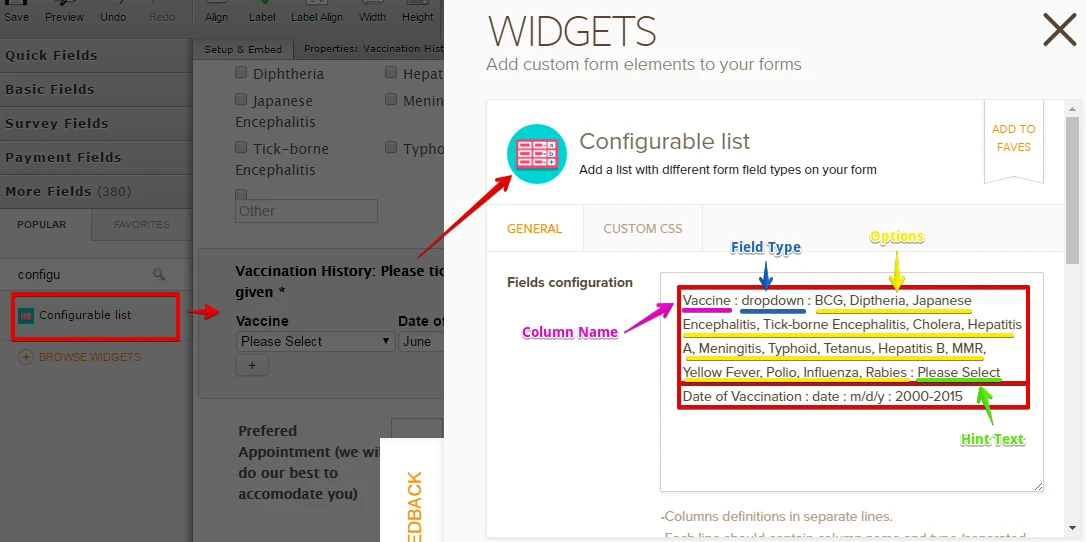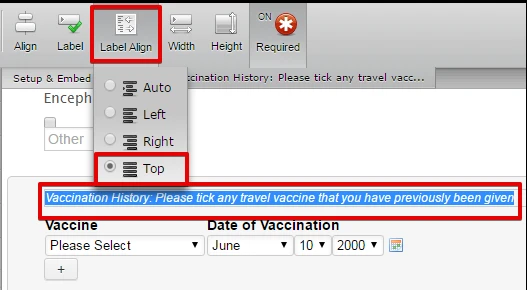-
rishibhatiaAsked on June 10, 2016 at 6:30 AM
Hi
I would appreciate your help. I am trying to put a list in my survey.
[Checkbox] - [Text ie Vaccine name] - [Date Picker]
Is this possible?
It is for the field: Vaccination History: Please tick any travel vaccine that you have previously been given.
I want the customer to be able to pick a vaccine and enter the date administered.
Hope this makes sense.
Thanks in advance.
-
JanReplied on June 10, 2016 at 8:47 AM
Unfortunately, we don't have a feature where you can add a Date Picker in the check boxes. However, you can utilize our Configurable List widget to achieve this kind of function. Please give me some time to create a demo form. I'll let you know when I'm done with it. Thank you.
-
JanReplied on June 10, 2016 at 9:27 AM
Thank you for waiting.
I cloned your form and I added a Configurable List widget below the Vaccination check boxes. This will allow the user to choose what type of vaccine they had and the date of vaccination. It also allows the user to add or remove items from the list.
Please check this demo form: https://form.jotform.com/61613656894971. You can clone it if you like. Here's a guide on how I did this:
1. Add configurable list widget on the form. In the widget, you need to specify the Column Name: Field Type: Options: Hint Text
For the Vaccine, I chose the "dropdown" field type and "date" for the Date of Vaccination.
2. After that, just edit the label to your liking and align it at the top.
3. Here's the result:

Related guide: How-to-Set-Up-the-Configurable-List-Widget
If you have any questions, let us know. Thank you.
-
rishibhatiaReplied on June 10, 2016 at 10:27 AM
That's is great! Many thanks for the comprehensive and prompt response.
Two further questions - is it possible to remove the default date. Also can I change the date picker to just show the year rather than day and month too.
Thanks in advance
-
Elton Support Team LeadReplied on June 10, 2016 at 11:27 AM
In that case, instead of using a date field, use a regular dropdown field instead and fill them with years that you want.
Example:
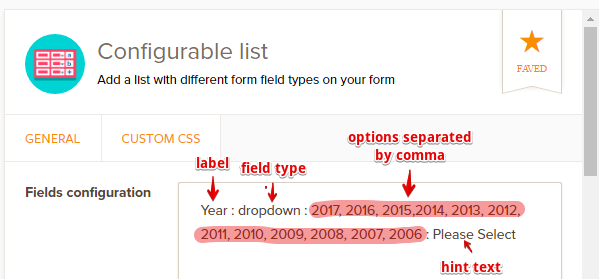
Hope this helps!
-
rishibhatiaReplied on June 10, 2016 at 11:30 AM
Thanks - that is great for amending for years.
In answer to the other question - if I keep as is - in the date field how do you remove the default date?
Thanks
-
Elton Support Team LeadReplied on June 10, 2016 at 11:55 AM
There is no way to remove it as of the moment, it will always default to the current date as of its current settings.
- Mobile Forms
- My Forms
- Templates
- Integrations
- INTEGRATIONS
- See 100+ integrations
- FEATURED INTEGRATIONS
PayPal
Slack
Google Sheets
Mailchimp
Zoom
Dropbox
Google Calendar
Hubspot
Salesforce
- See more Integrations
- Products
- PRODUCTS
Form Builder
Jotform Enterprise
Jotform Apps
Store Builder
Jotform Tables
Jotform Inbox
Jotform Mobile App
Jotform Approvals
Report Builder
Smart PDF Forms
PDF Editor
Jotform Sign
Jotform for Salesforce Discover Now
- Support
- GET HELP
- Contact Support
- Help Center
- FAQ
- Dedicated Support
Get a dedicated support team with Jotform Enterprise.
Contact SalesDedicated Enterprise supportApply to Jotform Enterprise for a dedicated support team.
Apply Now - Professional ServicesExplore
- Enterprise
- Pricing