-
TriYogaAsked on June 10, 2016 at 11:00 PM
Hi great team!
We came across the issue of the logo on the forms looking huge on some of the computers. See attachment to show logo huge. Here is link to the form. I see logo in small size. http://triyoga.com/nondisclosure-agreement/ Both users are on mac, using chrome (tried other browsers too).
Logo also looks huge on iphone.
Any advice on fixing this?
thank you tons!

-
BorisReplied on June 11, 2016 at 8:14 AM
The problem with the logo seems to be caused by the Mobile Responsive widget on your form. The widget normally makes all your fields and images display in a mobile responsive manner, but on your specific form it is also causing the logo image to display over the full available width on mobile devices.
There are several ways to resolve the issue.
1. You can simply remove the Mobile Responsive widget from your form:
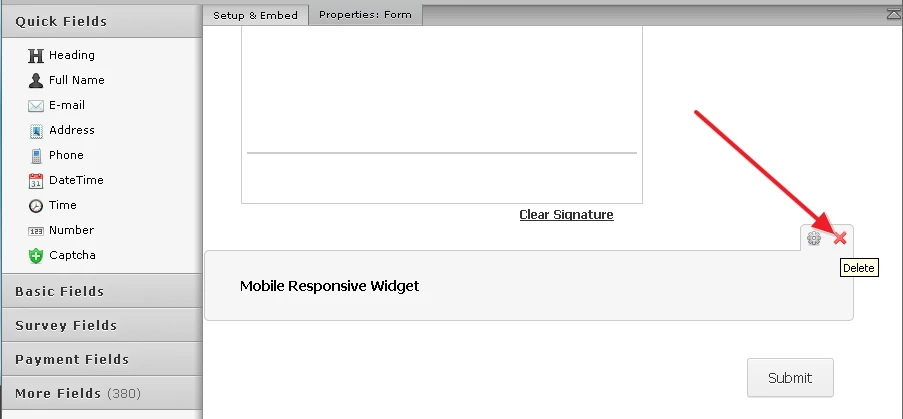
2. If you want to keep the Mobile Responsive widget, we can apply a bit of custom CSS to your form to fix the size of the logo on mobile screens:
@media only screen and (max-width: 640px) {
#id_8 .form-image { width: 62px; height: 67px; }
#cid_8 { margin: 0 5%; }
}You can add CSS codes to your form by following this guide:
https://www.jotform.com/help/117-How-to-Inject-Custom-CSS-Codes
Please let us know how it goes with any of the two recommended methods. Thank you.
- Mobile Forms
- My Forms
- Templates
- Integrations
- INTEGRATIONS
- See 100+ integrations
- FEATURED INTEGRATIONS
PayPal
Slack
Google Sheets
Mailchimp
Zoom
Dropbox
Google Calendar
Hubspot
Salesforce
- See more Integrations
- Products
- PRODUCTS
Form Builder
Jotform Enterprise
Jotform Apps
Store Builder
Jotform Tables
Jotform Inbox
Jotform Mobile App
Jotform Approvals
Report Builder
Smart PDF Forms
PDF Editor
Jotform Sign
Jotform for Salesforce Discover Now
- Support
- GET HELP
- Contact Support
- Help Center
- FAQ
- Dedicated Support
Get a dedicated support team with Jotform Enterprise.
Contact SalesDedicated Enterprise supportApply to Jotform Enterprise for a dedicated support team.
Apply Now - Professional ServicesExplore
- Enterprise
- Pricing



























































