-
WendiGAsked on June 11, 2016 at 8:59 AM
-
BorisReplied on June 11, 2016 at 10:50 AM
I believe you are looking to duplicate the questions of your form, and then send users either to the end of your form or to the next (duplicated) section based on whether they wish to add another "grant".
This is possible with our forms, but you will have to duplicate all the questions the number of times that you want to allow your users to "add another grant". In other words, if your form will accept up to 4 grants, then you will have to create your questions (form fields) for all 4 of those grants.
The easiest way to duplicate a range of form fields is to right-click on any form field when you are editing the form, and select Manage Multiple Fields:
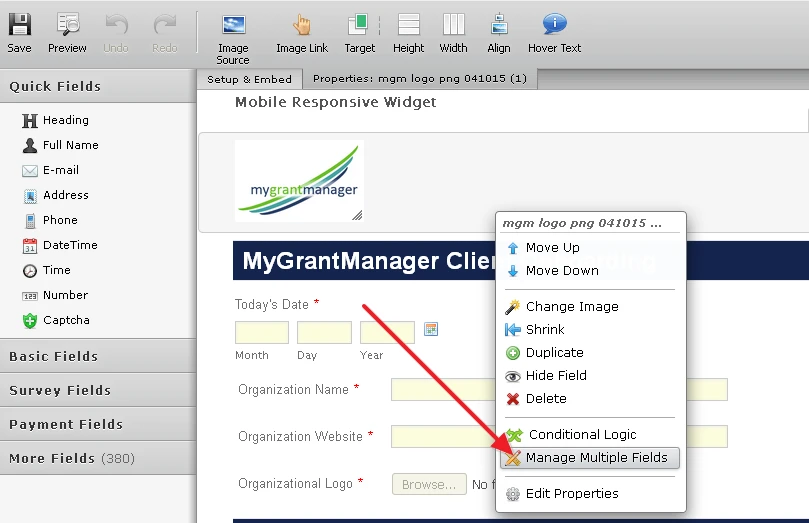
You can read more about it in the following guide:
https://www.jotform.com/help/242-How-to-Manage-Multiple-Fields
Once you have created the all of the questions for the number of grants you want to allow, then we can simply use conditional logic to show/hide or skip-to-page based on whether users have selected to add another grant, or not:
https://www.jotform.com/help/57-Smart-Forms-Using-Conditional-Logic
Since you are already using a form with multiple pages, it would be best to use skip-to-page conditions. Since the form will always naturally flow from one page to the next, you can actually set up your skip-to-page rules for each "Add another grant" question to only skip to the last page of the form if No is selected:
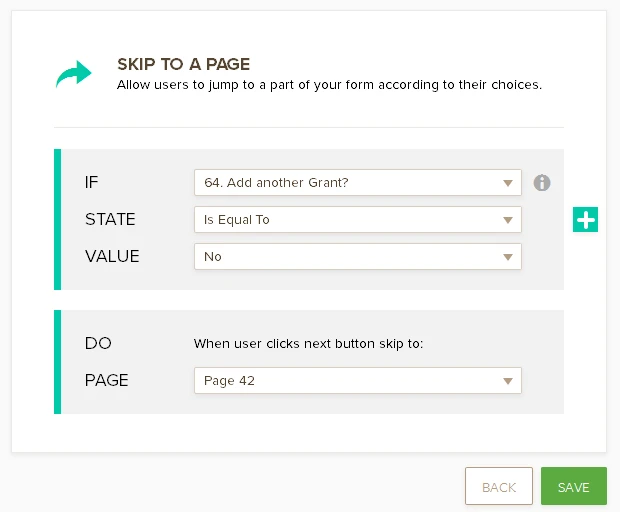
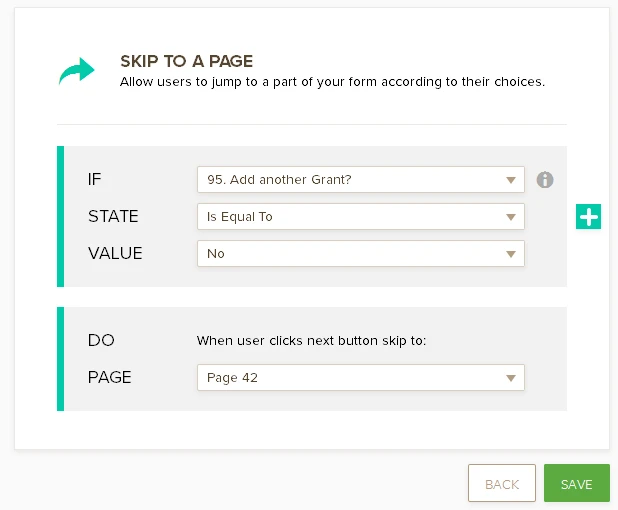
Please note that using skip-to-page conditions together with Form Tabs widget will not be able to make users skip to the proper page correctly, because both the Form Tabs widget and the conditions will be trying to decide which page you are navigated to when you click on "Next". For this reason, in order to use the skip-to-page conditions correctly, you may need to remove the Form Tabs widget from the form.
You can see a demo form of this setup here:
https://form.jotformpro.com/form/61624137939967
If you need further assistance, please let us know.
- Mobile Forms
- My Forms
- Templates
- Integrations
- INTEGRATIONS
- See 100+ integrations
- FEATURED INTEGRATIONS
PayPal
Slack
Google Sheets
Mailchimp
Zoom
Dropbox
Google Calendar
Hubspot
Salesforce
- See more Integrations
- Products
- PRODUCTS
Form Builder
Jotform Enterprise
Jotform Apps
Store Builder
Jotform Tables
Jotform Inbox
Jotform Mobile App
Jotform Approvals
Report Builder
Smart PDF Forms
PDF Editor
Jotform Sign
Jotform for Salesforce Discover Now
- Support
- GET HELP
- Contact Support
- Help Center
- FAQ
- Dedicated Support
Get a dedicated support team with Jotform Enterprise.
Contact SalesDedicated Enterprise supportApply to Jotform Enterprise for a dedicated support team.
Apply Now - Professional ServicesExplore
- Enterprise
- Pricing



























































