-
d_laneAsked on June 11, 2016 at 10:20 AM
When I update my css in designer mode, it does not save correctly so when I get back to edit mode I noticed that the changes haven't carried over.. my "email printing label" button should be height : 35px; width : 146px; Its fine in some forms (e.g. iPhone 5) but when I clone a form (iPhone 4s) it seems to happen.
-
BorisReplied on June 11, 2016 at 11:26 AM
I see that your last edited form is form 61495814999173, so I will assume that this is the form with the issue.
I have opened the form in the Designer and added some CSS to it:

Upon re-opening the form in the Form Builder, the custom CSS shows as being correctly applied:

It seems to be functioning correctly here. Please make sure to click on the Save button inside the Designer, before going back to the Form Builder:

Only upon clicking on the Save button within the Designer will the changes by applied by the Designer. If you continue to experience any issues with applying custom CSS, please let us know a little more about what steps we need to make to reproduce the issue, and we will be happy to help.
Thank you.
-
d_laneReplied on June 11, 2016 at 11:49 AM
I always save my forms, but as I stated the saved changed doesn't always show up. Anyway I can move "email shipping label" up closer to the rest of the form without moving anything else?

-
victorReplied on June 11, 2016 at 2:22 PM
You can inject the following CSS code to move the email shipping label
#id_173 {
margin-top : -50px !important;
}
I tested the code with the form iPhone 5 form. If you need assistance to modify other forms, please do let us know. We will be glad to help.
-
d_laneReplied on June 11, 2016 at 4:11 PM
So here I am in the iphone 4s form and after altering it I clicked save. Now when I try and exit it keep asking me if I would like to exit without saving..... So my only option is to hit yes and when I exit nothing is saved..
-
d_laneReplied on June 11, 2016 at 4:12 PM

-
KadeJMReplied on June 11, 2016 at 5:41 PM
So you mean you saved it but when trying to exit the form designer you are unable to do so because it gets stuck there including if you exit then there are no saved changes, correct?
It appears you are on mac? Is this occurring in Safari or what browser are you using when this problem is happening?
-
KadeJMReplied on June 11, 2016 at 5:42 PM
Also, have you tried another browser to see if the same problem happens or not?
-
d_laneReplied on June 11, 2016 at 5:47 PM
yes mac and chrome is the browser
-
d_laneReplied on June 11, 2016 at 6:59 PM
all the other forms save fine. Its just the iphone 4s form for some reason
-
Kevin Support Team LeadReplied on June 12, 2016 at 12:56 AM
I'm not sure of the CSS code you're trying to inject to your form, I have tested it and I can see it is working fine, for example, I have added a testing field and added some CSS code and noticed it is showing fine in the Form Builder as well as previewing the form:
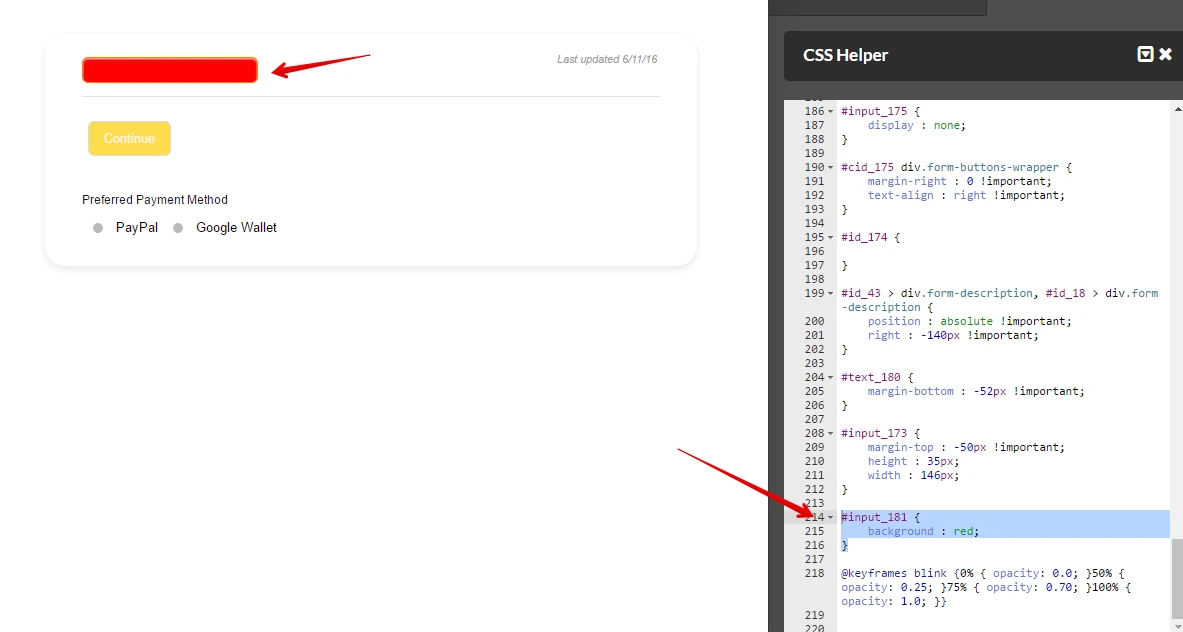
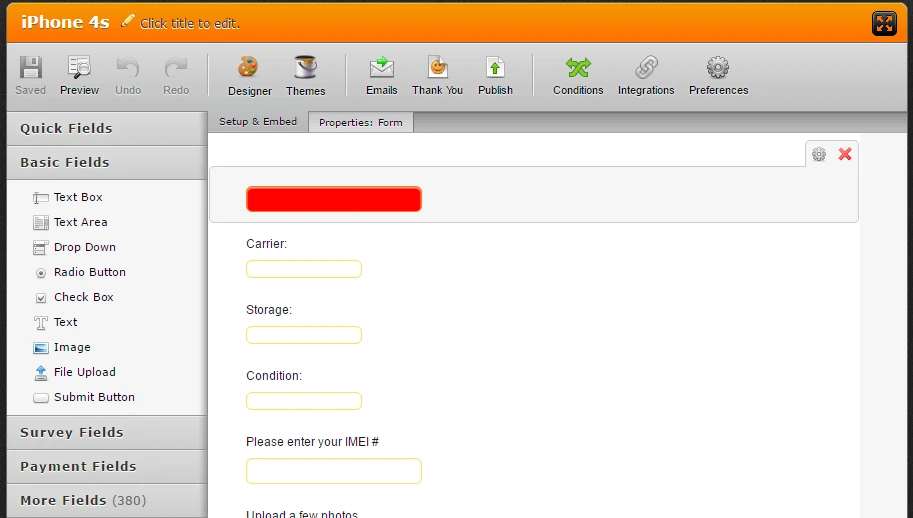
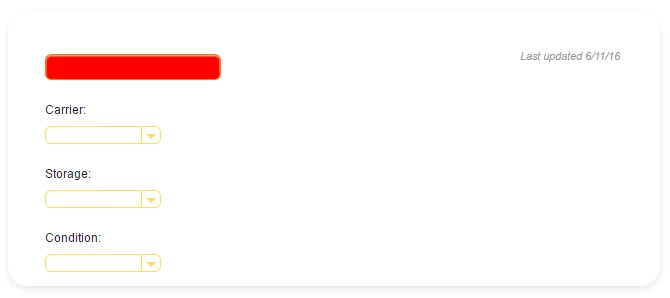
Could you please provide us the CSS code you're trying to inject, we will try if this is with an specific code or field that the code is not being applied.
- Mobile Forms
- My Forms
- Templates
- Integrations
- INTEGRATIONS
- See 100+ integrations
- FEATURED INTEGRATIONS
PayPal
Slack
Google Sheets
Mailchimp
Zoom
Dropbox
Google Calendar
Hubspot
Salesforce
- See more Integrations
- Products
- PRODUCTS
Form Builder
Jotform Enterprise
Jotform Apps
Store Builder
Jotform Tables
Jotform Inbox
Jotform Mobile App
Jotform Approvals
Report Builder
Smart PDF Forms
PDF Editor
Jotform Sign
Jotform for Salesforce Discover Now
- Support
- GET HELP
- Contact Support
- Help Center
- FAQ
- Dedicated Support
Get a dedicated support team with Jotform Enterprise.
Contact SalesDedicated Enterprise supportApply to Jotform Enterprise for a dedicated support team.
Apply Now - Professional ServicesExplore
- Enterprise
- Pricing






























































