-
FacesofinvisbileillnessAsked on June 11, 2016 at 7:59 PM
Hey there,
When someone uses my form and it submits to my Google Drive it goes into separate folders and one has the photo and the other has a copy of the form. So basically I am getting two folders per submission. Can I change this?
I just integrated a Google Spreadsheet too, but how will that dump photos onto the spreadsheet?
I'd like to keep this clean and organized before I get crushed with submissions and/or pay to upgrade.
I am thrilled you guys have this form option. I have been searching for something like this and this really has great functionality that makes my life very easy!
Thanks for your help.
Mandy Podlesny
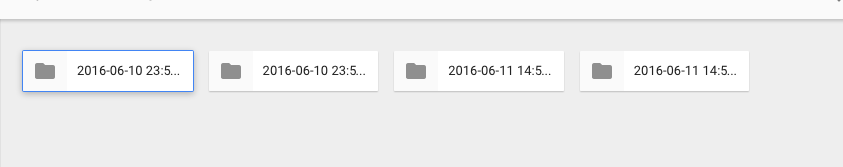
-
BorisReplied on June 12, 2016 at 1:25 AM
I see the form you are integrating is form 61619037239155. Please be noted that for Google Drive integration, all files of one submissions should go to the same folder that your submission is set up to go into.
For Google Spreadsheet integration, images are not forwarded to Google as files. Instead, the spreadsheet will contain only direct download links (URLs) to the uploaded files on JotForm's servers.
Back to the Google Drive, I have just integrated the cloned version of your form, used default integration settings, and submissions are going into a single folder per submission:
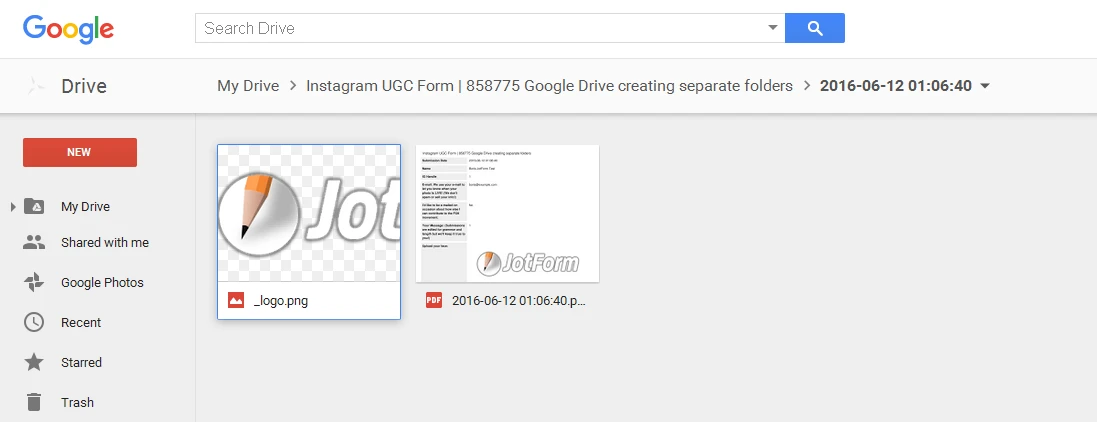
Upon checking into your form submissions, I do see there seem to be duplicated submissions for two of your users:
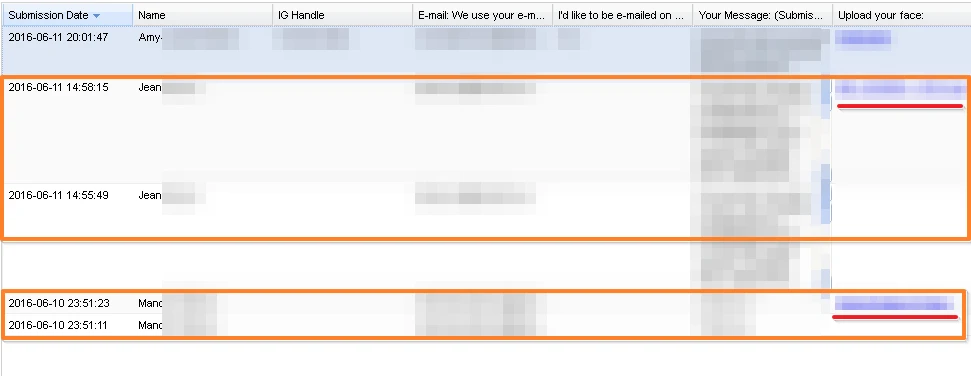
If these are the ones where you were having duplicated folders, it is because the submissions themselves went through twice. Once without the image, and again correctly with the image, as can be seen from the above image. As they are separate submissions, they went into separate folders.
You can view your submissions by following this guide:
https://www.jotform.com/help/269-How-to-view-Submissions
Double submissions may have been caused by a temporary connection issue between users and our servers at the time they were submitting the form, so their browsers resubmitted the same information twice within seconds. It seems your submissions are going through correctly now since the last submission went through only once.
If you experience further issues with Google Drive integration or duplicate submissions, please let us know. Thank you.
- Mobile Forms
- My Forms
- Templates
- Integrations
- INTEGRATIONS
- See 100+ integrations
- FEATURED INTEGRATIONS
PayPal
Slack
Google Sheets
Mailchimp
Zoom
Dropbox
Google Calendar
Hubspot
Salesforce
- See more Integrations
- Products
- PRODUCTS
Form Builder
Jotform Enterprise
Jotform Apps
Store Builder
Jotform Tables
Jotform Inbox
Jotform Mobile App
Jotform Approvals
Report Builder
Smart PDF Forms
PDF Editor
Jotform Sign
Jotform for Salesforce Discover Now
- Support
- GET HELP
- Contact Support
- Help Center
- FAQ
- Dedicated Support
Get a dedicated support team with Jotform Enterprise.
Contact SalesDedicated Enterprise supportApply to Jotform Enterprise for a dedicated support team.
Apply Now - Professional ServicesExplore
- Enterprise
- Pricing



























































