-
ZindisGroupAsked on June 11, 2016 at 8:16 PM
After the form is emailed, the standard template is still showing showing up. It's not showing the data that was changed. Any idea how to update this? Thanks,
Form:
https://form.jotform.co/61515845009859
Tim
Page URL: https://form.jotform.co/61515845009859 -
BorisReplied on June 12, 2016 at 1:39 AM
I have cloned the form into my account for testing, and upon submitting the cloned form, this is how the email notification appeared:
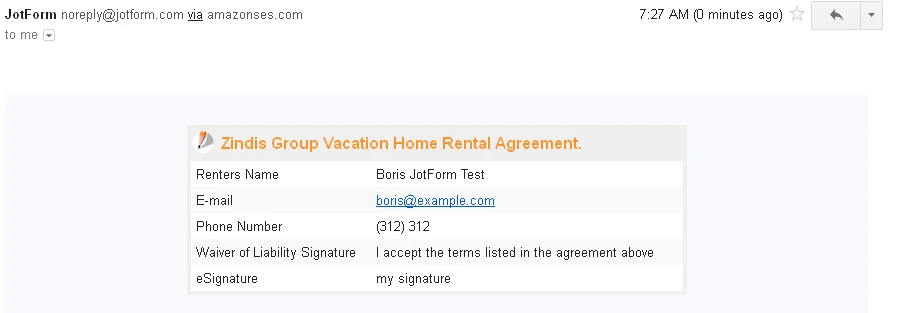
I have then made changes to the email template on the form, by adding some custom text to it, and emails from subsequent submissions are correctly showing this updated "template":
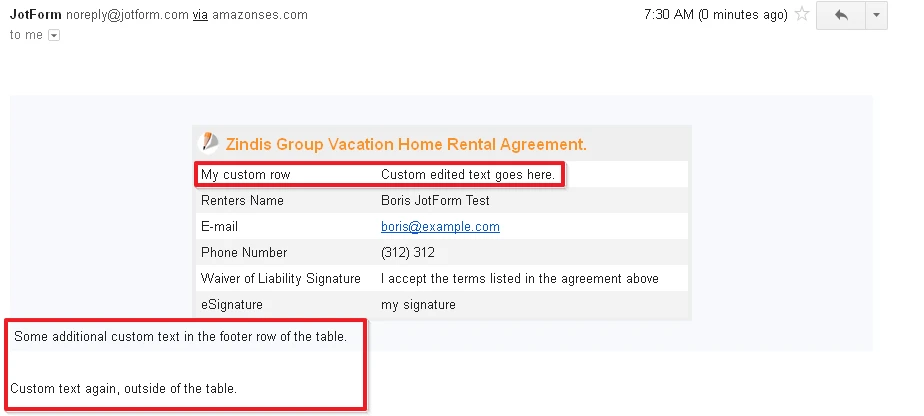
From what I'm seeing in these tests, changes to the email template seem to be applying correctly. There may have been an issue with saving the form after your changes were made.
When you are done editing the email notification template, can you please make sure to click on the Save button inside the notification editor, and then once again on the Save button of your form:
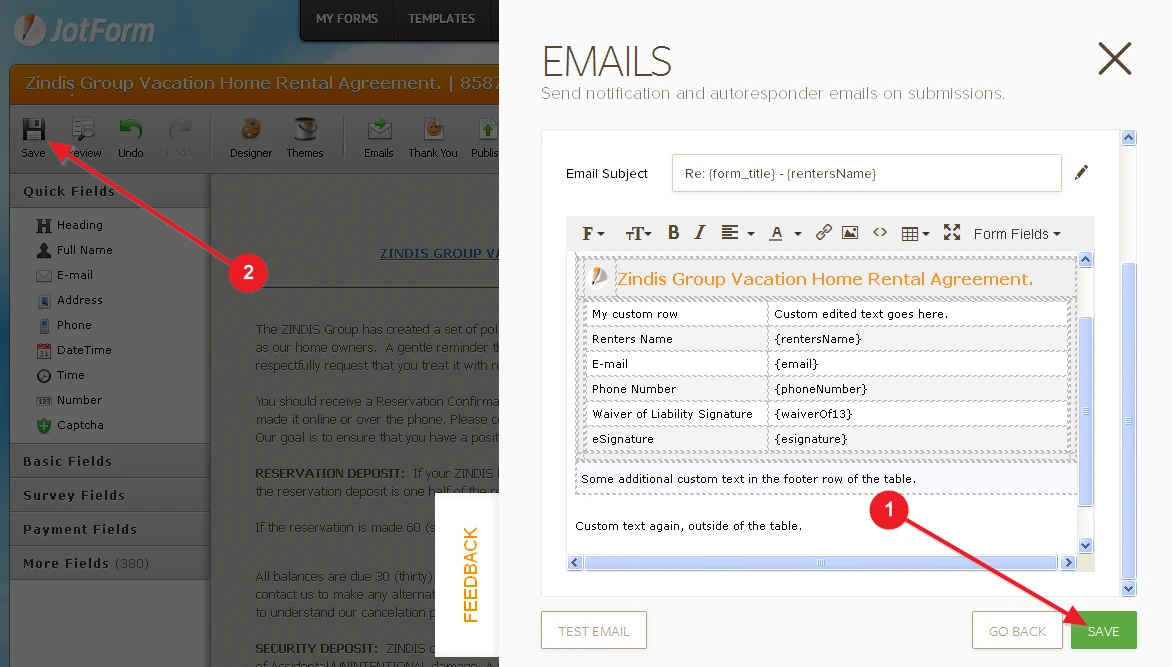
Please let us know if your email notification is then correctly saved, or if you experience any further difficulties with this. Thank you.
- Mobile Forms
- My Forms
- Templates
- Integrations
- INTEGRATIONS
- See 100+ integrations
- FEATURED INTEGRATIONS
PayPal
Slack
Google Sheets
Mailchimp
Zoom
Dropbox
Google Calendar
Hubspot
Salesforce
- See more Integrations
- Products
- PRODUCTS
Form Builder
Jotform Enterprise
Jotform Apps
Store Builder
Jotform Tables
Jotform Inbox
Jotform Mobile App
Jotform Approvals
Report Builder
Smart PDF Forms
PDF Editor
Jotform Sign
Jotform for Salesforce Discover Now
- Support
- GET HELP
- Contact Support
- Help Center
- FAQ
- Dedicated Support
Get a dedicated support team with Jotform Enterprise.
Contact SalesDedicated Enterprise supportApply to Jotform Enterprise for a dedicated support team.
Apply Now - Professional ServicesExplore
- Enterprise
- Pricing



























































