-
theprintstudioAsked on June 12, 2016 at 10:44 AM
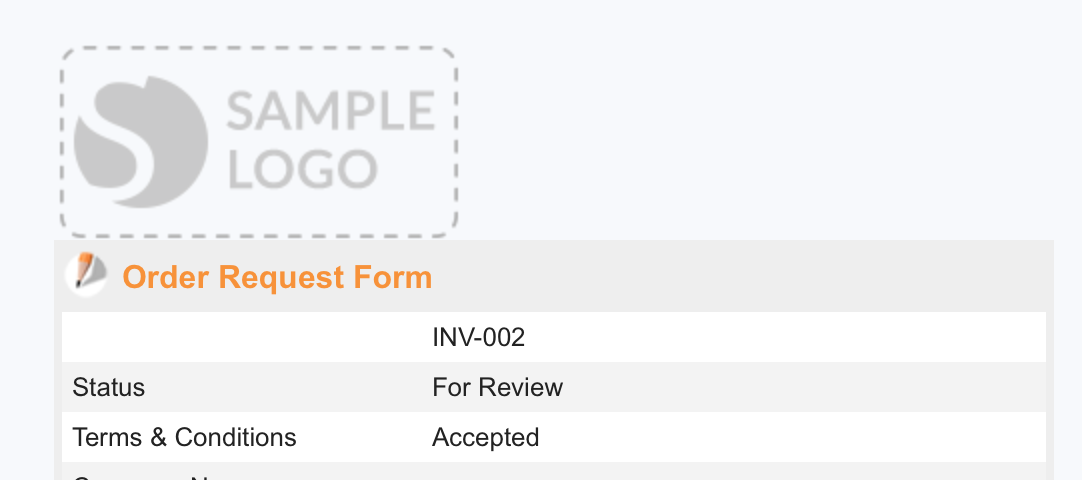
-
JanReplied on June 12, 2016 at 12:01 PM
If I understand your correctly, you would like to add an image logo to the email notification. Is that correct?
In the email content wizard, you just need to click the "Sample Logo" image and then click the "Insert/edit Image" button in the toolbar. After that, paste the source code of your image and then click the "Ok" button.

Hope that helps. Let us know if you need further help. Thank you.
-
theprintstudioReplied on June 12, 2016 at 8:42 PM
Where would I get the link to put in the Source?
-
Ashwin JotForm SupportReplied on June 12, 2016 at 11:14 PM
Hello theprintstudio,
That means the logo you want to add in form's email alert is in your local system. Please be noted that the logo needs to be first uploaded to some web server / website and then grab the image URL before you can use it in your payment question.
If you do not have any server where you can upload your images, you can use some third-party image uploading services such as ImageShack or PhotoBucket.
Another option is to use our "Image" field to upload the images and then grab the image URL. Here are the steps:
1. Add the "Image" field in your form.
2. Choose "Upload Image File" option in the Image Wizard and then click Next.
3. Browse to the image file in your computer which you want to upload and then click "Upload File".
4. Select the Image field of your form then click "Image Source" in the toolbar. Please check the screenshot below:

You can copy this image URL and use it in your payment form. You can repeat these steps for every image you want to upload.
Hope this helps.
Do get back to us if you have any questions.
Thank you!
- Mobile Forms
- My Forms
- Templates
- Integrations
- INTEGRATIONS
- See 100+ integrations
- FEATURED INTEGRATIONS
PayPal
Slack
Google Sheets
Mailchimp
Zoom
Dropbox
Google Calendar
Hubspot
Salesforce
- See more Integrations
- Products
- PRODUCTS
Form Builder
Jotform Enterprise
Jotform Apps
Store Builder
Jotform Tables
Jotform Inbox
Jotform Mobile App
Jotform Approvals
Report Builder
Smart PDF Forms
PDF Editor
Jotform Sign
Jotform for Salesforce Discover Now
- Support
- GET HELP
- Contact Support
- Help Center
- FAQ
- Dedicated Support
Get a dedicated support team with Jotform Enterprise.
Contact SalesDedicated Enterprise supportApply to Jotform Enterprise for a dedicated support team.
Apply Now - Professional ServicesExplore
- Enterprise
- Pricing




























































