-
hmcdowellAsked on June 12, 2016 at 8:07 PM
I am trying to use a donation form template which I found on JotForms. This template is for donation form, however I am not sure where the payment gateway tool is located in the form. I have previewed it and tried to submit the form to see what would happen. When I submit the form it says "invalid paypal account. Please contact the form owner." So I do know that it is using a paypal payment gateway but where is the paypal payment gateway located, how does it work, how to change the payment gateway if desired?
Here is the template which I have already started editing.
https://form.jotform.com/61637808552159
Page URL: https://form.jotform.com/61637808552159 -
liyamReplied on June 12, 2016 at 10:45 PM
Hello hmcdowell,
You can find the payment tool element in your form when you see the field that has the Amount label. Click that part of the form while you're editing it. And once it is selected, you will notice icons on the right part of it, click the wizard icon. (see screenshot below)

A window will appear, and then you can proceed to enter your paypal username in the empty field provided

Once done, click the save button.
Payment gateways work depending on what kind of payment tool is used. There are payment gateways that ask for credit card numbers and such information upfront so it gets processed immediately and the user gets redirected to the thank you page right away. There are others that redirect you to their website (such as paypal) and then let the user log in to the paypal account there or enter their payment information there.
If you wish to replace your payment tool with a different payment gateway, simply delete the existing one and get a different payment gateway service on the left panel

You can learn more about payment forms from this link: https://www.jotform.com/help/chapter-7-Payment+Forms
If you have more questions, please do let us know.
Thanks.
-
hmcdowellReplied on June 12, 2016 at 10:47 PM
Thank you so much.
-
liyamReplied on June 12, 2016 at 10:56 PM
Sorry, I prematurely submitted my earlier post. you may check again my previous response with the additional information.
Thanks.
-
hmcdowellReplied on June 12, 2016 at 10:58 PM
How does the PayPal integration work once they click submit?
-
liyamReplied on June 13, 2016 at 12:24 AM
Hello hmcdowell,
For the regular Paypal integration, when the user clicks submit, he gets redirected to the paypal page where he will have to enter his paypal username and password and proceed with the payment by logging in on paypal and proceeding with payment.
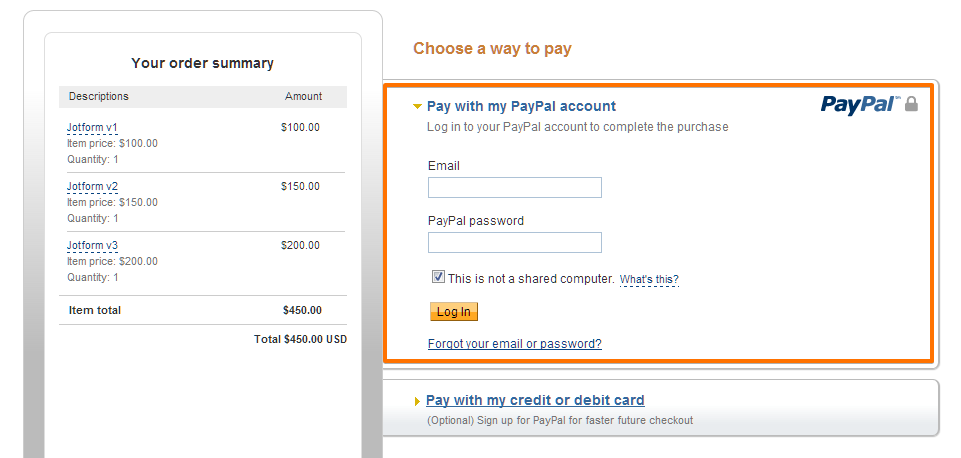
After completing the payment, he will be redirected back to the Thank you page that you have set which is the final point of the payment process.
If you are using Paypal pro on your account, users are asked to enter their credit card information immediately. So the process of checking out is different. Once the information is filled out on the page, the payment is processed on the back-end and the form will just be redirected straight to the thank you page.
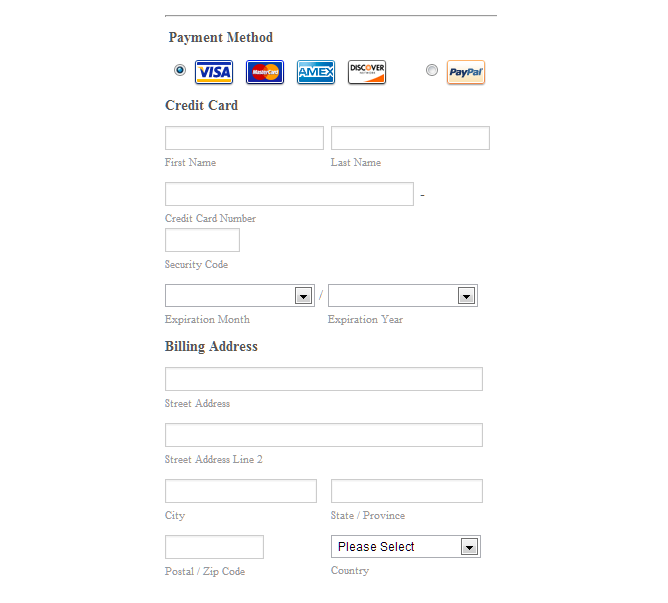
You can learn more about payment forms on this page: https://www.jotform.com/help/chapter-7-Payment+Forms
If you have more questions, please do let us know.
Thanks.
- Mobile Forms
- My Forms
- Templates
- Integrations
- INTEGRATIONS
- See 100+ integrations
- FEATURED INTEGRATIONS
PayPal
Slack
Google Sheets
Mailchimp
Zoom
Dropbox
Google Calendar
Hubspot
Salesforce
- See more Integrations
- Products
- PRODUCTS
Form Builder
Jotform Enterprise
Jotform Apps
Store Builder
Jotform Tables
Jotform Inbox
Jotform Mobile App
Jotform Approvals
Report Builder
Smart PDF Forms
PDF Editor
Jotform Sign
Jotform for Salesforce Discover Now
- Support
- GET HELP
- Contact Support
- Help Center
- FAQ
- Dedicated Support
Get a dedicated support team with Jotform Enterprise.
Contact SalesDedicated Enterprise supportApply to Jotform Enterprise for a dedicated support team.
Apply Now - Professional ServicesExplore
- Enterprise
- Pricing



























































