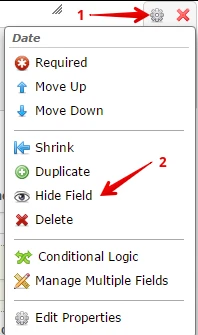-
keifferAsked on June 12, 2016 at 8:33 PM
-
Kevin Support Team LeadReplied on June 12, 2016 at 11:03 PM
If you're referring to replace a current field in your form with another one, for example, replace a check box with radio buttons, then this is not possible.
You will need to remove the field in order to add the new question, but with different fields.
A way that I can see to achieve the same without deleting the current field in the form, would be hiding this field and adding the new question, using the new field, so you will not lose the data previously sent and will get the data from the new field, but as you will hide the old field, it will be sent as empty, but you should not be afraid about that, empty fields are hidden in the submissions page or email notifications.
To hide the field in the form follow these steps.
First click on the field, click on the gear icon and then click on the option to hide the field:
This is the only way that I can see to replace a field without losing the data.
Hope this helps.
-
Kevin Support Team LeadReplied on June 12, 2016 at 11:05 PM
Regarding to hidden fields on submissions or email notifications, they are hidden by default, but in case of emails, you should not modify the email template, if you do it then empty fields will not be hidden anymore on emails.
- Mobile Forms
- My Forms
- Templates
- Integrations
- INTEGRATIONS
- See 100+ integrations
- FEATURED INTEGRATIONS
PayPal
Slack
Google Sheets
Mailchimp
Zoom
Dropbox
Google Calendar
Hubspot
Salesforce
- See more Integrations
- Products
- PRODUCTS
Form Builder
Jotform Enterprise
Jotform Apps
Store Builder
Jotform Tables
Jotform Inbox
Jotform Mobile App
Jotform Approvals
Report Builder
Smart PDF Forms
PDF Editor
Jotform Sign
Jotform for Salesforce Discover Now
- Support
- GET HELP
- Contact Support
- Help Center
- FAQ
- Dedicated Support
Get a dedicated support team with Jotform Enterprise.
Contact SalesDedicated Enterprise supportApply to Jotform Enterprise for a dedicated support team.
Apply Now - Professional ServicesExplore
- Enterprise
- Pricing