-
reliablecreativesAsked on June 13, 2016 at 4:54 AM
Hello, I just upgraded to a year account and was updating my forms and website. When I initially used the free trial of your site, I set up two forms, both of which had transparent backgrounds on them. When I installed them to my squarespace site, they looked great. Well, today I changed the background image on my website and decided to change the color of the text on the inital forms I created. I went into "Designer" and chose "transparent" as my background choice, and changed the text color on the forms to white to contrast my new dark background image. When I copy the code now to Squarespace, it puts a white box around it so the background is a big block.
Can you help me understand why it is putting a big white block and not letting me choose a transparent background like I had before? I ended up having to clone the other first form and edit the fields to make it go back to without the white block. However, I still can not change the text color now in the forms. Also, when I start a new form now, the background is a big white block as a default. Thanks
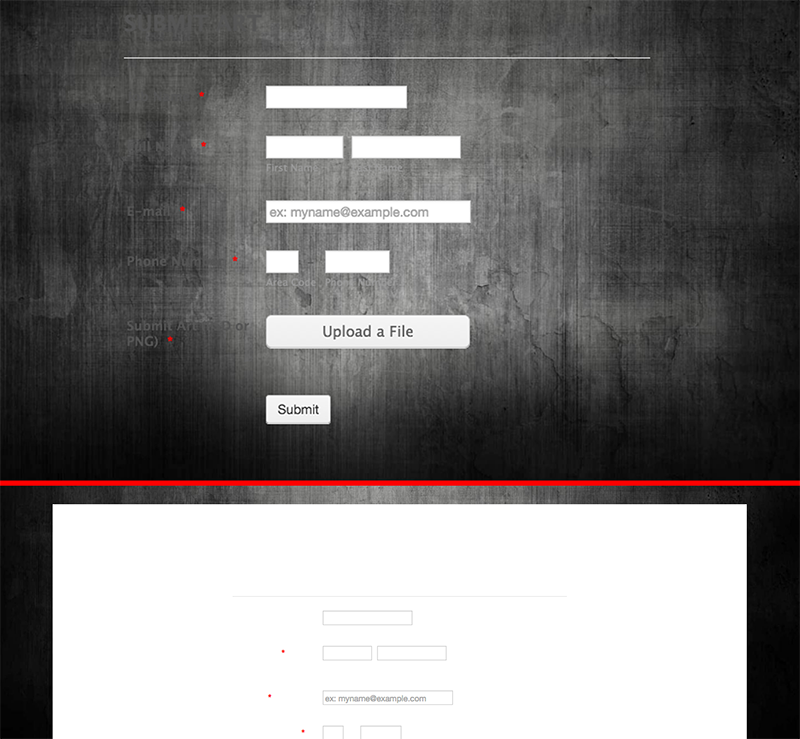
-
Ashwin JotForm SupportReplied on June 13, 2016 at 6:09 AM
Hello reliablecreatives,
With which form you are having this issue with? I did check your last edited form and found that the background color of the form is black and the label of your questions are white. Please check the screenshot below:

Please let us know of which form you want to make the background transparent and the font color. You may also like to share the Squarespace webpage URL where you have embedded your form and we will surely help you resolve the problem.
We will wait for your response.
Thank you!
- Mobile Forms
- My Forms
- Templates
- Integrations
- INTEGRATIONS
- See 100+ integrations
- FEATURED INTEGRATIONS
PayPal
Slack
Google Sheets
Mailchimp
Zoom
Dropbox
Google Calendar
Hubspot
Salesforce
- See more Integrations
- Products
- PRODUCTS
Form Builder
Jotform Enterprise
Jotform Apps
Store Builder
Jotform Tables
Jotform Inbox
Jotform Mobile App
Jotform Approvals
Report Builder
Smart PDF Forms
PDF Editor
Jotform Sign
Jotform for Salesforce Discover Now
- Support
- GET HELP
- Contact Support
- Help Center
- FAQ
- Dedicated Support
Get a dedicated support team with Jotform Enterprise.
Contact SalesDedicated Enterprise supportApply to Jotform Enterprise for a dedicated support team.
Apply Now - Professional ServicesExplore
- Enterprise
- Pricing



























































