-
myzipcardAsked on June 13, 2016 at 2:31 PM
My forms do not display properly on mobile devices (phones). They are fine on tablets. I have enabled the form to be responsive in the form designer and even added the mobile responsive widget, but no luck.
Also, a second issue which I already asked a question about earlier, but I never received a response:
How do I disable the hover effect for the text on the submit button for my forms? Right now the color of the text is changing and I want to remove that and keep the same color for consistency.
Thanks.
-
victorReplied on June 13, 2016 at 3:45 PM
I have just tested your form and was able to view the form properly from my personal Android device and a phone emulator.
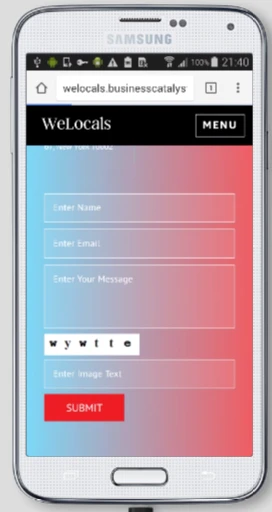
If you are still having problems viewing the form in your site, please let us know and we will be glad to help.
-
victorReplied on June 13, 2016 at 3:47 PM
I forgot to mention that your other question was already answered by my colleague.
https://www.jotform.com/answers/857235
If you are still having problems please let us know.
-
myzipcardReplied on June 16, 2016 at 9:26 AM
Thanks, but that's not the form I'm referring to. The one you tested it's not a JotForm form. I am referring to the "Sign Up" button at the top of the page. The button will open up the JotForm form I'm having issues with. Here is a screenshot of what the form looks like when I click "Sign Up".
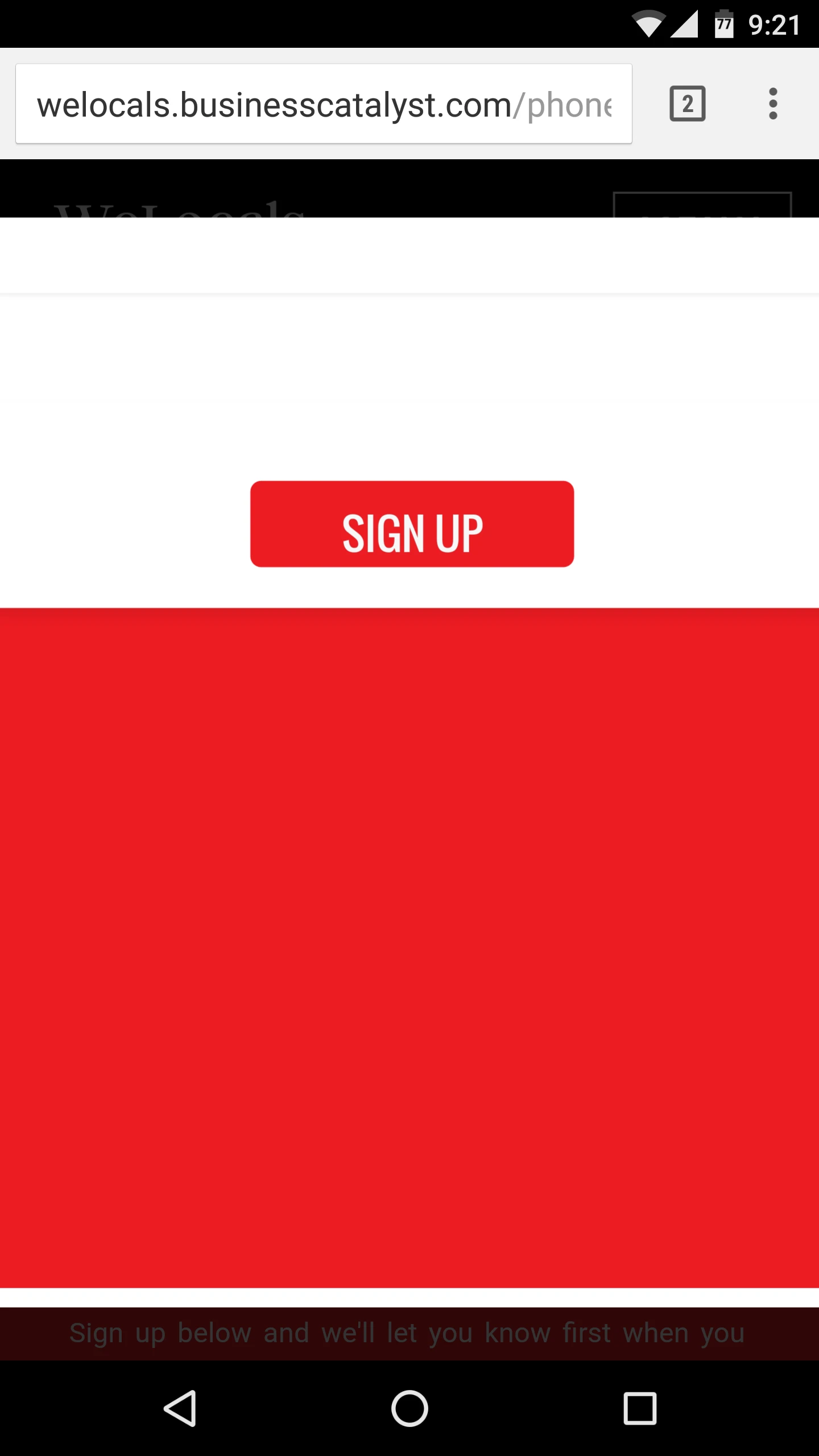
-
David JotForm Support ManagerReplied on June 16, 2016 at 12:00 PM
Unfortunately, the Lightbox embedding method is not optimized to be mobile responsive.
-
myzipcardReplied on June 16, 2016 at 12:28 PM
Got it. Thanks.
- Mobile Forms
- My Forms
- Templates
- Integrations
- INTEGRATIONS
- See 100+ integrations
- FEATURED INTEGRATIONS
PayPal
Slack
Google Sheets
Mailchimp
Zoom
Dropbox
Google Calendar
Hubspot
Salesforce
- See more Integrations
- Products
- PRODUCTS
Form Builder
Jotform Enterprise
Jotform Apps
Store Builder
Jotform Tables
Jotform Inbox
Jotform Mobile App
Jotform Approvals
Report Builder
Smart PDF Forms
PDF Editor
Jotform Sign
Jotform for Salesforce Discover Now
- Support
- GET HELP
- Contact Support
- Help Center
- FAQ
- Dedicated Support
Get a dedicated support team with Jotform Enterprise.
Contact SalesDedicated Enterprise supportApply to Jotform Enterprise for a dedicated support team.
Apply Now - Professional ServicesExplore
- Enterprise
- Pricing




























































