-
becshall73Asked on June 13, 2016 at 3:42 PM
Can we show only populated inventory fields on Thank you page and email
Hi,
I am using the inventory widget (lots of times) on my form. I would like to be able to show the contents of the inventory widgets on the Thank you page and email, BUT ONLY IF the user has populated the widget with a value. Is there any way to apply conditional logic to the Thank you page or email? Or an alternative approach?
Thanks very much.
-
MikeReplied on June 13, 2016 at 5:31 PM
According to my tests this is not possible to hide empty inventory widget fields from emails and form thank you pages.
You might consider adding a Preview Before Submit widget to the form to provide form users with a preview page. This way the form users will be able to see the form summary before submission. 'Include Empty Inputs' set to 'No' will hide empty fields including the inventory widgets.
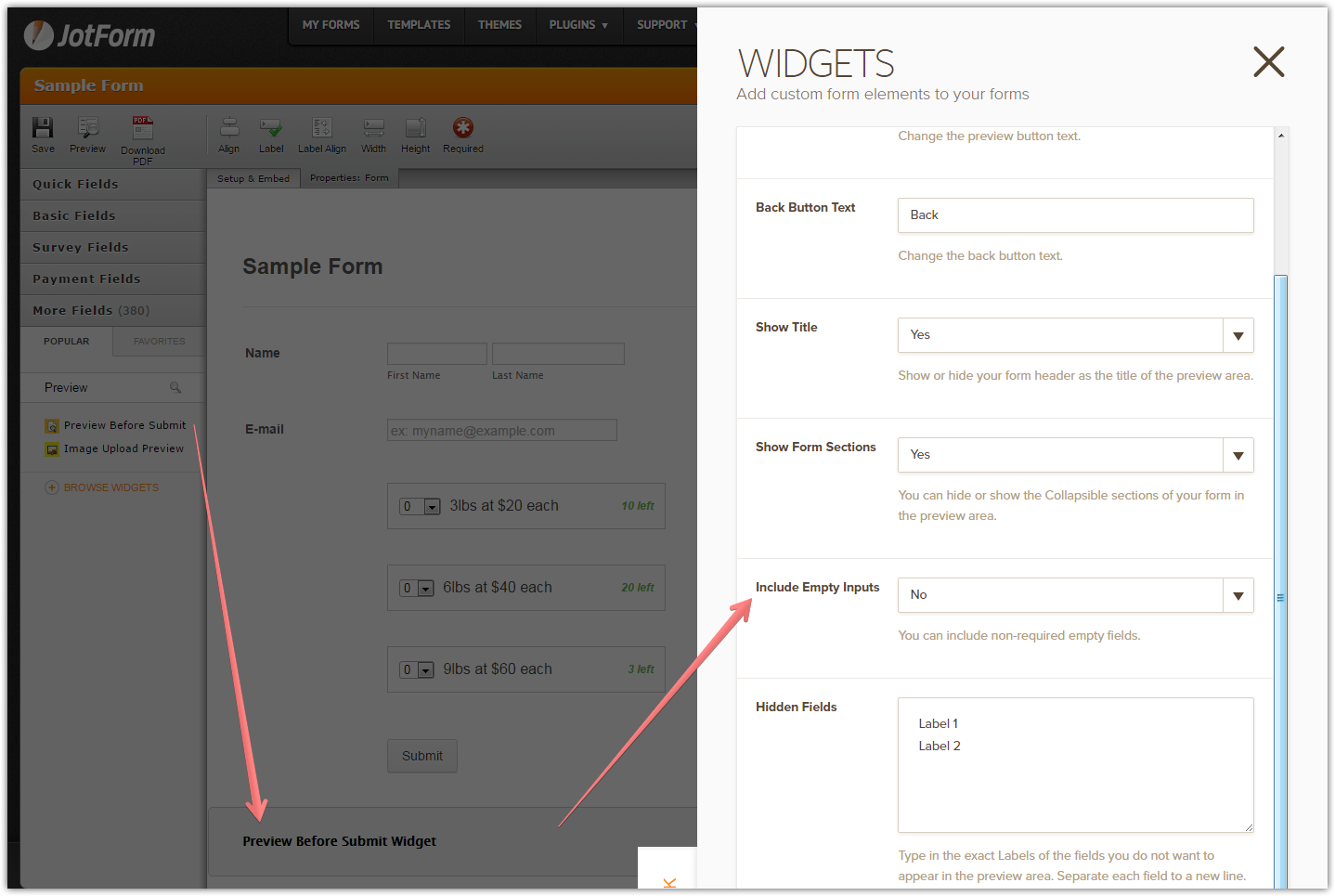
If you need any further assistance, please let us know.
-
becshall73Replied on June 14, 2016 at 7:30 AM
Hi,
Can you think of any other way that I can achieve the following:
- Allow users to select more than 1 ticket for a timeslot (There are a limited number of tickets for each timeslot)
- Calculate the total number of tickets and cost
- Only display on the confirmation page and email the timeslot that has been selected, plus number of tickets.
Ideally I would allow users to select more than 1 timeslot, but it's okay if they can only do one (but must still be able to select several tickets for the timeslot, but not more than the limit).
Thanks!
-
liyamReplied on June 14, 2016 at 9:34 AM
Hello becshall73,
I'm not sure I fully understand your concern since upon checking your form, I see that you have tickets for different time slots, which gives you a way to select more than 1 ticket per time slot. It also calculates the total number of tickets cost.
Regarding the setting of the confirmation page, you can refer to the answer provided by Mike above.
But for displaying on the confirmation page and email the timeslot that has been selected, you can try doing the following steps:
1. Edit your form by following this link: https://www.jotform.com//?formID=61612878457365&old
Take note that this link above has an additional parameter '&old'
2. Next, click Preferences
3. Click the Advanced Settings tab, on Hide Empty Fields on Emails, click it to make it become a dropdown and select Enabled

4. Click the Close Settings button
5. Save your form
-
becshall73Replied on June 14, 2016 at 12:12 PM
Thanks for the suggestion, but that doesn't really solve my problem.
The issue I have is that I only want to display a timeslot on the confirmation and email IF the user has selected it.
What I get at the moment is:

I only want to display the time slot that has a non-zero value against it.
-
liyamReplied on June 14, 2016 at 1:40 PM
Hello,
I see that you have an email alert that is edited. Please be reminded that when email alerts are edited, the hide empty fields on email alerts will not work.
For you to be able to see the difference, I have made changes on your form by adding a new email email notification (notification 2) without changing anything in the content. You can do a test submission and see the difference between your first notification email and the 2nd one.
Please do get back to us should you have questions.
Thanks.
-
becshall73Replied on June 14, 2016 at 3:36 PM
Ok, thank you.
But I can see that the Bungee Trampoline slots don't show up because I haven't selected them, but why do all the Waterzorb ones, even when I have only selected one of them?
Thanks.
-
MikeReplied on June 14, 2016 at 5:27 PM
It appears that once the widget is loaded (when you click on the form collapse element to open it), it will always have a default 0 value populated in the email. I have attached a ticket to this thread to see if this issue can be fixed at some point.
We do not have any ETA for when it can be fixed, but we will let you know if we have any updates.
- Mobile Forms
- My Forms
- Templates
- Integrations
- INTEGRATIONS
- See 100+ integrations
- FEATURED INTEGRATIONS
PayPal
Slack
Google Sheets
Mailchimp
Zoom
Dropbox
Google Calendar
Hubspot
Salesforce
- See more Integrations
- Products
- PRODUCTS
Form Builder
Jotform Enterprise
Jotform Apps
Store Builder
Jotform Tables
Jotform Inbox
Jotform Mobile App
Jotform Approvals
Report Builder
Smart PDF Forms
PDF Editor
Jotform Sign
Jotform for Salesforce Discover Now
- Support
- GET HELP
- Contact Support
- Help Center
- FAQ
- Dedicated Support
Get a dedicated support team with Jotform Enterprise.
Contact SalesDedicated Enterprise supportApply to Jotform Enterprise for a dedicated support team.
Apply Now - Professional ServicesExplore
- Enterprise
- Pricing




























































