-
brianyamadapumpcomAsked on June 13, 2016 at 4:35 PM
-
Nik_CReplied on June 13, 2016 at 6:34 PM
It seems that the theme you are using on the form is not displaying properly, however you can fix this issue by injecting the following custom CSS code to your form:
.form-checkbox-other-input, .form-radio-other-input
{
margin-top : 10px !important;
}
.form-checkbox-other, .form-radio-other{
margin-top : 14px !important;
margin-right:10px !important;
}
To inject custom CSS code please take a look at this guide:

Please let us know if this works for you.
-
brianyamadapumpcomReplied on June 14, 2016 at 9:17 AM
Yes, it seems to have worked perfectly.
Thank you!
-
jonathanReplied on June 14, 2016 at 10:50 AM
Thank you for the confirmation and letting us know its working now.
Contact us anytime should you require assistance again on JotForm.
Cheers
-
brianyamadapumpcomReplied on June 14, 2016 at 11:45 AMThe only issue I see with the ccs code is on an ios device. The radio button isn’t correct
[cid:image003.jpg@01D1C622.5084E750]
... -
Elton Support Team LeadReplied on June 14, 2016 at 1:25 PM
Sorry but we can't see the attachment on your post here.
Can you please upload the image in your post here https://www.jotform.com/answers/859779? You can use the insert image tool.
--
Also, do you want the "other" radio/checkbox button to be the same as the buttons on top of it?
Please let us know so we can assist you further.
-
brianyamadapumpcomReplied on June 14, 2016 at 1:38 PM
Yes I'd like all the buttons to be identical

-
Nik_CReplied on June 14, 2016 at 3:08 PM
Could you try to change the layout of check-boxes. You can do that by following this:
1. Go to Designer:

2. Click on check-boxes field,

3. And then you can change to square so they will look alike:

Please let me know if this can work for your.
Thank you!
-
brianyamadapumpcomReplied on June 14, 2016 at 3:24 PM
Tried but it still has a different look to it. Better than before I suppose
-
jonathanReplied on June 14, 2016 at 4:49 PM
Can you please try adding this CSS codes to your form https://form.jotform.com/61644817439161
.form-checkbox-other.form-checkbox {
width : 16px !important;
height : 16px !important;
}
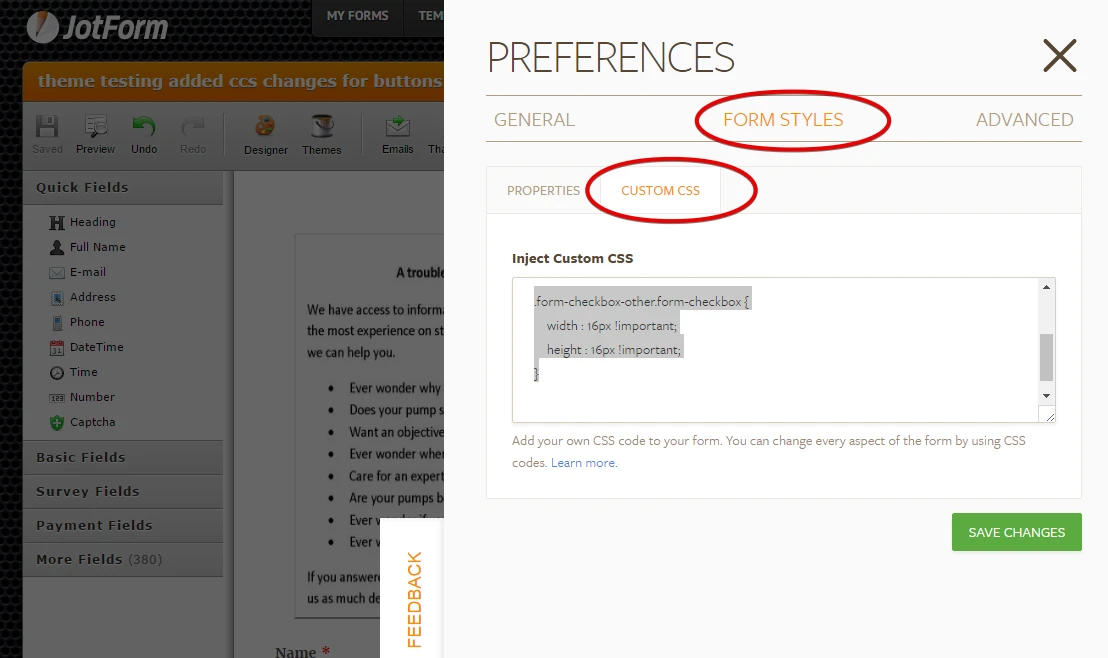
Let us know if still not enough.
- Mobile Forms
- My Forms
- Templates
- Integrations
- INTEGRATIONS
- See 100+ integrations
- FEATURED INTEGRATIONS
PayPal
Slack
Google Sheets
Mailchimp
Zoom
Dropbox
Google Calendar
Hubspot
Salesforce
- See more Integrations
- Products
- PRODUCTS
Form Builder
Jotform Enterprise
Jotform Apps
Store Builder
Jotform Tables
Jotform Inbox
Jotform Mobile App
Jotform Approvals
Report Builder
Smart PDF Forms
PDF Editor
Jotform Sign
Jotform for Salesforce Discover Now
- Support
- GET HELP
- Contact Support
- Help Center
- FAQ
- Dedicated Support
Get a dedicated support team with Jotform Enterprise.
Contact SalesDedicated Enterprise supportApply to Jotform Enterprise for a dedicated support team.
Apply Now - Professional ServicesExplore
- Enterprise
- Pricing





























































