-
SmartChoiceSolutionsAsked on June 13, 2016 at 5:22 PM
JotForm's Fillable PDF Form Creator
I uploaded 2 forms to be created over 2 weeks ago. I have not seen anything back?
-
Nik_CReplied on June 13, 2016 at 7:09 PM
I tried uploading PDF form to the Fillable PDF form creator and I haven't been able to reproduce the issue you are experiencing.
Could you please try reuploading the pdf forms again? You could also share the PDF forms which you tried to convert with us and we can then test if there is some issue with the PDF document you tried converting.
You could also check your email's junk/spam folders for the email of import completition.
We'll await your response.
-
SmartChoiceSolutionsReplied on June 13, 2016 at 7:45 PMsee attached for the forms I tried to upload I did check my spam folder previously, but did not see anything
Brian McFedries858-405-5094
... -
SmartChoiceSolutionsReplied on June 13, 2016 at 7:45 PMI uploaded again , but this time I received a message
|
|
Oops, Import Failed!
Unfortunately, we were not able
to complete your PDF Form. | |
|
| |
| |
|
| | Contact Us About ThisSimply reply to this email. |
|
Brian McFedries858-405-5094Home Smart Realty WestCal Bre lic # 01738952Home Smart Realty West Lic #01905908Home Smart Insurance ServicesDOI lic # 0d48832
... -
Chriistian Jotform SupportReplied on June 13, 2016 at 10:02 PM
Apologies for the inconvenience. I tried uploading a pdf form on my end and I was unable to replicate your issue. I was able to submit it successfully.
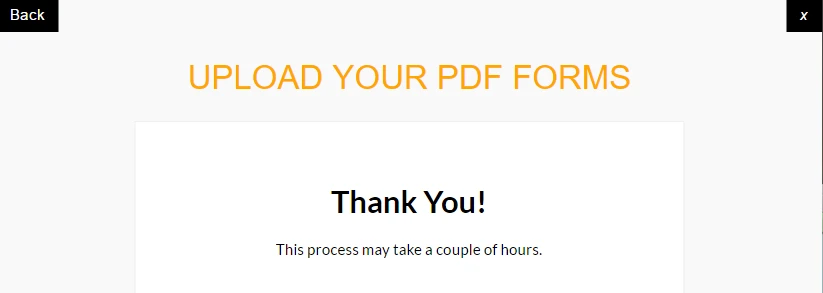
Unfortunately the pdf file you have attached cannot be seen on the forum. Can you please upload the pdf file in a file storage service such as dropbox or google drive, then share the link to the pdf here so we can check the file. I will be waiting for your response.
-
SmartChoiceSolutionsReplied on June 14, 2016 at 11:46 AMNot sure what you are asking ,but here is a google drive link
https://drive.google.com/drive/my-drive?ths=true
Brian McFedries858-405-5094Home Smart Realty WestCal Bre lic # 01738952Home Smart Realty West Lic #01905908Home Smart Insurance ServicesDOI lic # 0d48832
... -
SmartChoiceSolutionsReplied on June 14, 2016 at 11:46 AMhere is a pdf link
http://media.wix.com/ugd/5628b8_fb63b428145d4c94a655aab4e8e35a23.pdf
Brian McFedries858-405-5094Home Smart Realty WestCal Bre lic # 01738952Home Smart Realty West Lic #01905908Home Smart Insurance ServicesDOI lic # 0d48832
... -
Ashwin JotForm SupportReplied on June 14, 2016 at 1:42 PM
Hello Brian,
I did try to import your PDF form and I am able to replicate the issue you are having. I was able to successfully upload PDF file but then immediately received an email saying import failed. Please check the screenshot below:

It seems the PDF form you are trying to upload id not a fillable PDF and that is the reason it is getting failed.
Do you want us to help you create a similar form? DO get back to us and we will surely help you.
We will wait for your response.
Thank you!
-
SmartChoiceSolutionsReplied on June 14, 2016 at 2:45 PMif you could help me re-create the form that would be great
Brian McFedries858-405-5094Home Smart Realty WestCal Bre lic # 01738952Home Smart Realty West Lic #01905908Home Smart Insurance ServicesDOI lic # 0d48832
... -
David JotForm SupportReplied on June 14, 2016 at 5:00 PM
I did the first section of your form, however, due to our current support request load, I am not able to do the entire form. This should be enough to get you started:
https://form.jotform.com/61656906561967
You can clone the form to your account if you would like:
https://www.jotform.com/help/42-How-to-clone-an-existing-form-from-a-URL
Most of the rest of the fields should be simple radio button, textbox or other standard form fields. The first page should be mostly included already.
- Mobile Forms
- My Forms
- Templates
- Integrations
- INTEGRATIONS
- See 100+ integrations
- FEATURED INTEGRATIONS
PayPal
Slack
Google Sheets
Mailchimp
Zoom
Dropbox
Google Calendar
Hubspot
Salesforce
- See more Integrations
- Products
- PRODUCTS
Form Builder
Jotform Enterprise
Jotform Apps
Store Builder
Jotform Tables
Jotform Inbox
Jotform Mobile App
Jotform Approvals
Report Builder
Smart PDF Forms
PDF Editor
Jotform Sign
Jotform for Salesforce Discover Now
- Support
- GET HELP
- Contact Support
- Help Center
- FAQ
- Dedicated Support
Get a dedicated support team with Jotform Enterprise.
Contact SalesDedicated Enterprise supportApply to Jotform Enterprise for a dedicated support team.
Apply Now - Professional ServicesExplore
- Enterprise
- Pricing






























































