-
rachelyellinAsked on June 13, 2016 at 6:02 PM
I have sent an email weeks ago with no response.
I need to change the way my JOT forms are emailed to me once someone fills it out. What I want is 1 copy to go to me and 1 copy to go back to them. Right now I have 2 copies going to me and none to them. Please help!
-
MikeReplied on June 13, 2016 at 7:44 PM
I think that we have not received your email for some reason.
To fix the issue with the email alerts, please remove the second Email Notification on form(s).
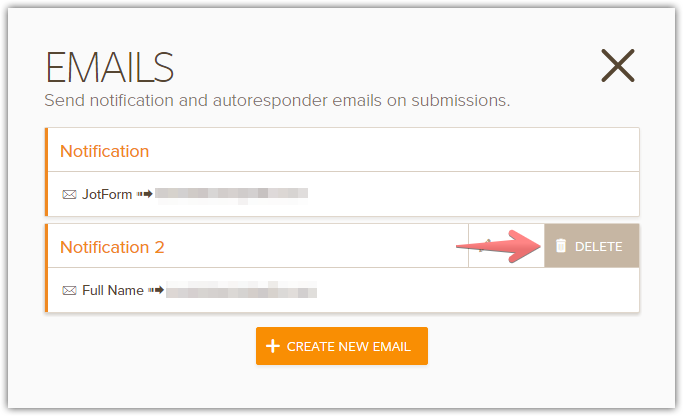
Then, add an Autoresponder to the form(s).
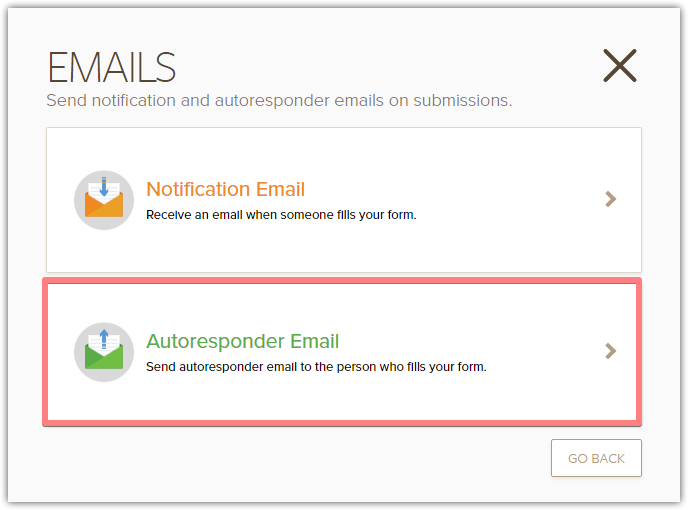
Related guide:
If you need any further assistance, please let us know. We will be happy to help.
- Mobile Forms
- My Forms
- Templates
- Integrations
- INTEGRATIONS
- See 100+ integrations
- FEATURED INTEGRATIONS
PayPal
Slack
Google Sheets
Mailchimp
Zoom
Dropbox
Google Calendar
Hubspot
Salesforce
- See more Integrations
- Products
- PRODUCTS
Form Builder
Jotform Enterprise
Jotform Apps
Store Builder
Jotform Tables
Jotform Inbox
Jotform Mobile App
Jotform Approvals
Report Builder
Smart PDF Forms
PDF Editor
Jotform Sign
Jotform for Salesforce Discover Now
- Support
- GET HELP
- Contact Support
- Help Center
- FAQ
- Dedicated Support
Get a dedicated support team with Jotform Enterprise.
Contact SalesDedicated Enterprise supportApply to Jotform Enterprise for a dedicated support team.
Apply Now - Professional ServicesExplore
- Enterprise
- Pricing



























































