-
CART_dataAsked on June 14, 2016 at 4:25 AM
-
Elton Support Team LeadReplied on June 14, 2016 at 4:51 AM
You can include it manually. If the signature field is not included in the excel format on the import app, you can manually add it.
Example:
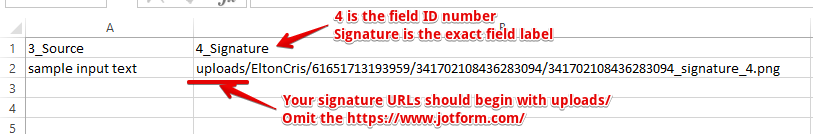
When I look at your form, your signature field ID number is 18 so you must use 18_Signature as shown in the example above. Make sure to follow the signature image URLs format. They should begin with uploads/, remove the https://www.jotform.com/ otherwise it will be duplicated.
If you need further assistance, let us know.
-
CART_dataReplied on June 15, 2016 at 12:17 AM
Thanks! It seems to be working fine :) How do you know that the field ID number is 18? I don't see it in the properties
-
Chriistian Jotform SupportReplied on June 15, 2016 at 2:43 AM
To get the id of the signature field, visit your form and follow the steps below:
1. Right click on the signature field and select Inspect Element
2. Then find the line of code for the signature field
3. In this instance you will see that the id for the signature field is id_18. We will only need the value so you can use 18_Signature for the field label of the excel file.

If you need further assistance, please let us know.
- Mobile Forms
- My Forms
- Templates
- Integrations
- INTEGRATIONS
- See 100+ integrations
- FEATURED INTEGRATIONS
PayPal
Slack
Google Sheets
Mailchimp
Zoom
Dropbox
Google Calendar
Hubspot
Salesforce
- See more Integrations
- Products
- PRODUCTS
Form Builder
Jotform Enterprise
Jotform Apps
Store Builder
Jotform Tables
Jotform Inbox
Jotform Mobile App
Jotform Approvals
Report Builder
Smart PDF Forms
PDF Editor
Jotform Sign
Jotform for Salesforce Discover Now
- Support
- GET HELP
- Contact Support
- Help Center
- FAQ
- Dedicated Support
Get a dedicated support team with Jotform Enterprise.
Contact SalesDedicated Enterprise supportApply to Jotform Enterprise for a dedicated support team.
Apply Now - Professional ServicesExplore
- Enterprise
- Pricing




























































