-
neorankingAsked on June 14, 2016 at 5:12 AM
Does the system allow a purge function, can we do it by date? The list getting longer and longer.
Please let me know thanks.
Page URL: http://www.ashtree.com.sg/site-secure/ -
Chriistian Jotform SupportReplied on June 14, 2016 at 7:38 AM
Are you referring on the download of the form's submission in CSV format? You can partially download the submission by date by filtering first the submission date.
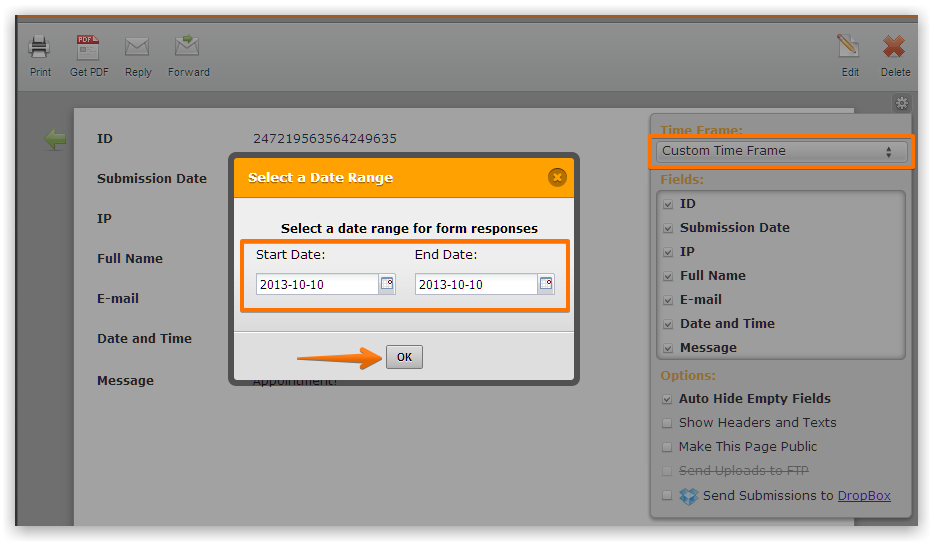
You can check this article for the detailed steps on how to download submission: How to Download Form Submissions as Excel/CSV/PDF.
-
neorankingReplied on June 14, 2016 at 8:35 AM
I'm giving this to our client
https://www.jotform.com/excel/60887935218064
Upon going to the link there's no option for it. It goes straight to downloading the file.
and also they want to purge the list by date. Is this possible? -
Chriistian Jotform SupportReplied on June 14, 2016 at 9:52 AM
Hi,
Before downloading the file, in the Submissions page, they should be able to click on the gear icon at the top-right portion. In the Time Frame dropdown, they should select Custom Time Frame to be able to specify the date range of download. Please see steps below.

-
neorankingReplied on June 14, 2016 at 10:12 AM
Sorry but our client don't have access to our JotForm.com account. So they will not be able to see this page.
I'm just providing them this URL to download excel file and see their form's database.
https://www.jotform.com/csv/61654293550053
-
BJoannaReplied on June 14, 2016 at 12:16 PM
Unfortunately if you provide them the link of you CSV report only way for your user to remove some of the data is to do it manually, once they download report.
Other way is to partially download the submission by date, like my colleague suggested and then to provide your users downloaded data.
Inside of this guide you can find how to do it:
https://www.jotform.com/help/73-How-to-Download-Form-Submissions-as-Excel-CSV-PDF
Hope this will help. Let us know if you need further assistance.
-
neorankingReplied on June 16, 2016 at 10:36 PM
Hi, I know we can filter the datas by date but are we able to delete datas inside database according to submission date?
-
Chriistian Jotform SupportReplied on June 16, 2016 at 10:47 PM
Yes, it is possible to delete the data according to the submission date. Simply follow the same steps for filtering the data at a certain date, then click on the "Delete Submissions in Time Range" button to delete the data.

-
neorankingReplied on June 16, 2016 at 10:48 PM
Thanks Chriistian.
- Mobile Forms
- My Forms
- Templates
- Integrations
- INTEGRATIONS
- See 100+ integrations
- FEATURED INTEGRATIONS
PayPal
Slack
Google Sheets
Mailchimp
Zoom
Dropbox
Google Calendar
Hubspot
Salesforce
- See more Integrations
- Products
- PRODUCTS
Form Builder
Jotform Enterprise
Jotform Apps
Store Builder
Jotform Tables
Jotform Inbox
Jotform Mobile App
Jotform Approvals
Report Builder
Smart PDF Forms
PDF Editor
Jotform Sign
Jotform for Salesforce Discover Now
- Support
- GET HELP
- Contact Support
- Help Center
- FAQ
- Dedicated Support
Get a dedicated support team with Jotform Enterprise.
Contact SalesDedicated Enterprise supportApply to Jotform Enterprise for a dedicated support team.
Apply Now - Professional ServicesExplore
- Enterprise
- Pricing




























































