-
nyscfAsked on June 14, 2016 at 12:49 PM
Currently using a Widget called "Button Radios" to show the following buttons:
Custom, $25, $50, $100
I want to put in Calculation values for these options:
0, 25, 50, 100
I know this option exists for the widget because I was able to successfully put in this field for a form I made previously:
https://form.jotform.com/61654811504957
Now, no matter what I do, the option does not show up:
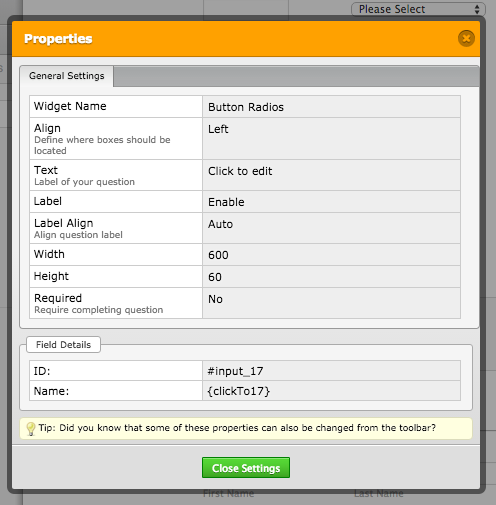 Page URL: https://form.jotform.com/61654496152965
Page URL: https://form.jotform.com/61654496152965 -
BJoannaReplied on June 14, 2016 at 2:25 PM
I have compared your forms and I saw that you are missing calculation field inside of your second form. First you need to add Form calculation widget to your form and add Button Radios widget inside of form calculation field.
https://www.jotform.com/help/259-How-to-Perform-Calculation-in-the-Form
Then you need to pass calculation to your payment field. Inside of this guide you can find how to do it: https://www.jotform.com/help/275-How-to-pass-a-calculation-to-a-payment-field
Here is my demo form: https://form.jotform.com/61655662799978
Hope this will help. Let us know if you need further assistance.
-
nyscfReplied on June 14, 2016 at 2:46 PM
Followed your steps and calculation field in properties is still not showing up.
https://form.jotform.com/61654496152965
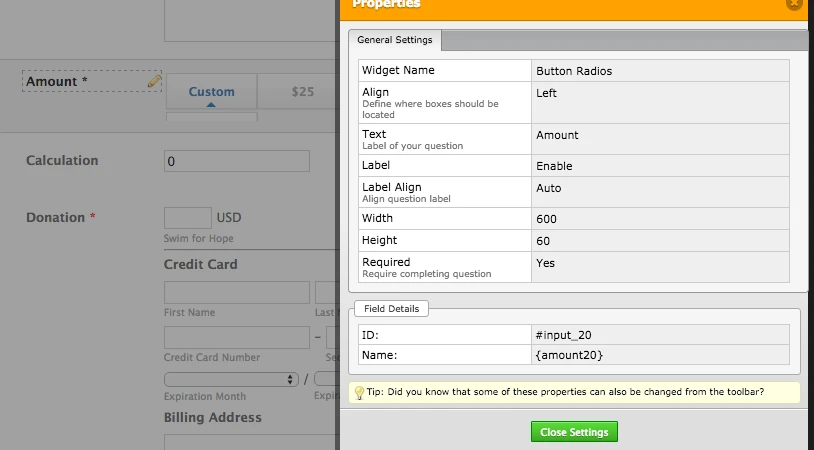
-
BJoannaReplied on June 14, 2016 at 4:10 PM
"Button Radios" widget does not have calculation values inside of field properties. Calculation values of "Button Radios" widget are numerical values that are entered as widget options inside of widget wizard.
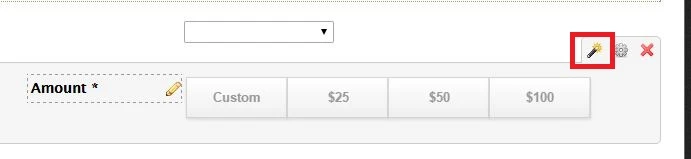
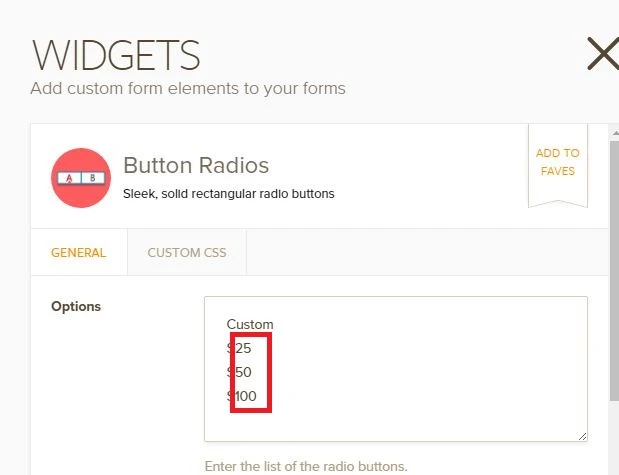
If widget option does not have numerical values, calculation value of that option will be 0.
Hope this will help. Let us know if you need further assistance.
- Mobile Forms
- My Forms
- Templates
- Integrations
- INTEGRATIONS
- See 100+ integrations
- FEATURED INTEGRATIONS
PayPal
Slack
Google Sheets
Mailchimp
Zoom
Dropbox
Google Calendar
Hubspot
Salesforce
- See more Integrations
- Products
- PRODUCTS
Form Builder
Jotform Enterprise
Jotform Apps
Store Builder
Jotform Tables
Jotform Inbox
Jotform Mobile App
Jotform Approvals
Report Builder
Smart PDF Forms
PDF Editor
Jotform Sign
Jotform for Salesforce Discover Now
- Support
- GET HELP
- Contact Support
- Help Center
- FAQ
- Dedicated Support
Get a dedicated support team with Jotform Enterprise.
Contact SalesDedicated Enterprise supportApply to Jotform Enterprise for a dedicated support team.
Apply Now - Professional ServicesExplore
- Enterprise
- Pricing



























































