-
mtallerico1Asked on June 14, 2016 at 4:13 PM
I have someone that keeps getting this error when accessing this form. I am able to complete the form on my end without this error. But I am not sure why the other person cannot. So far this is the first issue. Any ideas on why they would be getting this error?
This site can’t be reached
www.paypal.com’s server DNS address could not be found.
DNS_PROBE_FINISHED_NXDOMAIN
-
jonathanReplied on June 14, 2016 at 6:15 PM
I checked your website http://www.connexusconf.com/register.html and it is working for me as well.
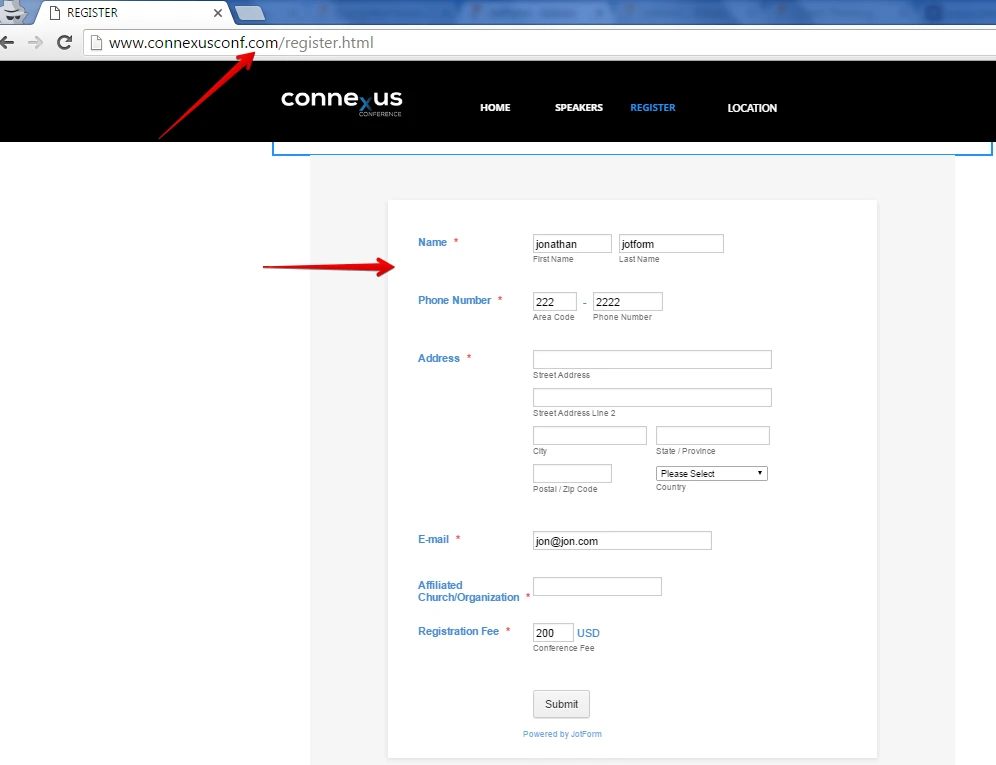
Base on the error message you mentioned, it seems that the user was the one having internet connection DNS related issue. Perhaps it was only on their end (ISP specific issue).
But I also recommend you re-embed the form on your website using its iframe embed code .
User guide: https://www.jotform.com/help/148-Getting-the-form-iFrame-code
Using the iframe embed should prevent any script conflict related issue.
Let us know if issue persist.
-
mtallerico1Replied on June 15, 2016 at 9:46 AM
That makes a lot of sense. I have changed it over to iframe code. Thanks so much for the help!!!
-
David JotForm Support ManagerReplied on June 15, 2016 at 11:13 AM
On behalf of my colleague, you are welcome! Open a new thread if you need anything else, we will be glad to assist you.
-
Lucky sharmaReplied on June 28, 2016 at 1:33 AM
This error issue called DNS_PROBE_FINISHED_NXDOMAIN can be dealt in ease, if you know the proper fixation. Well I have tried out various solution by myself, they actually works.
First of all, make sure that you have a proper ISP connection.
DNS server sometimes get out dated or corrupted, in such case, DNS_PROBE_FINISHED_NXDOMAIN occurs.. For this, First of all, Flush your old DNS cache and cookies. And then try changing your DNS server address manually.
According to Ehowportal, you can easily fix this issue with DNS flush method.
All you need to do is go to start > Run > CMD > type flushdns and press enter.
it will flush DNS and your problem will be resolved. -
Chriistian Jotform SupportReplied on June 28, 2016 at 2:16 AM
Thank you for the additional information @Lucky Sharma. This guide and the article you have linked will indeed be very helpful for other people who might experience the same issues with the DNS. Regards.
- Mobile Forms
- My Forms
- Templates
- Integrations
- INTEGRATIONS
- See 100+ integrations
- FEATURED INTEGRATIONS
PayPal
Slack
Google Sheets
Mailchimp
Zoom
Dropbox
Google Calendar
Hubspot
Salesforce
- See more Integrations
- Products
- PRODUCTS
Form Builder
Jotform Enterprise
Jotform Apps
Store Builder
Jotform Tables
Jotform Inbox
Jotform Mobile App
Jotform Approvals
Report Builder
Smart PDF Forms
PDF Editor
Jotform Sign
Jotform for Salesforce Discover Now
- Support
- GET HELP
- Contact Support
- Help Center
- FAQ
- Dedicated Support
Get a dedicated support team with Jotform Enterprise.
Contact SalesDedicated Enterprise supportApply to Jotform Enterprise for a dedicated support team.
Apply Now - Professional ServicesExplore
- Enterprise
- Pricing






























































