-
fitmgrAsked on June 14, 2016 at 7:32 PM
We have several departments that are looking at this app.
As a test, I created a long form in the 1 account we have, but have now
created a more permanent account for this test form to reside in.
Is there a way for it to be (Cut/Pasted) to this new account?
I did see the share template option, but I do not want to make it
a public accessible template, unless I can un-share it\delete it later.
Sincerely,
-
David JotForm Support ManagerReplied on June 14, 2016 at 10:14 PM
You can simply clone the form in the account you want: https://www.jotform.com/help/42-How-to-clone-an-existing-form-from-a-URL
Simply get the form URL:
1) Click on Publish:
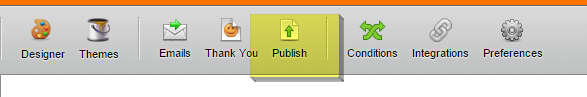
2) Copy the link:

Or, if you want to, you can let us know what is the form, and the account username that should receive it, so we can transfer it over the new account. Let us know if you need more help.
-
fitmgrReplied on June 16, 2016 at 2:02 PM
Hello,
Can I unpublished it after I have copied it over to the new account? I cannot leave it on a public domain.
-
BJoannaReplied on June 16, 2016 at 3:52 PM
You can delete or disable original form.
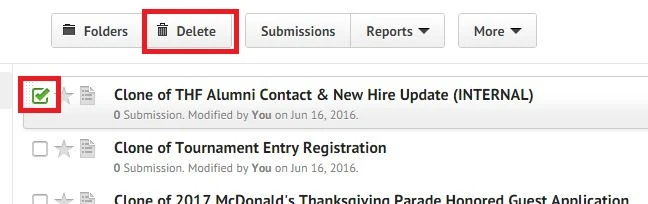
https://www.jotform.com/help/180-How-to-enable-disable-a-form
Your cloned form will have new ID. It will look exactly the same as original form, but it is actually a new form. Also submissions of the original form will not be cloned. Only fields and conditions are cloned.
If you delete original form all submission data will be deleted as well and it is not possible to recover deleted submissions. If your original form has submissions I would suggest you to download them before you delete your form.
https://www.jotform.com/help/73-How-to-Download-Form-Submissions-as-Excel-CSV-PDF
Hope this will help. Let us know if you need further assistance.
- Mobile Forms
- My Forms
- Templates
- Integrations
- INTEGRATIONS
- See 100+ integrations
- FEATURED INTEGRATIONS
PayPal
Slack
Google Sheets
Mailchimp
Zoom
Dropbox
Google Calendar
Hubspot
Salesforce
- See more Integrations
- Products
- PRODUCTS
Form Builder
Jotform Enterprise
Jotform Apps
Store Builder
Jotform Tables
Jotform Inbox
Jotform Mobile App
Jotform Approvals
Report Builder
Smart PDF Forms
PDF Editor
Jotform Sign
Jotform for Salesforce Discover Now
- Support
- GET HELP
- Contact Support
- Help Center
- FAQ
- Dedicated Support
Get a dedicated support team with Jotform Enterprise.
Contact SalesDedicated Enterprise supportApply to Jotform Enterprise for a dedicated support team.
Apply Now - Professional ServicesExplore
- Enterprise
- Pricing




























































