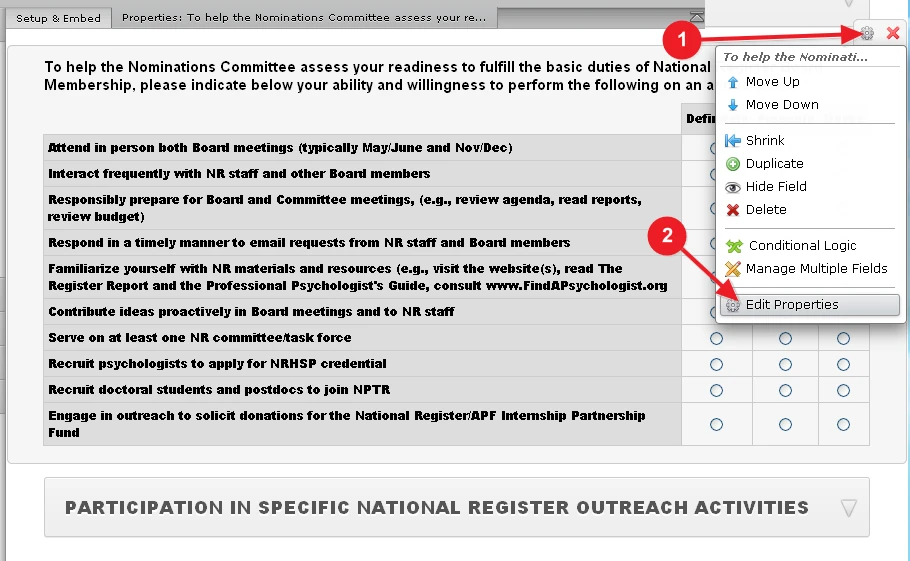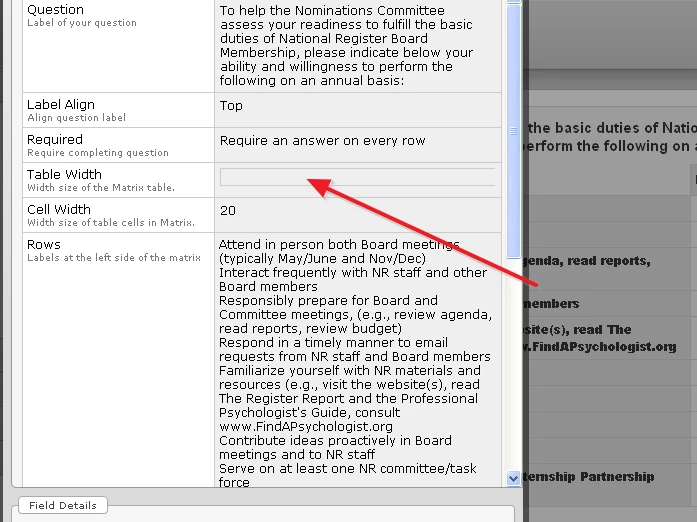-
nrhspLauraAsked on June 15, 2016 at 1:11 PM
-
BorisReplied on June 15, 2016 at 2:33 PM
I believe you are referring to changing the width of the Matrix field, found on your form 61646660318155, which is named "National Register Board of Directors Application (Term to Start Jan 2017)".
The reason that your table cannot get any wider is that existing styles on your form are setting a max-width for matrices to 276 pixels. Even though you have set your Matrix field to width of 3000 pixels, the max-width value overrides it and does not allow the matrix field to go past 276 pixels of width.
To remove the max-width setting, you can simply add the following small bit of custom CSS into your form:
.form-matrix-table {
max-width: none;
}You can add CSS codes to your form by following this guide:
https://www.jotform.com/help/117-How-to-Inject-Custom-CSS-Codes
Since the properties of your Matrix field are also set to width of 3000 pixels, this will cause your Matrix to become very wide. I would also recommend clicking on the Matrix field's gear-shaped icon, Edit Properties, and remove "3000" from Table Width:
Please let us know how it goes, or if you need any further assistance with setting the table width.
-
nrhspLauraReplied on June 16, 2016 at 11:49 AM
-
BJoannaReplied on June 16, 2016 at 1:24 PM
Your last post came up empty. If you need further assistance, please post your reply on this thread again.
- Mobile Forms
- My Forms
- Templates
- Integrations
- INTEGRATIONS
- See 100+ integrations
- FEATURED INTEGRATIONS
PayPal
Slack
Google Sheets
Mailchimp
Zoom
Dropbox
Google Calendar
Hubspot
Salesforce
- See more Integrations
- Products
- PRODUCTS
Form Builder
Jotform Enterprise
Jotform Apps
Store Builder
Jotform Tables
Jotform Inbox
Jotform Mobile App
Jotform Approvals
Report Builder
Smart PDF Forms
PDF Editor
Jotform Sign
Jotform for Salesforce Discover Now
- Support
- GET HELP
- Contact Support
- Help Center
- FAQ
- Dedicated Support
Get a dedicated support team with Jotform Enterprise.
Contact SalesDedicated Enterprise supportApply to Jotform Enterprise for a dedicated support team.
Apply Now - Professional ServicesExplore
- Enterprise
- Pricing