-
lissa@premiercarz.comAsked on June 15, 2016 at 5:11 PM
I need to leave 2 of the field blank for now during the testing. I can't submit the form because I get an error message that there are some "required" fields. I didn't set up any of the fields as required. How to I check for this and what might be the problem if I have set it up properly with no required fields?
44 -
Support_Management Jotform SupportReplied on June 15, 2016 at 7:56 PM
Hi,
Thanks for contacting us. I cloned your form and was able to replicate the problem. All your form fields are indeed not required but at the very bottom of your form, you added the "Mobile Responsive Widget" and this was set as required like so:
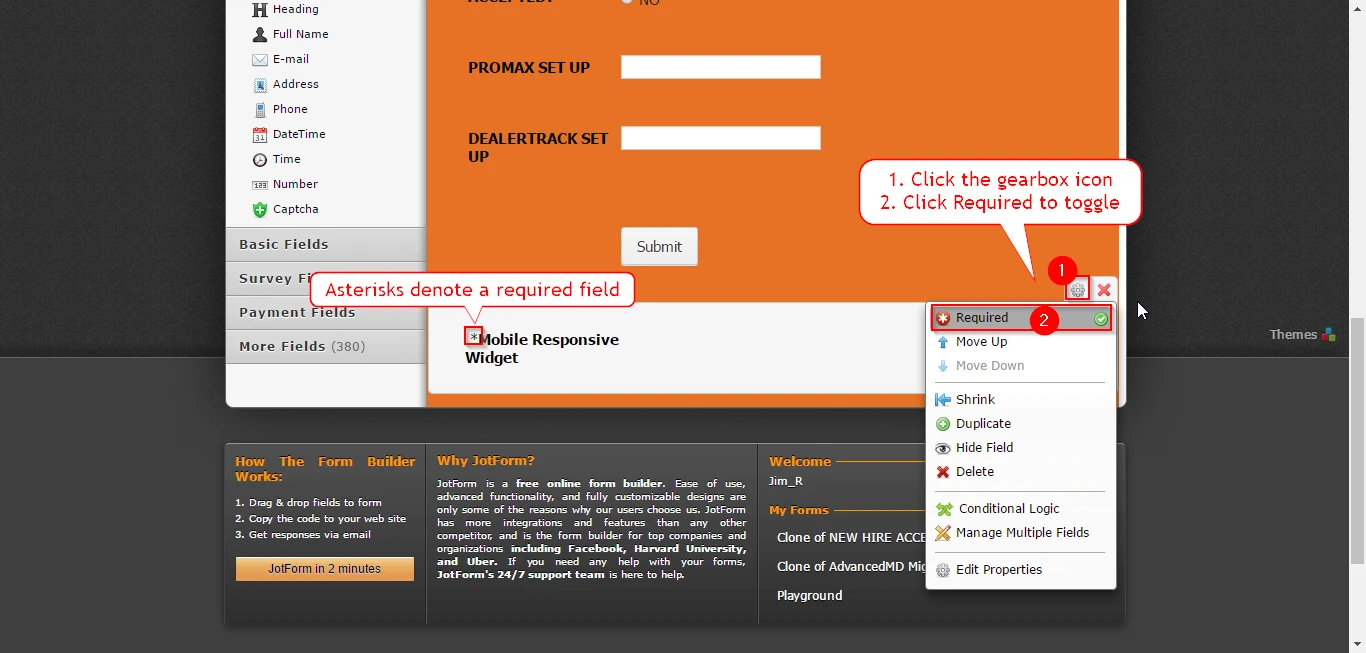
Here's a cloned copy of your form https://form.jotform.com/61667737534971 with the widget set as not required. Please do the same changes on your own form by following the screenshot above and that should fix it :)
Hope that helps! Please don't hesitate to get back to us if you need further assistance.
- Mobile Forms
- My Forms
- Templates
- Integrations
- INTEGRATIONS
- See 100+ integrations
- FEATURED INTEGRATIONS
PayPal
Slack
Google Sheets
Mailchimp
Zoom
Dropbox
Google Calendar
Hubspot
Salesforce
- See more Integrations
- Products
- PRODUCTS
Form Builder
Jotform Enterprise
Jotform Apps
Store Builder
Jotform Tables
Jotform Inbox
Jotform Mobile App
Jotform Approvals
Report Builder
Smart PDF Forms
PDF Editor
Jotform Sign
Jotform for Salesforce Discover Now
- Support
- GET HELP
- Contact Support
- Help Center
- FAQ
- Dedicated Support
Get a dedicated support team with Jotform Enterprise.
Contact SalesDedicated Enterprise supportApply to Jotform Enterprise for a dedicated support team.
Apply Now - Professional ServicesExplore
- Enterprise
- Pricing



























































