-
hiloz1Asked on June 16, 2016 at 3:22 AM
Hello

After confirmation of the end to form the contents of the form input, submit button 'Prease wait...' And the data can not be sent to the display. -
hiloz1Replied on June 16, 2016 at 4:22 AM
If most click on the right of the triangular button form had been sent.
Display of buttons 'Please wait...' Because it changed to please return to the original display. -
Chriistian Jotform SupportReplied on June 16, 2016 at 5:47 AM
Hi,
Are you referring to the form http://www.jotform.me/form/61128314212442? I tried to submit the form and it was successful.

Did you embed your form to a webpage? Can you please give us the webpage URL so we can check?
-
hiloz1Replied on June 16, 2016 at 6:22 AM
http://monitor.tokyowater.info/oubo.html
Currently, it is the application form in the recruitment. Test please check so that the input can be seen.

If you click on the far right of the button the form is N operation, but go to the Thanks page, Please wait... Remain in the troubled's.
There are three kinds of form on the page to put in the ID and password, the button in place that displays a confirmation screen by all in the Preview Before Submit widget Please wait.. Will become.. -
Chriistian Jotform SupportReplied on June 16, 2016 at 6:40 AM
Hi,
Thank you for giving us more details. I see that you have Preview Before Submit widget and when that is used, the buttons at the bottom of the form all display "Please Wait...".
Can you please please try re-embedding the form using iFrame embed method. Let us know it that will make the form work.
-
hiloz1Replied on June 16, 2016 at 7:28 AM
Thank you
Select the <embed> I had to place the JavaScript code.
If you have replaced the code in the <iframe> 'Please wait...' Is no longer displayed, but in the footer button on the form we have set in Japanese as shown in the following, different in the display of the confirmation will out display.
Why become display is part of the submit button different?Prebiew before Submit

submit button setting

'Print' is to be displayed as the setting of the footer button in Japanese.
-
Kiran Support Team LeadReplied on June 16, 2016 at 9:29 AM
I understand that you want to display the Print button text in the Japanese language. Since the setting on the form is applicable only for the form buttons, these settings are not applied to the widget. I notice that there is a setting to change the text for Submit and Back button only in the Preview before submit widget, but not for Print button.
Let me forward the issue to our backend team to take a look. You'll be posted here with any update we have in this regard.
Thank you!
-
hiloz1Replied on June 16, 2016 at 9:42 AM
It was displayed a button that has been set in the form without a problem until yesterday.
The site was embedded JavaScript code of the <embed>
Display become today was an inquiry because it has changed to 'Please wait...'
Again crowded fill the code of <frame> rather than a code of <embed> has become of the current display.
We hope that the problem is resolved.
Thank you! -
Kiran Support Team LeadReplied on June 16, 2016 at 9:52 AM
Ok. Thank you for clarifying the issue. Could you embed the form on a separate page for testing using script embed method to investigate the issue further? Please let us know if you are using any CMS like WordPress or web based builders like Wix/SquareSpace, etc.
We will wait for your response. Thank you!
-
hiloz1Replied on June 16, 2016 at 10:12 AM
The beginning, but had been produced in Weebly, to the site was limited to log in with ID and Pass by htpasswd from the middle, you have customized as it migrated html to contract the rental server.
Site is put on the rental server, but there are still a part of CSS and code of when that was created in weebly.
I tried to put the form in iframe to another page of Weebly, but is still the middle of the three buttons of the 'Print'.
I nothing to do with this question, but you can not completely save if you change the design currently in the Designer tool of JotForm.
Than what is happening also in trouble of something system?Thank you.
-
Chriistian Jotform SupportReplied on June 16, 2016 at 11:54 AM
Hi, I am currently checking your form. I will be back as soon as I find a way to change the text of the button to Japanese.
-
Chriistian Jotform SupportReplied on June 16, 2016 at 12:08 PM
The text of the Print button in the preview before submit does not seem to follow the text that is set to the Print button in the form. Let me escalate this issue to our developers for them to check. You will be informed on this thread once this is fixed.
-
hiloz1Replied on June 16, 2016 at 7:46 PM
I want you to not display the 'Print' button in the Preview Before Sbmit widget. ASAP.
Thank you for your attention. -
hiloz1Replied on June 16, 2016 at 8:28 PM
Hello
Earlier, but I asked to register to access the application form from more than one PC, in some of the PC, 'Please wait...' Is I have been displayed.
Was not in the state are still cache because it asked for the first time access.
I have become in the PC 'back (Japanese)', 'Print (English)', 'Submit (Japanese),' but, depending on the PC seems even now, 'Please wait..' Is displayed.
Since the government of the work will be subject to a great penalty and those who do not can apply occurs.
How, you ask correspondence as soon as possible.
-
Chriistian Jotform SupportReplied on June 16, 2016 at 9:53 PM
I checked the form using my pc but I cannot seem to replicate the issue. The buttons are displayed properly, and I do not see a "Please wait" in the buttons. Please note that the "please wait" button will only appear when you submit a form through a slow connection or a file is still uploading.
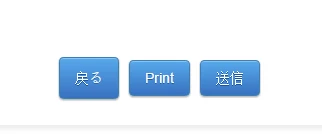
May I ask which browser did you encounter this issue? It would also help us if you provide us with details on how to replicate the issue on our end. I will wait for your response.
-
hiloz1Replied on June 16, 2016 at 10:54 PM
Today, 'Please wait..' Is displayed PC, so might have been displayed by the cash remaining in the WEB, this problem is fine to ignore.
Until the day before yesterday in any browser, without any problem, 'Bsck (Japanese)'
It was displayed only 'Submit (send)'.
From yesterday, 'Please wait...' Is or display, button 'Print' is now displayed.
Not a browser issue, it seems a problem to the function of the Preview Before Submit widget has occurred.
Preview Before Submit There is no set of display and non-display of 'Print' button on the widget.
Please do 'Print' button does not appear. -
Chriistian Jotform SupportReplied on June 16, 2016 at 11:07 PM
Our developers are still working on the issue regarding the Print button. Rest assured we will let you know on this thread once we have any updates on your issue.
As for the 'print' button, a temporary workaround I could suggest would be to hide the print button using custom css. Please inject the custom css below to hide the print button.
#printForm {
display: none;
}
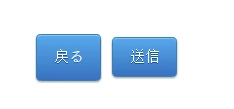
-
hiloz1Replied on June 16, 2016 at 11:13 PM
We'll look to cope with temporary insertion of CSS who suggestions.
We expect to resolve the problem.
Thank you very much.
Thank you. -
Chriistian Jotform SupportReplied on June 16, 2016 at 11:22 PM
I am glad to know that the css is a suitable workaround for your concern. We will keep you updated on this thread for any news on the print button issue. If you have any other concerns, feel free to contact us again. Regards.
-
TitusNReplied on July 7, 2016 at 3:10 AM
You can now disable the print button using the widget settings:
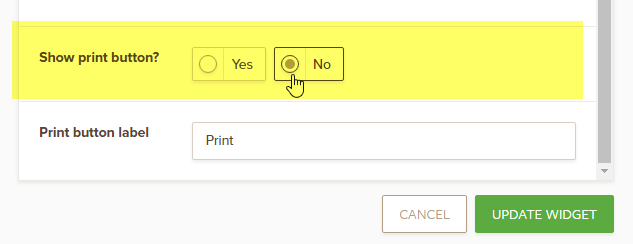
Thank you for your patience.
- Mobile Forms
- My Forms
- Templates
- Integrations
- INTEGRATIONS
- See 100+ integrations
- FEATURED INTEGRATIONS
PayPal
Slack
Google Sheets
Mailchimp
Zoom
Dropbox
Google Calendar
Hubspot
Salesforce
- See more Integrations
- Products
- PRODUCTS
Form Builder
Jotform Enterprise
Jotform Apps
Store Builder
Jotform Tables
Jotform Inbox
Jotform Mobile App
Jotform Approvals
Report Builder
Smart PDF Forms
PDF Editor
Jotform Sign
Jotform for Salesforce Discover Now
- Support
- GET HELP
- Contact Support
- Help Center
- FAQ
- Dedicated Support
Get a dedicated support team with Jotform Enterprise.
Contact SalesDedicated Enterprise supportApply to Jotform Enterprise for a dedicated support team.
Apply Now - Professional ServicesExplore
- Enterprise
- Pricing





























































