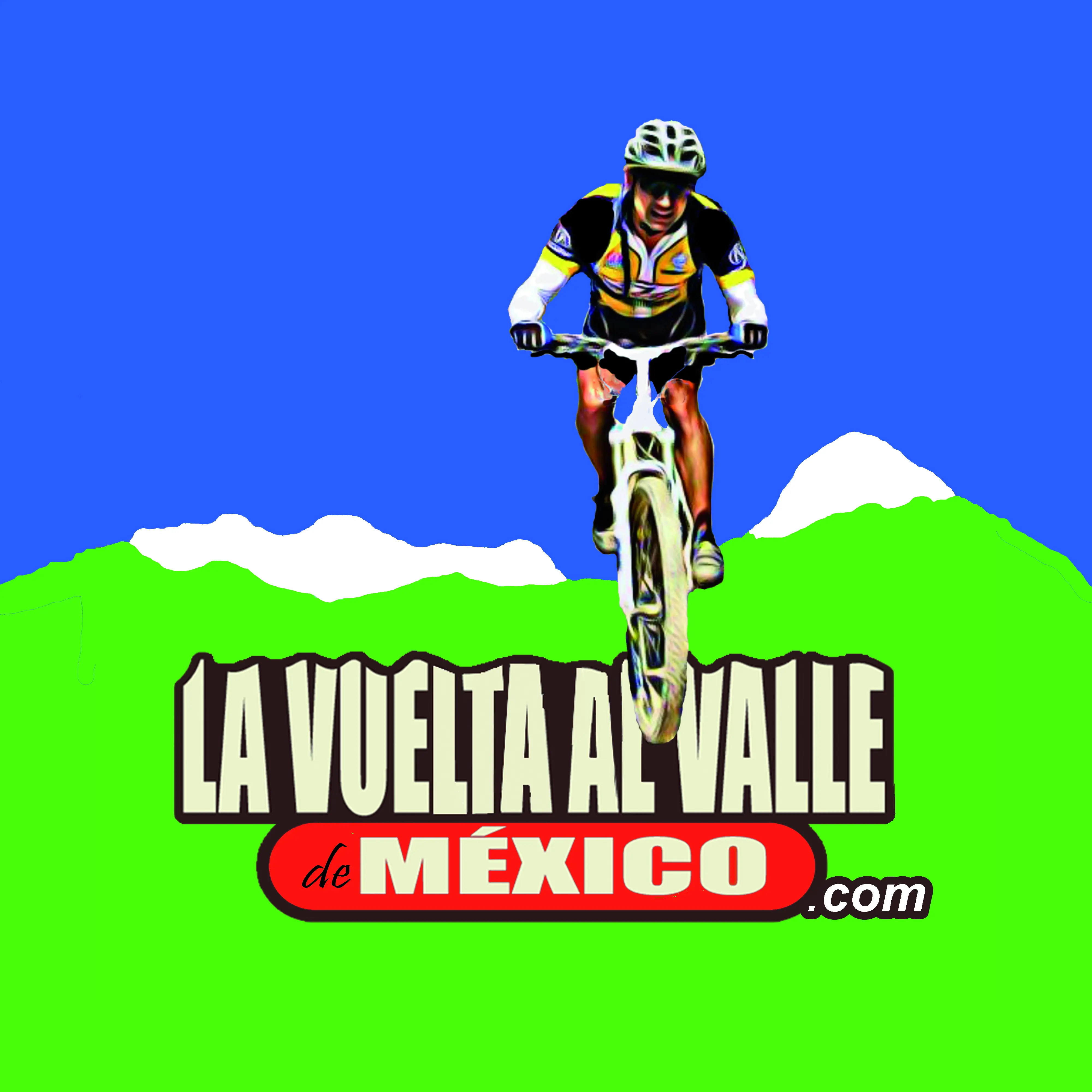-
LuisAranaAsked on June 16, 2016 at 9:37 AM
Hello, I changed my e-mail for the account.
On my FORM I putrecipient same e mail.
no Notifier and no Autoresponse is working.
Now I am in googlechrome because on safari I saw is not working well jotformweb.
thank you for helping.
-
liyamReplied on June 16, 2016 at 11:35 AM
Hello LuisArana,
I noticed that your email address rejected a number of test email alerts from JotForm. Can you try adding noreply@jotform.com to your address book?
Also, if possible, can you contact your email service provider and ask them to whitelist the following IPs found on this guide: https://www.jotform.com/help/145-Whitelisting-JotMails-IP-Addresses
If you have another email address, you can add that email account on your JotForm account via SMTP and use that as your sender. You can setup an SMTP on your JotForm account following this user guide: https://www.jotform.com/help/244-How-to-Setup-SMTP-for-a-Form
Please do let us know if you have more questions.
Thanks.
-
LuisAranaReplied on June 16, 2016 at 12:59 PM
Ok I am contacting service e-mail provider
-
liyamReplied on June 16, 2016 at 2:01 PM
Thanks for your response, LuisArana.
Please do get back to us if you have other questions or concerns.
Best regards :)
-
LuisAranaReplied on June 16, 2016 at 2:19 PM
Hi, I call to godaddy and they told me that they do not have noreply@jotform blocked.
Also a copy of each step of this post is going to my e-mail inscripciones@lavueltaalvalledemexico.com succesfully.
but no notifier and no autoresponse is working
any other way to found this problem?
thanks for helping.
-
David JotForm SupportReplied on June 16, 2016 at 4:01 PM
The notifications look to be going through when sent from our address, however they fail when sent via your SMTP. Change your sender email to "noreply@jotform.com":
And the emails should go through without issue. If you require sending via your SMTP, make sure your settings are correct:
http://www.jotform.com/help/244-How-to-Setup-SMTP-for-a-Form
-
LuisAranaReplied on June 16, 2016 at 5:01 PM
Hello, thanks for help, I changed on both to notreply@jotform and is going well on 2 last submitions.
Now I need to add some info on PDF of autoresponse.
-
David JotForm SupportReplied on June 16, 2016 at 6:07 PM
The submission PDF can indeed be edited, to do this, go to Submissions page, click on a PDF icon and then open a Customize PDF editor.
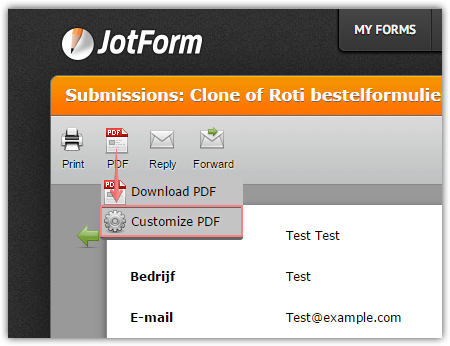
Move fields per your requirements.

-
LuisAranaReplied on June 17, 2016 at 8:58 AM
-
Elton Support Team LeadReplied on June 17, 2016 at 10:15 AM
@Luis,
We will answer that question on a separate thread here https://www.jotform.com/answers/863274.
- Mobile Forms
- My Forms
- Templates
- Integrations
- INTEGRATIONS
- See 100+ integrations
- FEATURED INTEGRATIONS
PayPal
Slack
Google Sheets
Mailchimp
Zoom
Dropbox
Google Calendar
Hubspot
Salesforce
- See more Integrations
- Products
- PRODUCTS
Form Builder
Jotform Enterprise
Jotform Apps
Store Builder
Jotform Tables
Jotform Inbox
Jotform Mobile App
Jotform Approvals
Report Builder
Smart PDF Forms
PDF Editor
Jotform Sign
Jotform for Salesforce Discover Now
- Support
- GET HELP
- Contact Support
- Help Center
- FAQ
- Dedicated Support
Get a dedicated support team with Jotform Enterprise.
Contact SalesDedicated Enterprise supportApply to Jotform Enterprise for a dedicated support team.
Apply Now - Professional ServicesExplore
- Enterprise
- Pricing