-
SunbridgeInstituteAsked on June 16, 2016 at 2:04 PM
When I test my form, after filling out most of the form, I see that the preview button says UNDEFINED on it, under the circumstances where I filled it out and tried to submit with errors. I have a screen shot of this, but I can't seem to load it--I think the file is too big.
-
victorReplied on June 16, 2016 at 3:54 PM
When reviewing your form, I noticed that the PREVIEW button indicated "PREVIEW ANSWERS". I am assuming that you where able to change the label of the widget.
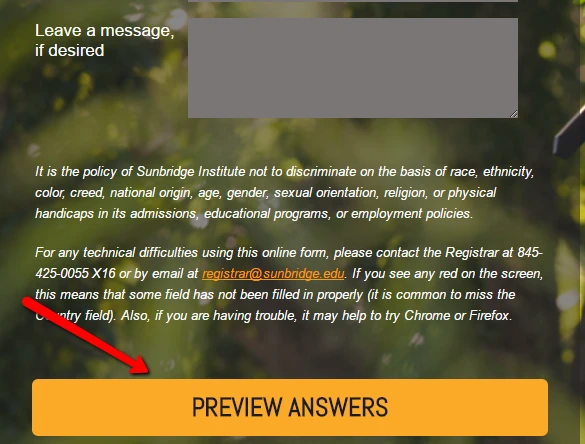
If you have any other question, please let us know.
-
SunbridgeInstituteReplied on June 17, 2016 at 9:58 AM
No, I did not change it since I wrote this ticket. This is what it has always said (since I built the form). This "undefined" thing seems to have appeared as a bug under conditions where there were errors on my form. Can you tell me what might cause this and how I can avoid it during error conditions? Thank you!
-
KadeJMReplied on June 17, 2016 at 11:18 AM
I've tried to replicate this issue on my end but so far I am unable to do so.
Also, I've done some investigating but I'm not currently finding anything wrong on your form as far as I know at the moment.
Perhaps it was a temporary issue unless you are still experiencing it?
Can you please tell us what parts of your form you have been filling out that lead up and result in this undefined error message that you are seeing on your end?
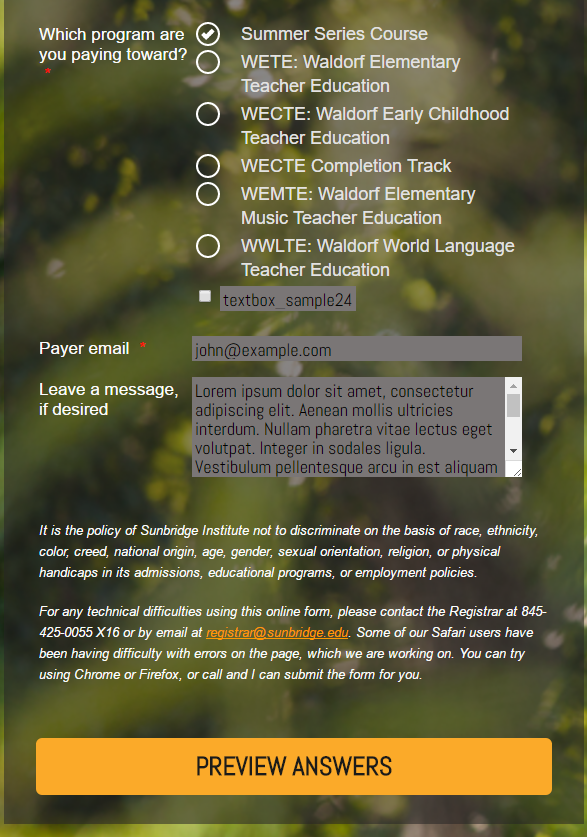
-
victorReplied on June 17, 2016 at 2:16 PM
Hello,
Can you please indicate how you were able to reproduce the issue?
I did some more testing and noticed that this only occurs when you upload a file. Did you have an upload file field in the form?
Please let us know so we can do some more testing and if it is a bug we will raise it to our back end team.
-
SunbridgeInstituteReplied on June 17, 2016 at 4:01 PM
This particular form does not have a file upload field.
-
KadeJMReplied on June 17, 2016 at 4:06 PM
Yes, I see this particular form doesn't have an upload field on it.
I'm not quite sure where victor got that from so perhaps he was trying to troubleshoot this problem more in-depth to attempt to get to the bottom of the issue in hopes of resolving it.
Additionally though, I am still unable to replicate such a problem on my end.
Did you see my question about an example of such that leads up to this problem so that we can investigate this issue more accurately.
-
SunbridgeInstituteReplied on June 17, 2016 at 5:42 PM
Yes, I did see the question, but I was unable to reproduce it. I hope that it doesn't happen again--many of our users are experiencing technical difficulties with our forms, so I thought it was helpful that I was able to report it. Next time I'll try to get more details about what produced it. Thanks.
-
BorisReplied on June 17, 2016 at 7:44 PM
As my colleagues before, I've also taken a look at your form in several browsers, yet it seems to be working correctly in all of them.
Upon clicking on the Preview button, the preview was correctly shown:

If you do find out steps to re-create the issue, we will be happy to check it further and report to our developers if needed. So far, it seems to be functioning correctly from our end. Thank you.
- Mobile Forms
- My Forms
- Templates
- Integrations
- INTEGRATIONS
- See 100+ integrations
- FEATURED INTEGRATIONS
PayPal
Slack
Google Sheets
Mailchimp
Zoom
Dropbox
Google Calendar
Hubspot
Salesforce
- See more Integrations
- Products
- PRODUCTS
Form Builder
Jotform Enterprise
Jotform Apps
Store Builder
Jotform Tables
Jotform Inbox
Jotform Mobile App
Jotform Approvals
Report Builder
Smart PDF Forms
PDF Editor
Jotform Sign
Jotform for Salesforce Discover Now
- Support
- GET HELP
- Contact Support
- Help Center
- FAQ
- Dedicated Support
Get a dedicated support team with Jotform Enterprise.
Contact SalesDedicated Enterprise supportApply to Jotform Enterprise for a dedicated support team.
Apply Now - Professional ServicesExplore
- Enterprise
- Pricing





























































