-
bkrasnofAsked on June 17, 2016 at 10:07 AM
-
CharlieReplied on June 17, 2016 at 10:20 AM
Could you please share us the form and the image you would like to add as a background?
I checked your two forms "CV Submission" and "Student Data Tracking Sheet" and I did not see any custom CSS code that that would define the form's background or an image in the Form Designer Tool's Background Image section. Here's a screenshot to where to find it:

You can simply upload your images there.
Let us know if you need more help on this.
-
bkrasnofReplied on June 17, 2016 at 12:45 PMI did, I uploaded the attached image and it showed fine on the form, but the link didn’t display it when I tested that afterwards.
... -
CharlieReplied on June 17, 2016 at 12:53 PM
Could you please provide us the form you are working on. You can also upload your image on this thread when you reply, make sure you view this thread post using the direct link which is this one: https://www.jotform.com/answers/863267. You can use the upload image button in the text editor in the reply area here:
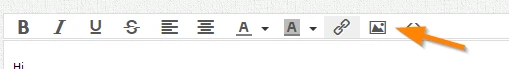
We will check it in our end.
- Mobile Forms
- My Forms
- Templates
- Integrations
- INTEGRATIONS
- See 100+ integrations
- FEATURED INTEGRATIONS
PayPal
Slack
Google Sheets
Mailchimp
Zoom
Dropbox
Google Calendar
Hubspot
Salesforce
- See more Integrations
- Products
- PRODUCTS
Form Builder
Jotform Enterprise
Jotform Apps
Store Builder
Jotform Tables
Jotform Inbox
Jotform Mobile App
Jotform Approvals
Report Builder
Smart PDF Forms
PDF Editor
Jotform Sign
Jotform for Salesforce Discover Now
- Support
- GET HELP
- Contact Support
- Help Center
- FAQ
- Dedicated Support
Get a dedicated support team with Jotform Enterprise.
Contact SalesDedicated Enterprise supportApply to Jotform Enterprise for a dedicated support team.
Apply Now - Professional ServicesExplore
- Enterprise
- Pricing



























































