-
jmerchAsked on June 17, 2016 at 2:57 PM
Before I get too far designing an application form for our website, is there a way I can set the "Submit" part of it to see how we would receive submittals?I have done the preview and filled it out and did Submit but did not receive the submission email. How can I test that?
-
victorReplied on June 17, 2016 at 3:50 PM
Thank you for contacting us. I have just reviewed your form and noticed that you are missing the recipient email address.
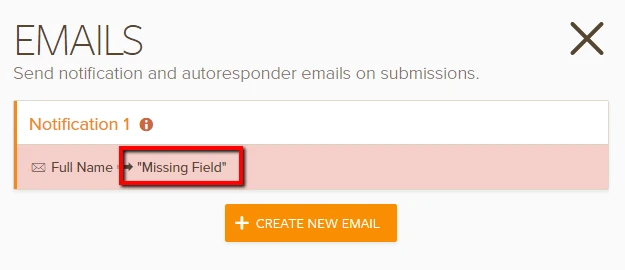
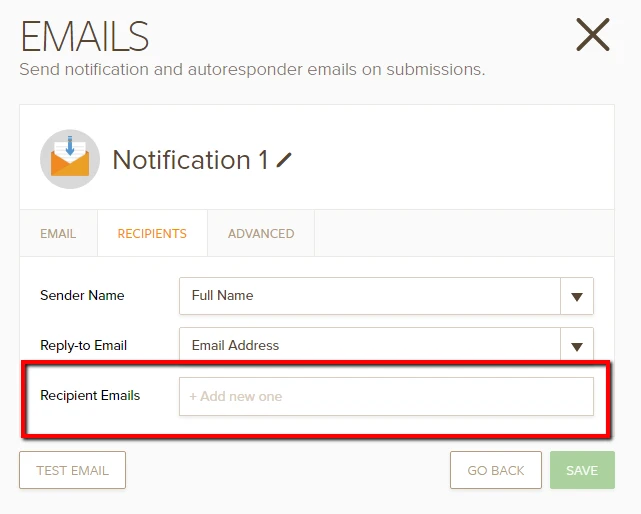
If you would like to send a test email to verify the notification, you can just press the TEST EMAIL. That is located in the RECIPIENT tab. The email will be send to the email that is associated with the account. It will not sent to the recipient email introduced.
-
jmerchReplied on June 17, 2016 at 4:45 PMIf I click on the Submit button to edit properties, then click on Email Settings, it is blank. It does not look like your image.
... -
KadeJMReplied on June 17, 2016 at 5:11 PM
So you mean you don't see the email notification settings and that window is blank on your end?
May we know what OS and Browser|Browser Version you are using?
Can you try another browser to see if it'll work?
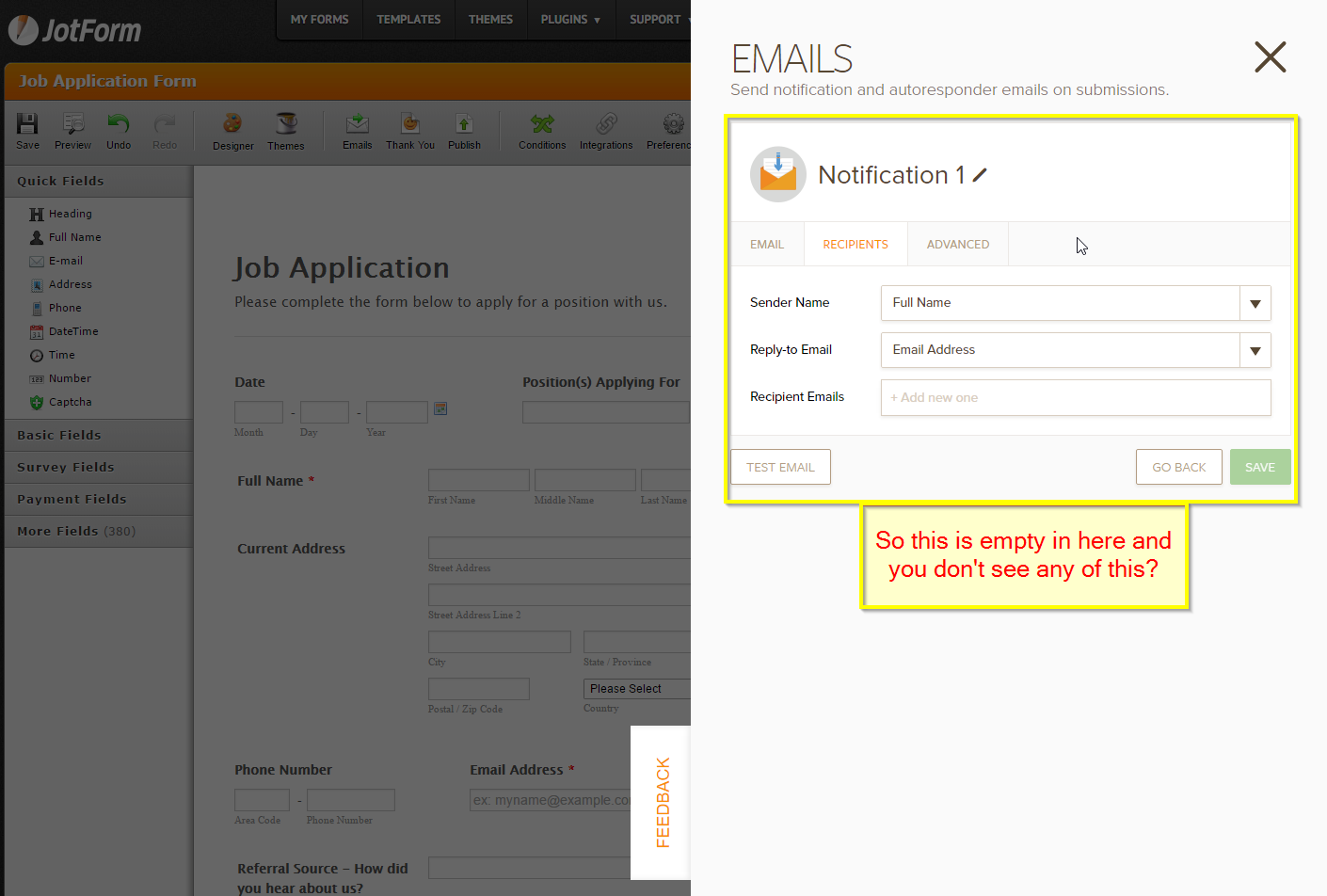
-
jmerchReplied on June 20, 2016 at 10:46 AMCorrect, it does not work with Firefox. I did get it to show up using Internet Explorer. Will this be fixed for Firefox?
... -
victorReplied on June 20, 2016 at 10:59 AM
Thank you for the additional information. I have just tested the form in FireFox and did not have any problems viewing the email settings.
Can you please provide the version of FireFox you are using. Can you also try clearing your cache and cookies to see if that helps.
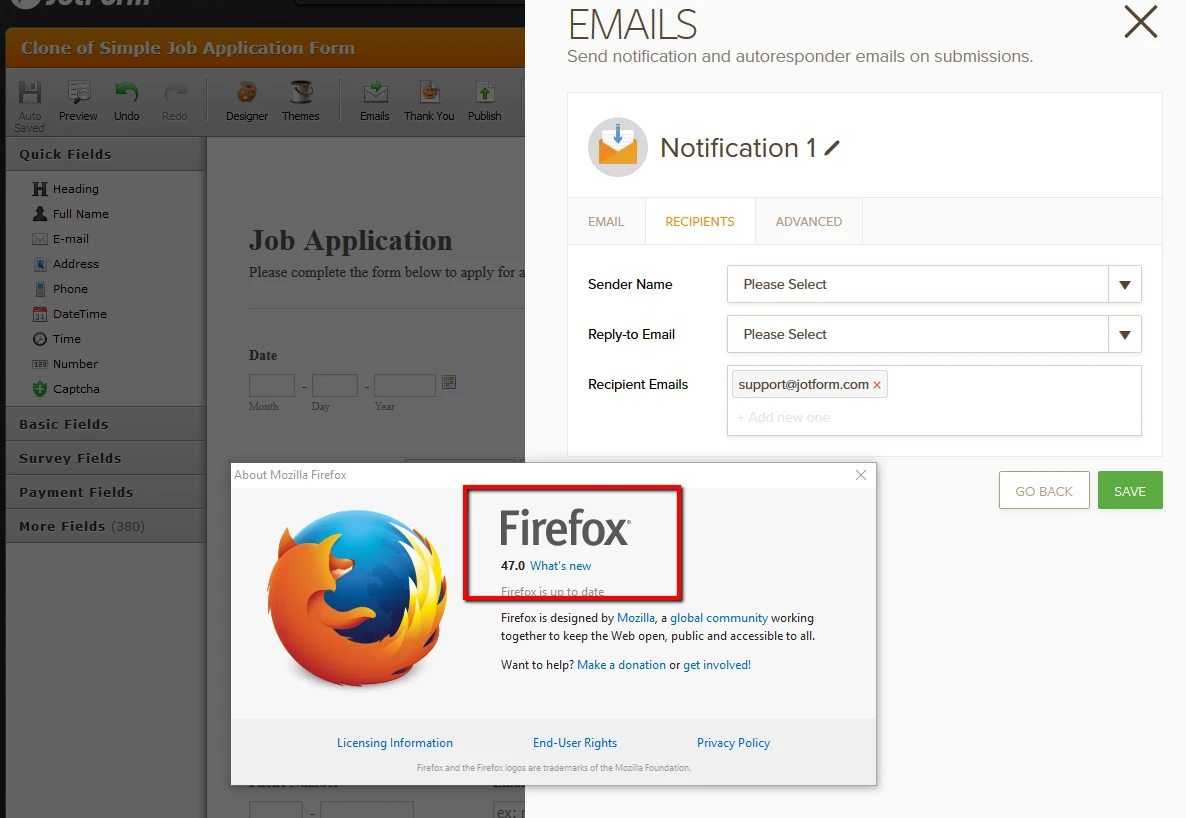
-
jmerchReplied on June 20, 2016 at 11:46 AMVersion 47.0. Removing cookies helped. Thanks!
... -
victorReplied on June 20, 2016 at 11:49 AM
Glad we were able to help. If you have any other question or issue, please do not hesitate contacting us. We will be glad to assist.
-
jmerchReplied on June 20, 2016 at 3:45 PMBack to this, I have changed a couple options in the Emails menu and can never Save them. The button is always greyed out and if I exit it asks me if I want to discard changes. How do I overcome this?
... -
Kiran Support Team LeadReplied on June 20, 2016 at 5:22 PM
As I check the email notification in your JotForm., I see that the recipient email is not available yet. Could you try deleting the notification on the form and then add a new notification? Please give it a try and let us know if you need any further assistance. We will be happy to assist you further.
Thanks!
-
jmerchReplied on June 21, 2016 at 10:45 AMThat worked. Thanks!
...
- Mobile Forms
- My Forms
- Templates
- Integrations
- INTEGRATIONS
- See 100+ integrations
- FEATURED INTEGRATIONS
PayPal
Slack
Google Sheets
Mailchimp
Zoom
Dropbox
Google Calendar
Hubspot
Salesforce
- See more Integrations
- Products
- PRODUCTS
Form Builder
Jotform Enterprise
Jotform Apps
Store Builder
Jotform Tables
Jotform Inbox
Jotform Mobile App
Jotform Approvals
Report Builder
Smart PDF Forms
PDF Editor
Jotform Sign
Jotform for Salesforce Discover Now
- Support
- GET HELP
- Contact Support
- Help Center
- FAQ
- Dedicated Support
Get a dedicated support team with Jotform Enterprise.
Contact SalesDedicated Enterprise supportApply to Jotform Enterprise for a dedicated support team.
Apply Now - Professional ServicesExplore
- Enterprise
- Pricing





























































